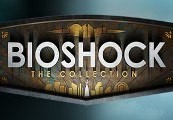"Relive the depths of Rapture and sail through Columbia in BioShock: The Collection! Remastered for current-gen, this edition includes all three BioShock games, complete with all single-player DLC and a never-before-seen video series with commentary from Ken Levine." "BioShock Infinite is not being remastered on PC because it already meets current-gen console standards and runs smoothly on high visual settings. BioShock: The Collection will not include BioShock 2 multiplayer."
BioShock: The Collection EU Steam CD Key
| Developers |
2K Games, Irrational Games, Virtuos |
|---|---|
| Publishers |
2K Games, Take-Two Interactive |
| Genres |
Action, Adventure, FPS, RPG, Story rich |
| Platform |
Steam |
| Languages |
English, French, German, Italian, Japanese, Spanish |
| Release date | 2016-09-16 |
| Steam | Yes |
| Age rating | PEGI 18 |
| Metacritic score | 96 |
| Regional limitations | 1 |
You may also like
System Requirements
Windows
- OS
- Windows 7 Service Pack 1 64-bit. Platform Update for Windows 7 SP1 and Windows Server 2008 R2 SP1
- Processor
- Intel E6750 Core 2 Duo 2.66 GHz / AMD Athlon X2 2.7 GHZ
- Memory
- 4 GB RAM
- Graphics
- 2GB AMD Radeon HD 7770 / 2GB NVIDIA GeForce GTX 670
- DirectX
- Version 11
- Storage
- 25 GB available space
- Sound Card
- DirectX Compatible Sound Device
- Additional Notes
- Software installations required including DirectX and Microsoft Visual C++ 2010 & 2012 Redistributable Package. Some system components such as mobile chipsets, integrated, and AGP graphics cards may be incompatible. Unlisted specifications may not be supported by publisher.
Key Activation
Go to: http://store.steampowered.com/ and download STEAM client
Click "Install Steam" (from the upper right corner)
Install and start application, login with your Account name and Password (create one if you don't have).
Please follow these instructions to activate a new retail purchase on Steam:
Launch Steam and log into your Steam account.
Click the Games Menu.
Choose Activate a Product on Steam...
Follow the onscreen instructions to complete the process.
After successful code verification go to the "MY GAMES" tab and start downloading.
Click "Install Steam" (from the upper right corner)
Install and start application, login with your Account name and Password (create one if you don't have).
Please follow these instructions to activate a new retail purchase on Steam:
Launch Steam and log into your Steam account.
Click the Games Menu.
Choose Activate a Product on Steam...
Follow the onscreen instructions to complete the process.
After successful code verification go to the "MY GAMES" tab and start downloading.