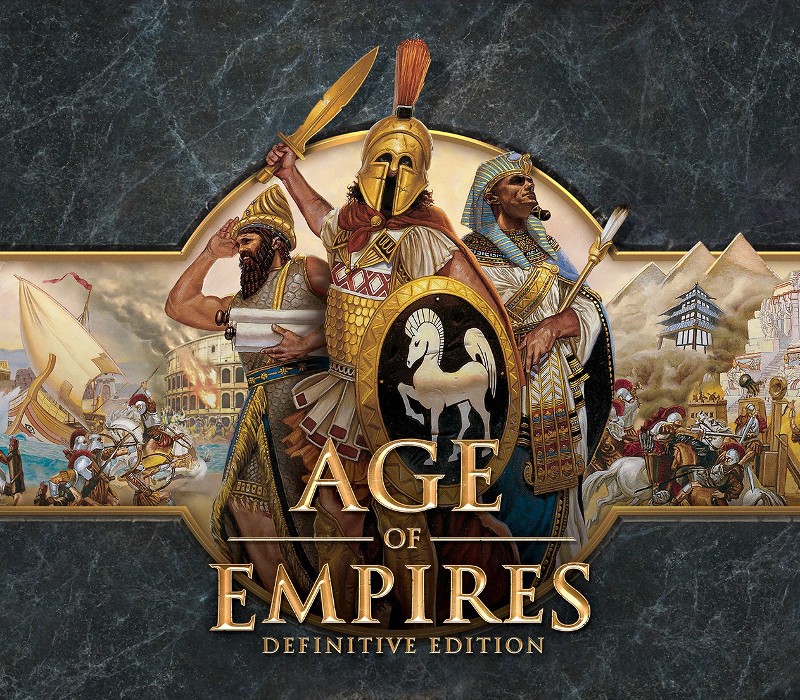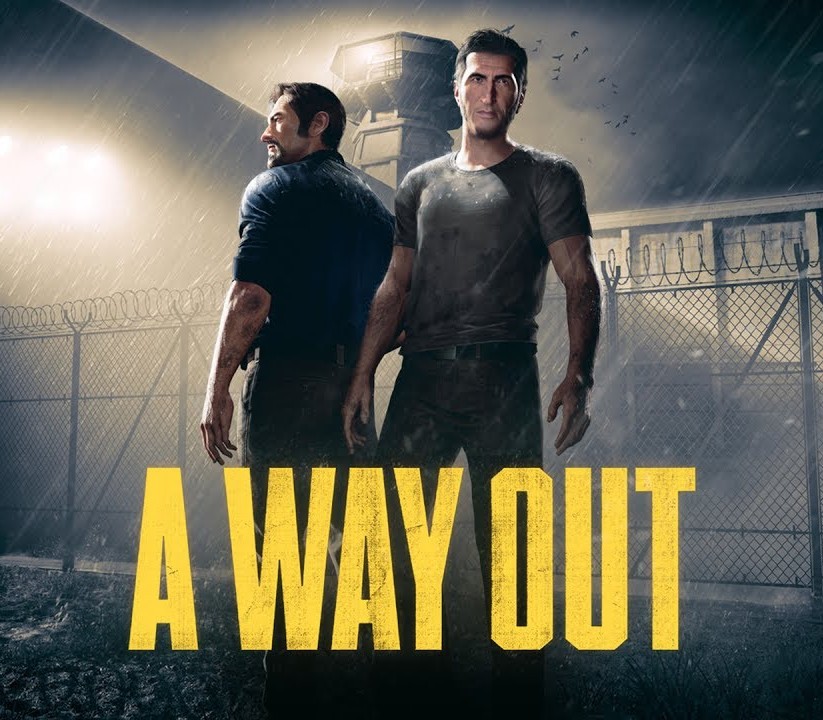Age of Empires, the pivotal RTS that launched a 20-year legacy returns in definitive form for Windows 10 PCs. Bringing together all of the officially released content with modernized gameplay, all-new visuals and a host of other new features, Age of Empires: Definitive Edition is the complete RTS package. Engage in over 40 hours of updated campaign content with new narration and pacing, jump online in up to 8-player battles with new competitive features and modes, experience 4K HD visuals with overhauled animations, get creative with the scenario builder and share your creations with easy mod support. There’s never been a better time to jump in to Age of Empires. Welcome back to history.
Age of Empires: Definitive Edition EU PC Steam CD Key
| Developers |
Forgotten Empires LLC, Tantalus Media |
|---|---|
| Publishers |
Microsoft Studios |
| Genres |
Strategy |
| Platform |
Steam |
| Languages |
Chinese, English, French, German, Italian, Japanese, Korean, Portuguese – Brazil, Russian, Spanish |
| Release date | 2018-02-20 |
| Steam | Yes |
| Age rating | PEGI 12 |
| Metacritic score | 69 |
| Regional limitations | 1 |
You may also like
System Requirements
Windows
OS: Windows 10 x64
Processor: 1.8 Ghz+ Dual Core or greater i5 or AMD equivalent
Memory: 4 GB
Video Memory: 1 GB
Graphics: Intel HD 4000 or better (16 or more Execution Units), nVidia GPU scoring 500 or more on Passmark G3D Mark; AMD GPU scoring 500 or more on Passmark G3D Mark
DirectX: Version 11
Key Activation
Go to: http://store.steampowered.com/ and download STEAM client
Click "Install Steam" (from the upper right corner)
Install and start application, login with your Account name and Password (create one if you don't have).
Please follow these instructions to activate a new retail purchase on Steam:
Launch Steam and log into your Steam account.
Click the Games Menu.
Choose Activate a Product on Steam...
Follow the onscreen instructions to complete the process.
After successful code verification go to the "MY GAMES" tab and start downloading.
Click "Install Steam" (from the upper right corner)
Install and start application, login with your Account name and Password (create one if you don't have).
Please follow these instructions to activate a new retail purchase on Steam:
Launch Steam and log into your Steam account.
Click the Games Menu.
Choose Activate a Product on Steam...
Follow the onscreen instructions to complete the process.
After successful code verification go to the "MY GAMES" tab and start downloading.