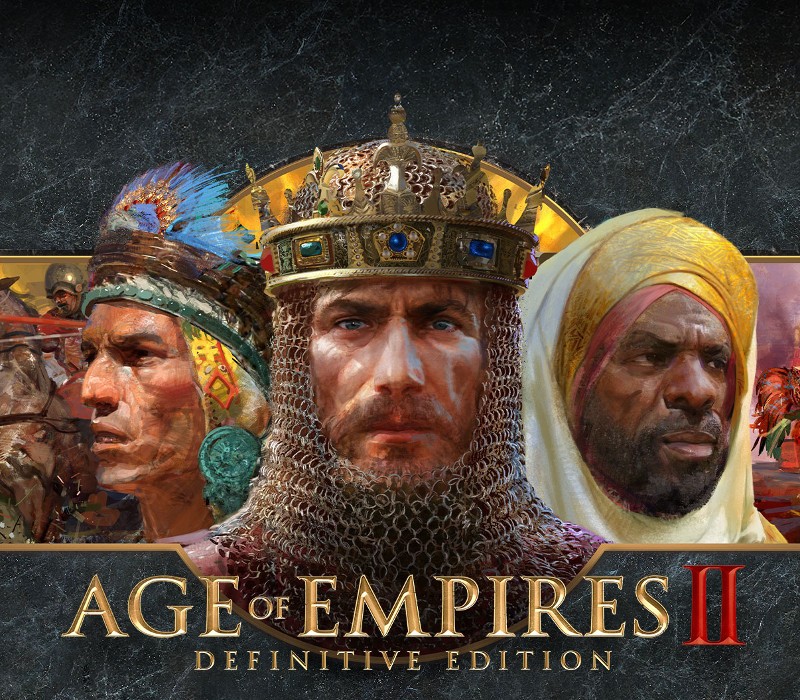Age of Empires II: Definitive Edition celebrates the 20th anniversary of one of the most popular strategy games ever with stunning 4K Ultra HD graphics, a new and fully remastered soundtrack, and brand-new content, “The Last Khans” with 3 new campaigns and 4 new civilizations. Age of Empires II: Definitive Edition is a real-time strategy video game developed by Forgotten Empires and published by Xbox Game Studios. It is a remaster of the original game Age of Empires II: The Age of Kings, celebrating the 20th anniversary of the original. It features significantly improved visuals, supports 4K resolution, and "The Last Khans", an expansion that adds four new civilizations based on Central Asia and Eastern Europe, and four new campaigns. It includes all previous expansions from the original and HD Edition. It was released on November 14, 2019.
Age of Empires II: Definitive Edition EU Steam Altergift
| Developers |
Forgotten Empires LLC, Microsoft Studios, Tantalus Media, Wicked Witch Software |
|---|---|
| Publishers |
Microsoft Studios, Xbox Game Studios |
| Genres |
Co-op, Strategy |
| Platform |
Steam |
| Languages |
Chinese, English, French, German, Italian, Japanese, Korean, Portuguese – Brazil, Russian, Spanish, Turkish |
| Release date | 2019-11-14 |
| Steam | Yes |
| Age rating | PEGI 12 |
| Metacritic score | 83 |
| Regional limitations | 1 |
You may also like
System Requirements
Windows
Requires a 64-bit processor and operating system
- OS
- Windows 10 64bit
- Processor
- Intel Core 2 Duo or AMD Athlon 64x2 5600+
- Memory
- 4 GB RAM
- Graphics
- NVIDIA® GeForce® GT 420 or ATI™ Radeon™ HD 6850 or Intel® HD Graphics 4000 or better with 2 GB VRAM
- DirectX
- Version 11
- Network
- Broadband Internet connection
- Storage
- 30 GB available space
- Additional Notes
- 2GB of video memory + 4GB of system memory required
Key Activation
In order to receive and activate the game:
You will receive a gift link to a website. Open that link in your web browser.
Depending on the prompt please provide your Steam profile link or login via Steam
If needed choose the same country as your store country found in Steam account details. You can check this setting here.
Automated bot system will add your Steam account to friendlist.
After you accept the friend request from bot, it will send you your purchased game as a gift.
You will receive a gift link to a website. Open that link in your web browser.
Depending on the prompt please provide your Steam profile link or login via Steam
If needed choose the same country as your store country found in Steam account details. You can check this setting here.
Automated bot system will add your Steam account to friendlist.
After you accept the friend request from bot, it will send you your purchased game as a gift.