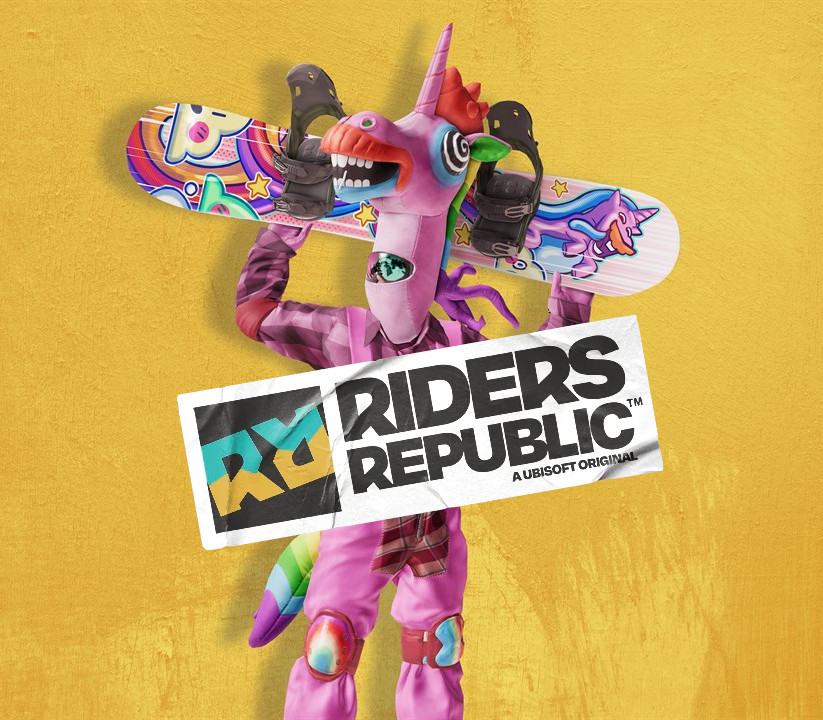Can you survive the alien onslaught? Alien Breed 2: Assault is the second chapter in the Alien Breed series, and is an explosive science fiction arcade-shooter with an epic story, swarms of highly intelligent alien enemies, high-impact weaponry, highly detailed and rich environments, developed using Epic Games' Unreal Engine 3. Take control of the hero, Conrad, the ship’s Chief Engineer, and continue your fight for survival across the fatally damaged space vessel, against a ruthless assault by an alien horde. Your only hope relies on reigniting the alien space craft’s monstrous engines to rescue you from impending annihilation. Deep inside the bowels of the unfamiliar craft, and with time rapidly running out, ready your weapons and begin to claw your way through the darkness in a fight for survival. But you are not alone. The ship is home to the carnivorous alien horde and something else … something yet to reveal its true intentions … something biding its time. In addition to the thrilling single-player campaign and all new “survivor” modes, the game also offers relentless, action-packed, two-player online co-operative battle modes.
Alien Breed 2 Assault EU Steam CD Key
| Developers |
Team 17, Team17 |
|---|---|
| Publishers |
Team 17, Team17 |
| Genres |
Action |
| Platform |
Steam |
| Languages |
English, French, Greek, Italian, Japanese, Spanish |
| Release date | 2010-09-22 |
| Steam | Yes |
| Age rating | PEGI 16 |
| Metacritic score | 63 |
| Regional limitations | 1 |
You may also like
System Requirements
Windows
- OS
- Windows XP SP2 or later
- Processor
- 2.0+ GHZ Single Core Processor
- Memory
- 1GB RAM
- Graphics
- NVIDIA 6800+ or ATI Radeon X700+ Video Card
- DirectX®
- 9.0c
- Hard Drive
- 1.5GB
- Sound
- Windows Supported Sound Card
Key Activation
Go to: http://store.steampowered.com/ and download STEAM client
Click "Install Steam" (from the upper right corner)
Install and start application, login with your Account name and Password (create one if you don't have).
Please follow these instructions to activate a new retail purchase on Steam:
Launch Steam and log into your Steam account.
Click the Games Menu.
Choose Activate a Product on Steam...
Follow the onscreen instructions to complete the process.
After successful code verification go to the "MY GAMES" tab and start downloading.
Click "Install Steam" (from the upper right corner)
Install and start application, login with your Account name and Password (create one if you don't have).
Please follow these instructions to activate a new retail purchase on Steam:
Launch Steam and log into your Steam account.
Click the Games Menu.
Choose Activate a Product on Steam...
Follow the onscreen instructions to complete the process.
After successful code verification go to the "MY GAMES" tab and start downloading.