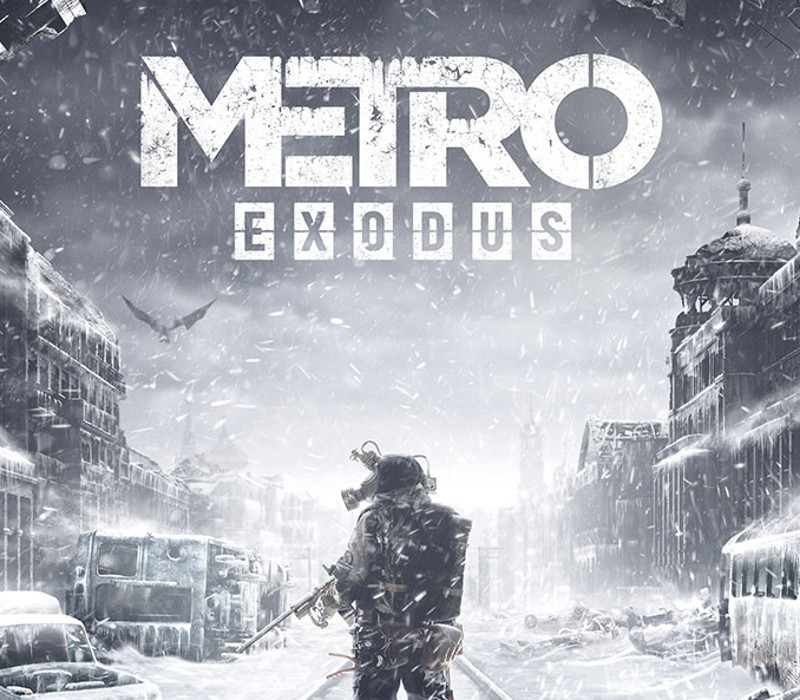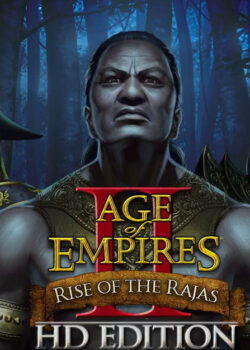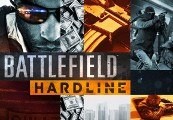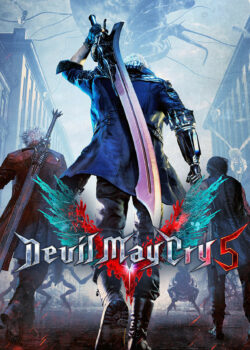" Discover the subtle beauty of the New Mexico landscape. Its nickname – “Land of Enchantment” – fits perfectly. A lot of unique natural scenery will accompany you during all hauls, two trips will never feel the same. Drive through urbanized areas like Albuquerque, sparsely populated trading posts, rest stops in the middle of the desert, lush forests and mountain ranges. New Mexico has a lot to offer in terms of landscape variety. Cross Rio Grande, visit Carson National Forest, Baylor Peak, Pyramid Rock and other natural landmarks. Spend your night, rest, refuel and repair your truck on one of the many unique truck stops around New Mexico's highways. Admire the red sunsets while driving past recognizable monumental rock formations. New Mexico (Navajo: Yootó Hahoodzo) is the fifth largest by area and the 36th most populous of the U.S. states. This corner-state has diverse nature which includes deserts, high plains, and mountains. The climate is generally semi-arid to arid because New Mexico has very little water. "
American Truck Simulator – New Mexico DLC EU PC Steam CD Key
| Developers |
SCS Software |
|---|---|
| Publishers |
SCS Software |
| Genres |
Indie, Simulation |
| Platform |
Steam |
| Languages |
Bulgarian, Chinese, Czech, Danish, Dutch, English, Finnish, French, German, Greek, Hungarian, Italian, Japanese, Norwegian, Polish, Portuguese, Portuguese – Brazil, Romanian, Russian, Spanish, Swedish, Turkish |
| Release date | 2017-11-09 |
| Steam | Yes |
| Age rating | PEGI 3 |
| Metacritic score | 80 |
| Regional limitations | 1 |
You may also like
System Requirements
Windows
OS: Windows 7 64-bit
Processor: Dual core CPU 2.4 GHz
Memory: 4 GB RAM
Graphics: GeForce GTS 450-class (Intel HD 4000)
Storage: 3 GB available space
Mac
OS: Mac OS X 10.9 (Mavericks)
Processor: Dual core CPU 2.4 GHz
Memory: 4 GB RAM
Graphics: GeForce GTS 450-class (Intel HD 4000)
Storage: 3 GB available space
Linux
OS: Ubuntu 14.04 64-bit
Processor: Dual core CPU 2.4 GHz
Memory: 4 GB RAM
Graphics: GeForce GTS 450-class (Intel HD 4000)
Storage: 3 GB available space
Key Activation
Go to: http://store.steampowered.com/ and download STEAM client
Click "Install Steam" (from the upper right corner)
Install and start application, login with your Account name and Password (create one if you don't have).
Please follow these instructions to activate a new retail purchase on Steam:
Launch Steam and log into your Steam account.
Click the Games Menu.
Choose Activate a Product on Steam...
Follow the onscreen instructions to complete the process.
After successful code verification go to the "MY GAMES" tab and start downloading.
Click "Install Steam" (from the upper right corner)
Install and start application, login with your Account name and Password (create one if you don't have).
Please follow these instructions to activate a new retail purchase on Steam:
Launch Steam and log into your Steam account.
Click the Games Menu.
Choose Activate a Product on Steam...
Follow the onscreen instructions to complete the process.
After successful code verification go to the "MY GAMES" tab and start downloading.