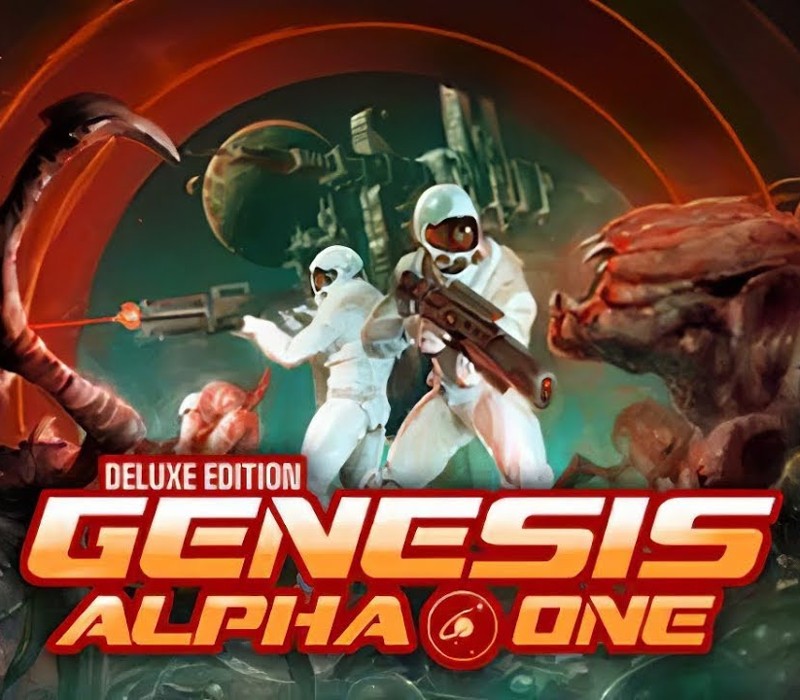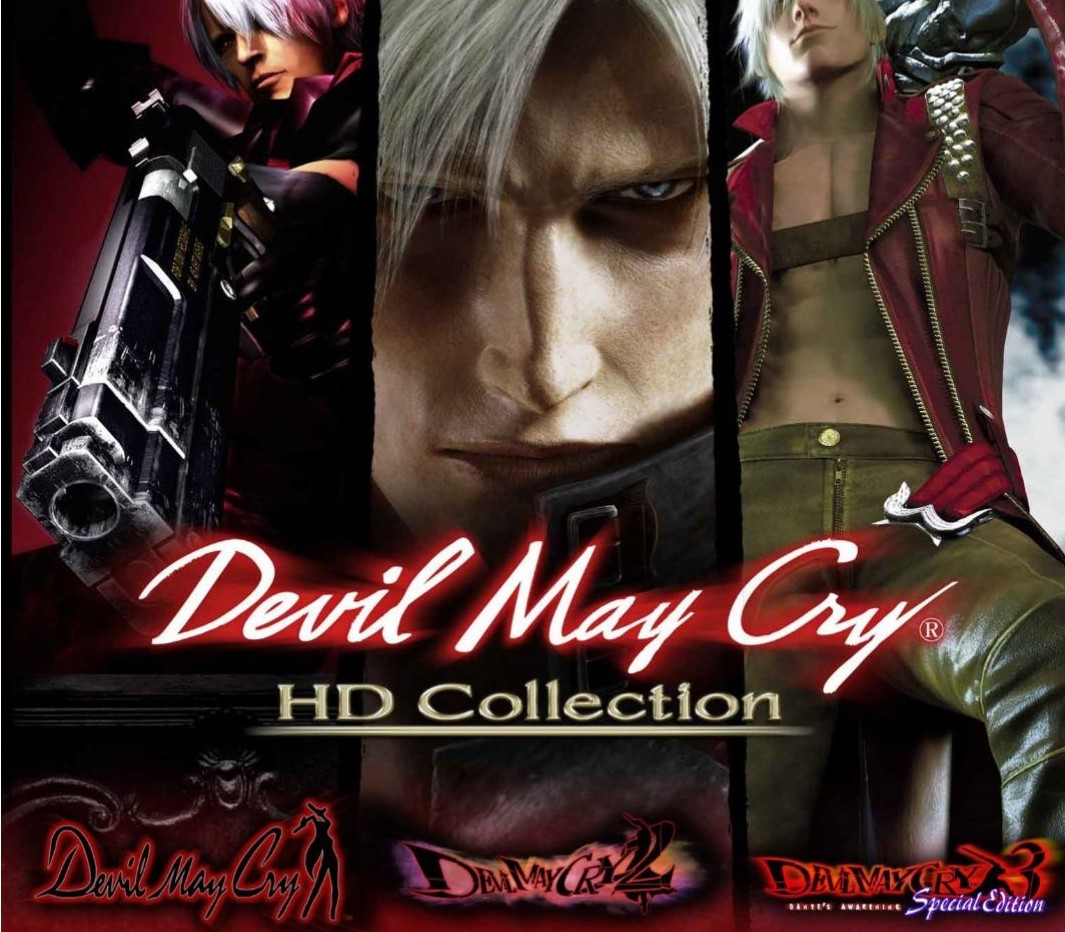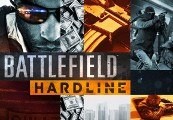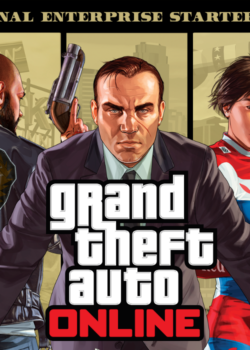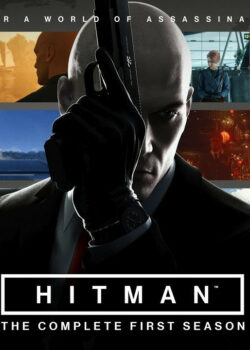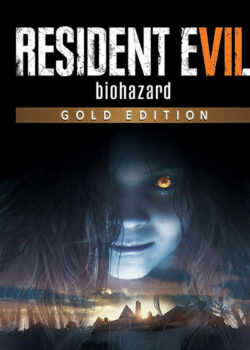Go down the road to experience the wild beauty of "Beaver State" Oregon. The evergreen natural scenery will go along with the deserted country side but also dense city areas like Portland or Salem. Vast forests are covering roughly 60 percent of the state and together with many rivers form the typical western Oregon nature but also important part of state economics. It is one of the most geographically diverse states in Northwest region the U.S. It is the 9th largest and, with a population of 4 million, 27th most populous state. Its natural beauty includes deep forests, plenty of water areas and rivers, but also volcanoes, high deserts, and arid scrublands.
American Truck Simulator – Oregon DLC EU PC Steam CD Key
| Genres |
Indie, Simulation |
|---|---|
| Platform |
Steam |
| Languages |
Bulgarian, Chinese, Czech, Danish, Dutch, English, Finnish, French, German, Greek, Hungarian, Italian, Japanese, Korean, Norwegian, Polish, Portuguese, Portuguese – Brazil, Romanian, Russian, Spanish, Swedish, Turkish, Ukrainian |
| Release date | 2018-10-04 |
| Steam | Yes |
| Regional limitations | 1 |
You may also like
System Requirements
Windows
OS: Windows 7 64-bit
Processor: Dual core CPU 2.4 GHz
Memory: 4 GB RAM
Graphics: GeForce GTS 450-class (Intel HD 4000)
Mac
OS: Mac OS X 10.9 (Mavericks)
Processor: Dual core CPU 2.4 GHz
Memory: 4 GB RAM
Graphics: GeForce GTS 450-class (Intel HD 4000)
Linux
OS: Ubuntu 14.04 64-bit
Processor: Dual core CPU 2.4 GHz
Memory: 4 GB RAM
Graphics: GeForce GTS 450-class (Intel HD 4000)
Key Activation
Go to: http://store.steampowered.com/ and download STEAM client
Click "Install Steam" (from the upper right corner)
Install and start application, login with your Account name and Password (create one if you don't have).
Please follow these instructions to activate a new retail purchase on Steam:
Launch Steam and log into your Steam account.
Click the Games Menu.
Choose Activate a Product on Steam...
Follow the onscreen instructions to complete the process.
After successful code verification go to the "MY GAMES" tab and start downloading.
Click "Install Steam" (from the upper right corner)
Install and start application, login with your Account name and Password (create one if you don't have).
Please follow these instructions to activate a new retail purchase on Steam:
Launch Steam and log into your Steam account.
Click the Games Menu.
Choose Activate a Product on Steam...
Follow the onscreen instructions to complete the process.
After successful code verification go to the "MY GAMES" tab and start downloading.