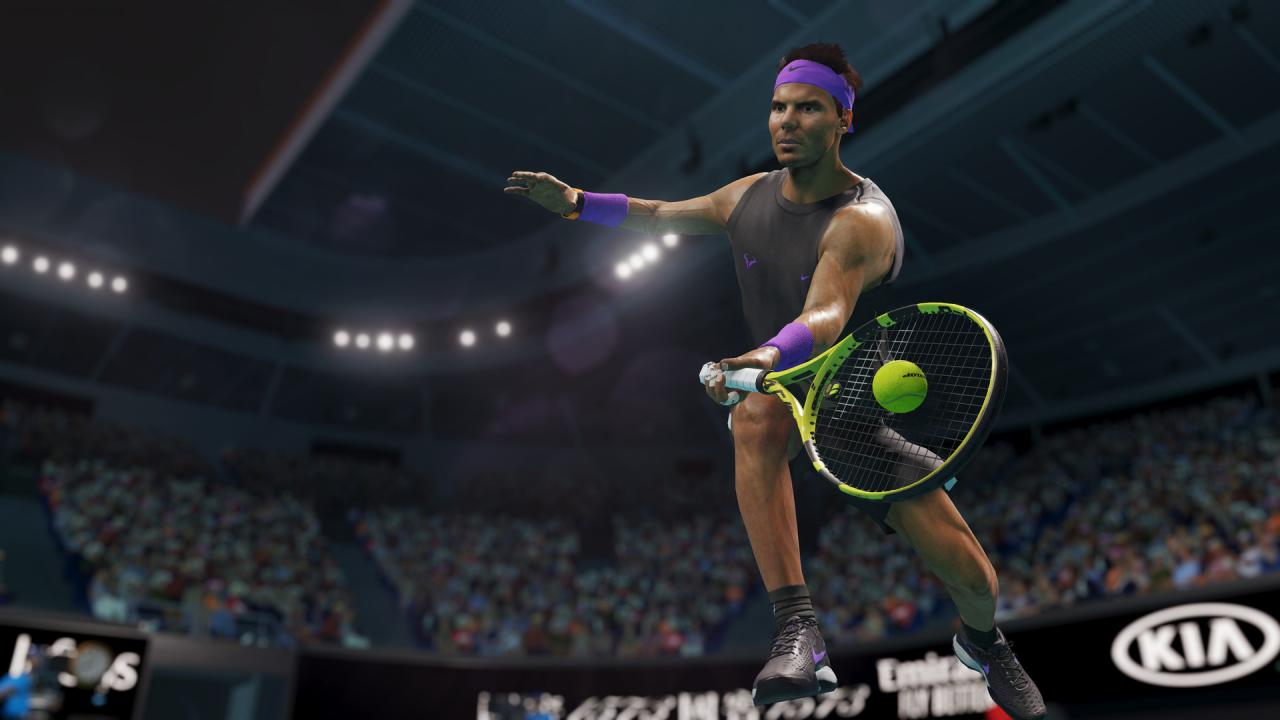Released to coincide with the Australian Open, the first major tennis tournament of the year, AO Tennis 2 offers an unprecedented level of depth and an extensive range of customization options for a tailor-made gameplay experience. In the brand-new narrative-driven career mode, you’ll be able to dominate the court, build your reputation, climb to the top and become a Tennis legend!
AO Tennis 2 EU Steam CD Key
| Developers |
Big Ant Studios |
|---|---|
| Publishers |
Bigben Interactive, Nacon |
| Genres |
Co-op, Sport |
| Platform |
Steam |
| Languages |
Chinese, English, French, German, Italian, Japanese, Korean, Polish, Portuguese – Brazil, Russian, Spanish |
| Release date | 2020-01-09 |
| Steam | Yes |
| Age rating | PEGI 3 |
| Regional limitations | 1 |
You may also like
System Requirements
Windows
Requires a 64-bit processor and operating system
- OS
- Windows 7 x64
- Processor
- Intel Core i3-3210 / AMD Athlon II X4 555
- Memory
- 4 GB RAM
- Graphics
- Radeon HD 6670 or NVIDIA Geforce GT710 with Min 2GB Memory
- DirectX
- Version 11
- Storage
- 15 GB available space
Key Activation
Go to: http://store.steampowered.com/ and download STEAM client
Click "Install Steam" (from the upper right corner)
Install and start application, login with your Account name and Password (create one if you don't have).
Please follow these instructions to activate a new retail purchase on Steam:
Launch Steam and log into your Steam account.
Click the Games Menu.
Choose Activate a Product on Steam...
Follow the onscreen instructions to complete the process.
After successful code verification go to the "MY GAMES" tab and start downloading.
Click "Install Steam" (from the upper right corner)
Install and start application, login with your Account name and Password (create one if you don't have).
Please follow these instructions to activate a new retail purchase on Steam:
Launch Steam and log into your Steam account.
Click the Games Menu.
Choose Activate a Product on Steam...
Follow the onscreen instructions to complete the process.
After successful code verification go to the "MY GAMES" tab and start downloading.