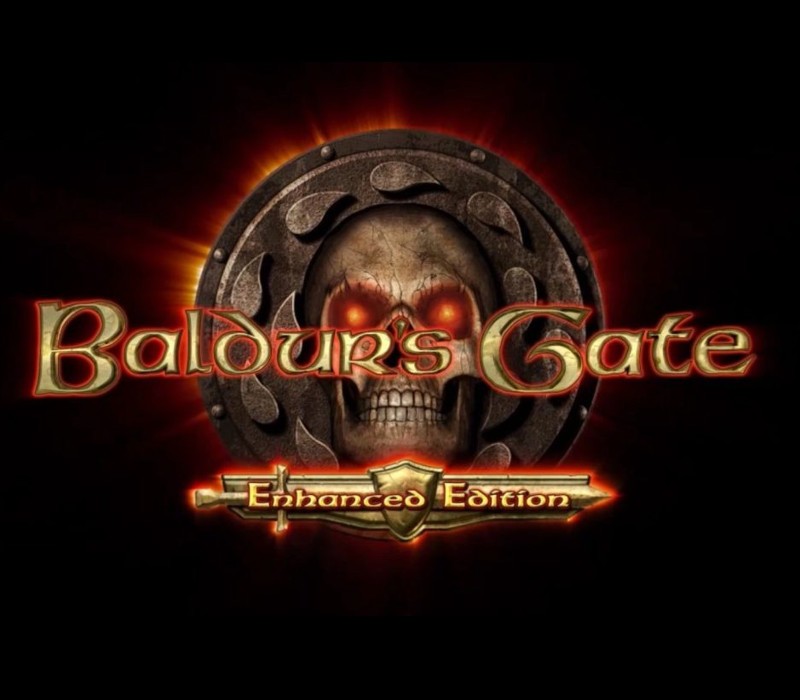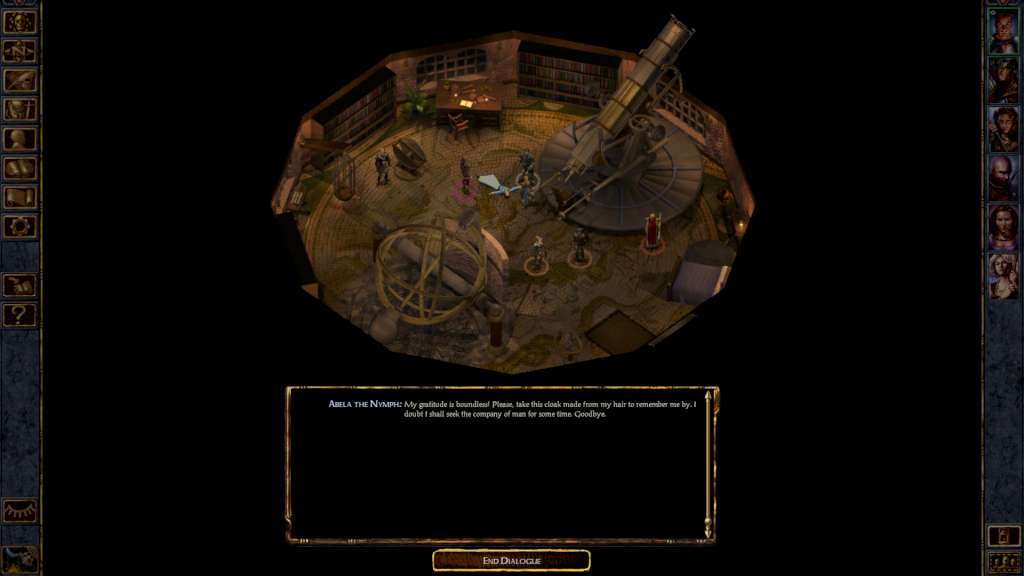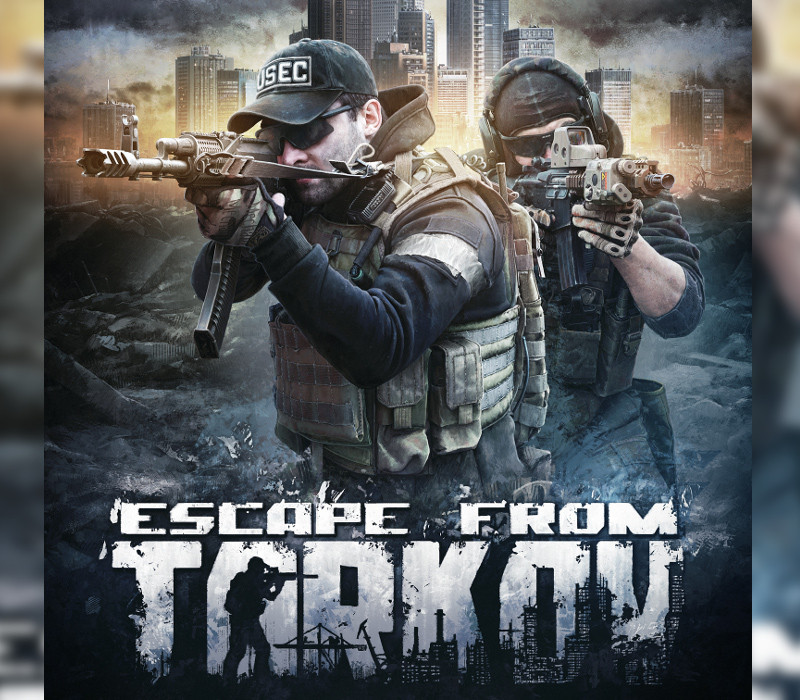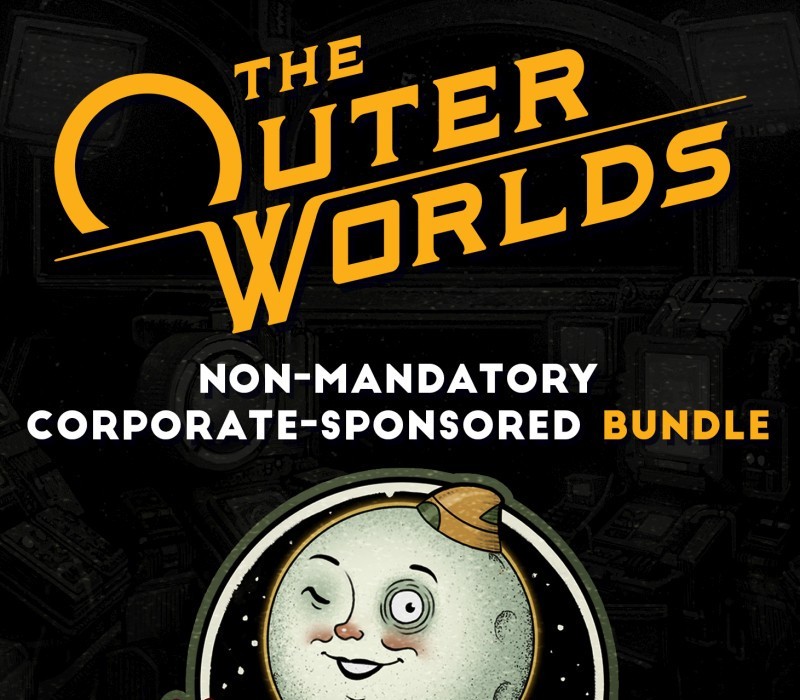Baldur's Gate is a fantasy role-playing video game developed by BioWare and published in 1998 by Interplay Entertainment. It is the first game in the Baldur's Gate series and takes place in the Forgotten Realms, a high fantasy campaign setting, using a modified version of the Advanced Dungeons & Dragons (AD&D) 2nd edition rules. It was the first game to use the Infinity Engine for its graphics, with Interplay using the engine for other Forgotten Realms-licensed games, including the Icewind Dale series, as well as other licensed D&D campaign worlds such as Planescape: Torment. The game's story focuses on players controlling a protagonist of their own creation who finds themselves travelling across the Sword Coast alongside a party of companions, to unravel the mystery surrounding a sudden iron crisis affecting the region and attempting to discover the culprits behind it, all while uncovering dark secrets about their origins and dealing with attempts on their life.
Baldur’s Gate Enhanced Edition EU Steam CD Key
| Developers |
BioWare, BioWare Edmonton |
|---|---|
| Publishers |
Black Isle Studios, Interplay Entertainment |
| Genres |
RPG, Strategy |
| Platform |
Steam |
| Languages |
Czech, English, French, German, Polish, Spanish |
| Release date | 2013-01-16 |
| Steam | Yes |
| Age rating | PEGI 12 |
| Metacritic score | 78 |
| Regional limitations | 1 |
You may also like
System Requirements
Windows
OS: Windows XP, Vista, 7, 8
Processor: 1 GHZ
Memory: 512 MB RAM
Graphics: OpenGL 2.0 compatible (Intel graphics chipsets are NOT supported)
Hard Drive: 2 GB HD space
Sound: Windows Compatible
Key Activation
Go to: http://store.steampowered.com/ and download STEAM client
Click "Install Steam" (from the upper right corner)
Install and start application, login with your Account name and Password (create one if you don't have).
Please follow these instructions to activate a new retail purchase on Steam:
Launch Steam and log into your Steam account.
Click the Games Menu.
Choose Activate a Product on Steam...
Follow the onscreen instructions to complete the process.
After successful code verification go to the "MY GAMES" tab and start downloading.
Click "Install Steam" (from the upper right corner)
Install and start application, login with your Account name and Password (create one if you don't have).
Please follow these instructions to activate a new retail purchase on Steam:
Launch Steam and log into your Steam account.
Click the Games Menu.
Choose Activate a Product on Steam...
Follow the onscreen instructions to complete the process.
After successful code verification go to the "MY GAMES" tab and start downloading.