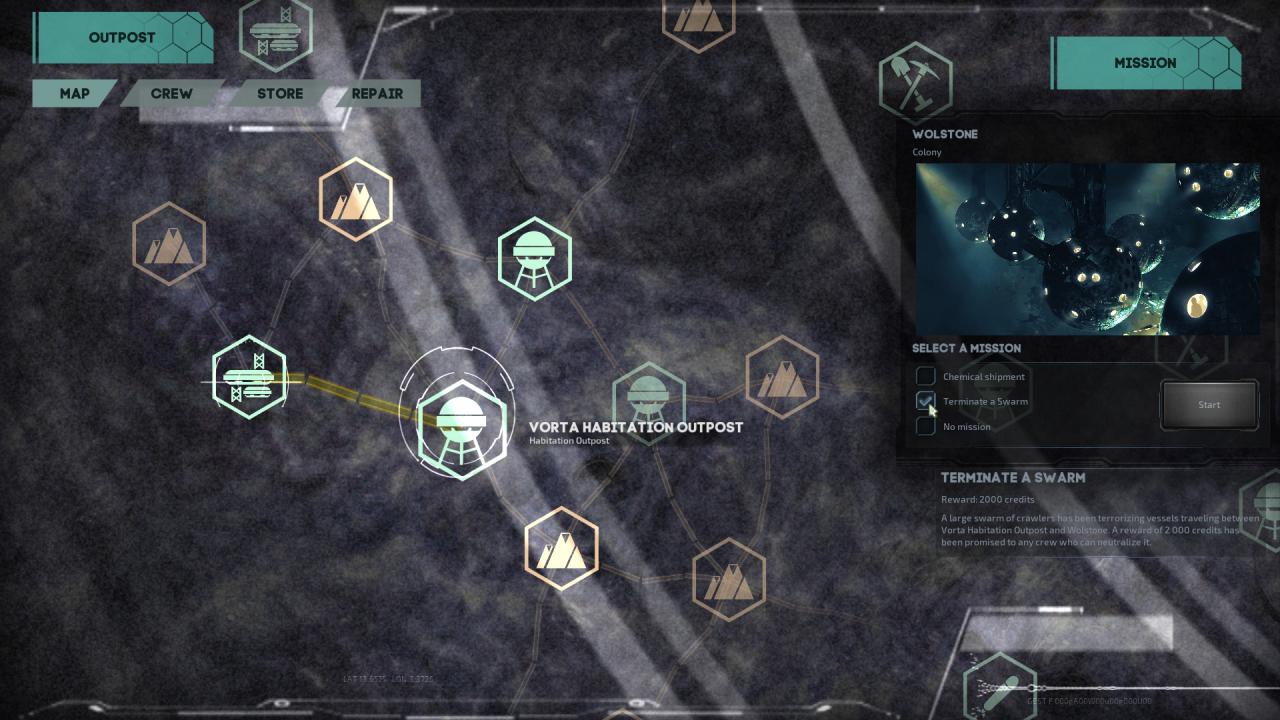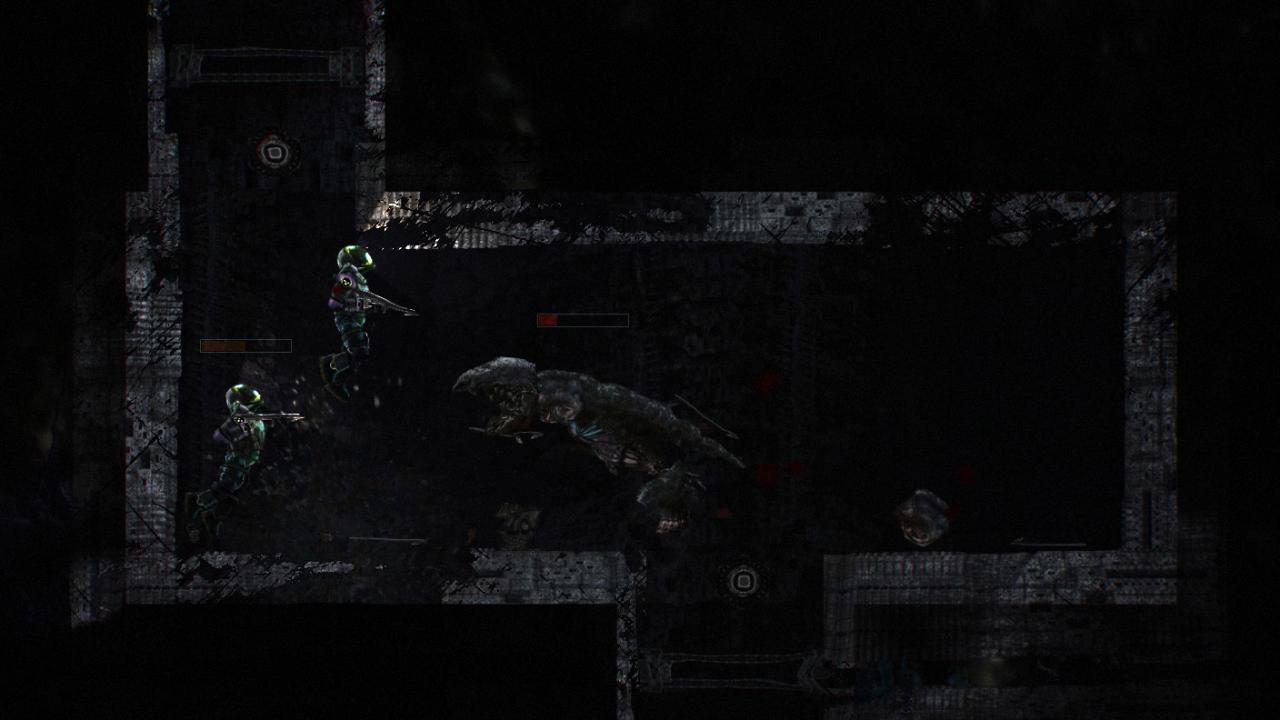Barotrauma is a 2D online multiplayer game taking place in a submarine travelling through the icy depths of Jupiter’s moon Europa. The bone-crushing pressure outside the submarine, the strange creatures inhabiting the ocean and the potentially dangerous equipment and machines on board ensure that the tiniest slip can turn the game into a chaotic struggle for survival. The game is heavily inspired by Space Station 13 and a game concept called Pressure.
Back to products


Chef: A Restaurant Tycoon Game EU Steam Altergift
20,82 € Original price was: 20,82 €.15,00 €Current price is: 15,00 €.
Barotrauma EU Steam Altergift
| Developers |
FakeFish, Undertow Games |
|---|---|
| Publishers |
Daedalic Entertainment |
| Genres |
Action, Indie, Simulation, Strategy |
| Platform |
Steam |
| Languages |
Chinese, English, French, German, Portuguese, Russian |
| Release date | 2019-06-05 |
| Steam | Yes |
| Regional limitations | 1 |
You may also like
System Requirements
Windows
Requires a 64-bit processor and operating system
- OS
- Windows 7/8.1/10 (64-bit versions)
- Processor
- 2.0 GHz
- Memory
- 2 GB RAM
- Graphics
- 128 MB Video Memory, Shader Model 2.0+
- DirectX
- Version 9.0c
- Storage
- 350 MB available space
- Additional Notes
- 64-bit operating system is required
Mac
Requires a 64-bit processor and operating system
- OS
- OSX 10.9.5+
- Processor
- 2.0 GHz
- Memory
- 2 GB RAM
- Graphics
- 128 MB Video Memory, OpenGL 3.0+ support
- Storage
- 350 MB available space
- Additional Notes
- 64-bit operating system is required
Linux
Requires a 64-bit processor and operating system
- OS
- Ubuntu 18.04 LTS
- Processor
- 2.0 GHz
- Memory
- 2 GB RAM
- Graphics
- 128 MB Video Memory, OpenGL 3.0+ support
- Storage
- 350 MB available space
- Additional Notes
- 64-bit operating system is required
Key Activation
In order to receive and activate the game:
You will receive a gift link to a website. Open that link in your web browser.
Depending on the prompt please provide your Steam profile link or login via Steam
If needed choose the same country as your store country found in Steam account details. You can check this setting here.
Automated bot system will add your Steam account to friendlist.
After you accept the friend request from bot, it will send you your purchased game as a gift.
You will receive a gift link to a website. Open that link in your web browser.
Depending on the prompt please provide your Steam profile link or login via Steam
If needed choose the same country as your store country found in Steam account details. You can check this setting here.
Automated bot system will add your Steam account to friendlist.
After you accept the friend request from bot, it will send you your purchased game as a gift.