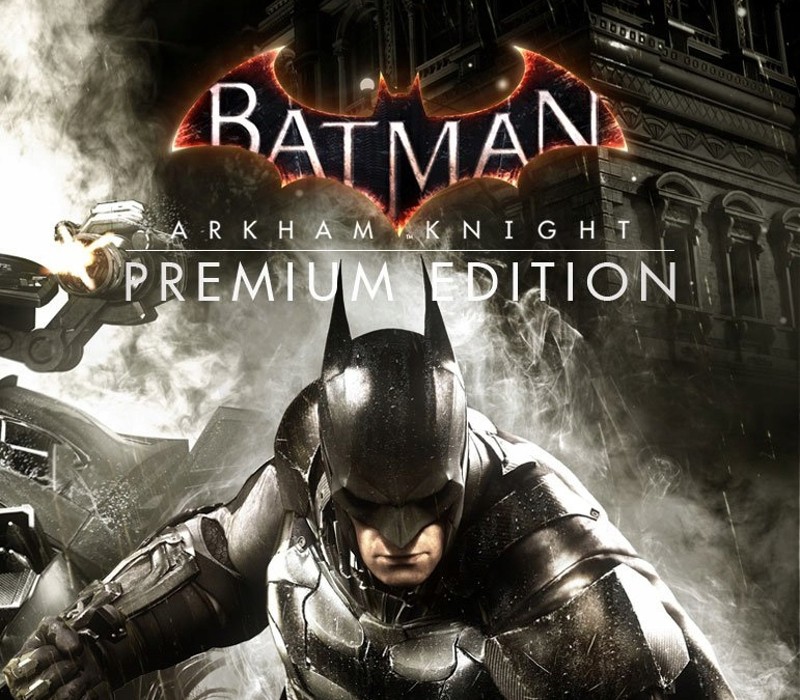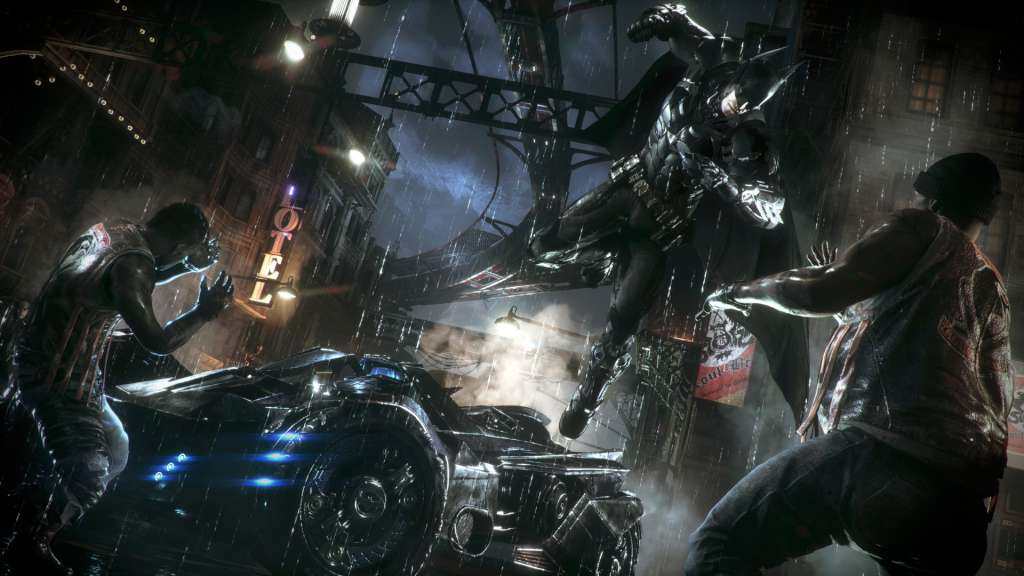Batman: Arkham Knight brings the award-winning Arkham trilogy from Rocksteady Studios to its epic conclusion. Developed exclusively for New-Gen platforms, Batman: Arkham Knight introduces Rocksteady's uniquely designed version of the Batmobile. The highly anticipated addition of this legendary vehicle, combined with the acclaimed gameplay of the Arkham series, offers gamers the ultimate and complete Batman experience as they tear through the streets and soar across the skyline of the entirety of Gotham City. In this explosive finale, Batman faces the ultimate threat against the city that he is sworn to protect, as Scarecrow returns to unite the super criminals of Gotham and destroy the Batman forever.
Batman: Arkham Knight Premium Edition EU PS4 CD Key
| Developers |
Rocksteady Studios |
|---|---|
| Publishers |
Warner Bros. Interactive Entertainment |
| Genres |
Action, Adventure, Fighting |
| Platform |
PlayStation 4 |
| Languages |
English, French, German, Italian, Korean, Polish, Portuguese – Brazil, Russian, Spanish |
| Release date | 2015-06-23 |
| Steam | Yes |
| Age rating | PEGI 18 |
| Metacritic score | 85 |
| Regional limitations | 1 |
You may also like
System Requirements
Key Activation
In order to redeem Playstation Network Code please follow instruction below:
Go to http://www.SonyEntertainmentNetwork.com
Click "Manage Account" and sign in with your Sign-In ID(E-mail Address) and Password.
Click on "Redeem Prepaid Card".
Enter the code printed on the voucher or PlayStation Network Card and click "Continue".
If the code is valid, you will be presented with a description of what the code will deliver to your account.
Press "Redeem..." button to add the item or funds to your account.
Go to http://www.SonyEntertainmentNetwork.com
Click "Manage Account" and sign in with your Sign-In ID(E-mail Address) and Password.
Click on "Redeem Prepaid Card".
Enter the code printed on the voucher or PlayStation Network Card and click "Continue".
If the code is valid, you will be presented with a description of what the code will deliver to your account.
Press "Redeem..." button to add the item or funds to your account.