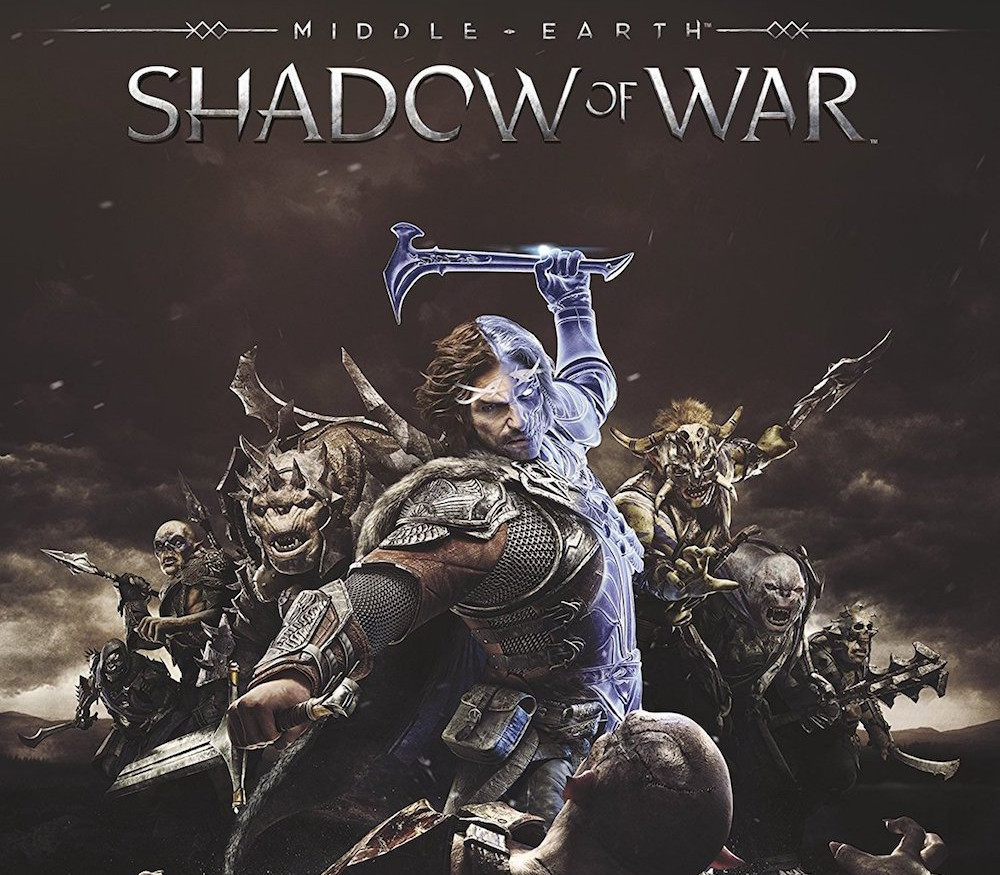For the first time in the Arkham series take on the role of Joker’s psychotic side-kick Harley Quinn and wreak havoc inside the Blüdhaven Police Department as you smash, crash and bash your way to a friend very much in need. With this exclusive Story Pack experience events in the lead-up to Arkham Knight as you infiltrate Blüdhaven to rescue your partner in crime: Poison Ivy. Baseball bat in hand, lure unsuspecting enemies with the ‘Jack-in-the-box,’ entangle them with your ‘Snare Trap’, or unleash ‘Mayhem Mode’ to savor Harley’s devastatingly chaotic nature first-hand.
Batman: Arkham Knight + Harley Quinn Story Pack DLC EU Steam CD Key
| Developers |
Rocksteady Studios |
|---|---|
| Publishers |
Warner Bros. Interactive Entertainment |
| Genres |
Action, Adventure, Fighting |
| Platform |
Steam |
| Languages |
English, French, German, Italian, Korean, Polish, Portuguese – Brazil, Russian, Spanish |
| Release date | 2015-06-23 |
| Steam | Yes |
| Age rating | PEGI 18 |
| Metacritic score | 64 |
| Regional limitations | 1 |
You may also like
System Requirements
Windows
- OS
- Win 7 SP1, Win 8.1 (64-bit Operating System Required)
- Processor
- Intel Core i5-750, 2.67 GHz | AMD Phenom II X4 965, 3.4 GHz
- Memory
- 6 GB RAM
- Graphics
- NVIDIA GeForce GTX 660 (2 GB Memory Minimum) | AMD Radeon HD 7950 (3 GB Memory Minimum)
- DirectX
- Version 11
- Network
- Broadband Internet connection required
- Hard Drive
- 45 GB available space
Key Activation
Go to: http://store.steampowered.com/ and download STEAM client
Click "Install Steam" (from the upper right corner)
Install and start application, login with your Account name and Password (create one if you don't have).
Please follow these instructions to activate a new retail purchase on Steam:
Launch Steam and log into your Steam account.
Click the Games Menu.
Choose Activate a Product on Steam...
Follow the onscreen instructions to complete the process.
After successful code verification go to the "MY GAMES" tab and start downloading.
Click "Install Steam" (from the upper right corner)
Install and start application, login with your Account name and Password (create one if you don't have).
Please follow these instructions to activate a new retail purchase on Steam:
Launch Steam and log into your Steam account.
Click the Games Menu.
Choose Activate a Product on Steam...
Follow the onscreen instructions to complete the process.
After successful code verification go to the "MY GAMES" tab and start downloading.