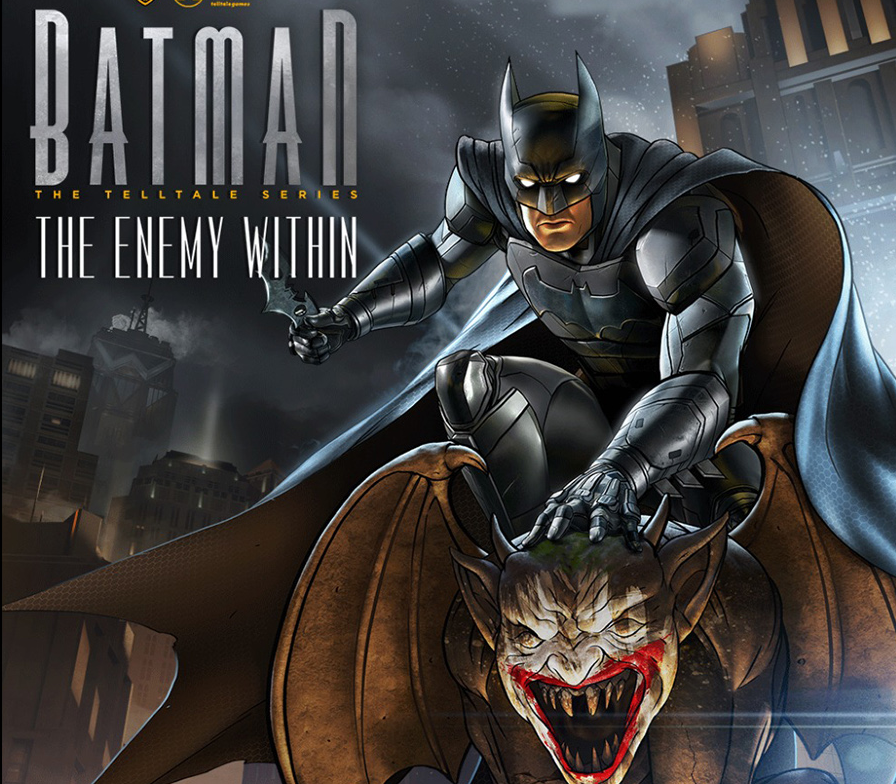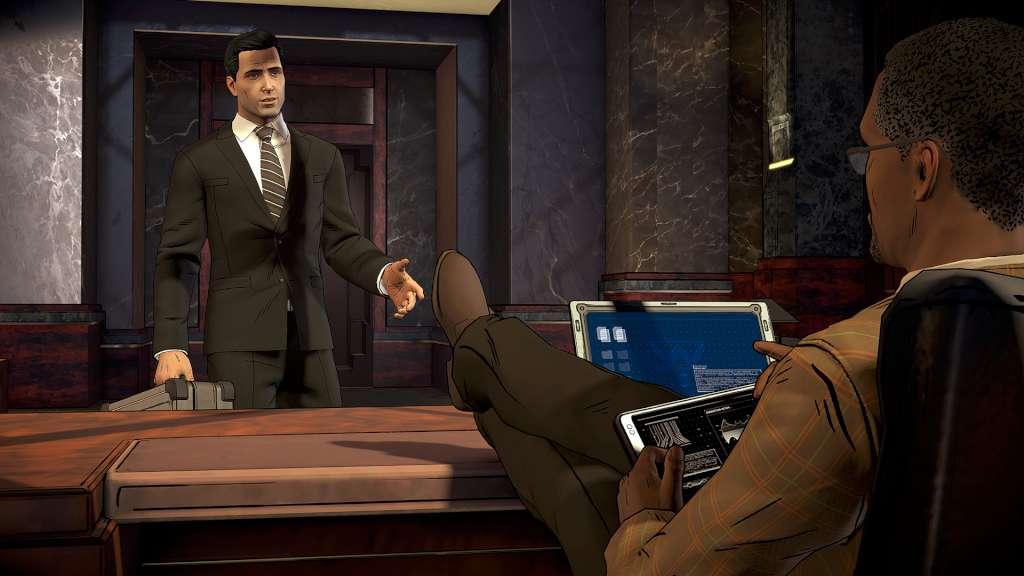In this latest chapter, both Bruce Wayne and Batman will be forced into precarious new roles. The Riddler has returned to terrorize Gotham City, but his gruesome puzzles merely foreshadow an even greater crisis. With the arrival of a ruthless federal agent and the return of a still nascent Joker, Batman must navigate uneasy alliances while Bruce Wayne undertakes a perilous series of deceptions. Which of Batman's new allies will you choose to trust? And how deep into the darkness will you let Bruce descend?
Batman: The Enemy Within EU Steam CD Key
| Developers |
Telltale Games |
|---|---|
| Publishers |
Telltale Games |
| Genres |
Adventure, Fighting, Story rich |
| Platform |
Steam |
| Languages |
Arabic, Chinese, English, French, German, Portuguese – Brazil, Russian, Spanish |
| Release date | 2017-08-08 |
| Steam | Yes |
| Age rating | PEGI 18 |
| Metacritic score | 77 |
| Regional limitations | 1 |
You may also like
System Requirements
Windows
OS: Windows 7 64Bit Service Pack 1
Processor: Intel Core 2 Duo 2.4GHz
Memory: 3 GB RAM
Graphics: Nvidia GTS 450+ with 1024MB+ VRAM (excluding GT) - LATEST DRIVERS REQUIRED
DirectX: Version 11
Storage: 15 GB available space
Sound Card: Direct X 11 sound device
Additional Notes: Not Recommended for Intel integrated graphics
Key Activation
Go to: http://store.steampowered.com/ and download STEAM client
Click "Install Steam" (from the upper right corner)
Install and start application, login with your Account name and Password (create one if you don't have).
Please follow these instructions to activate a new retail purchase on Steam:
Launch Steam and log into your Steam account.
Click the Games Menu.
Choose Activate a Product on Steam...
Follow the onscreen instructions to complete the process.
After successful code verification go to the "MY GAMES" tab and start downloading.
Click "Install Steam" (from the upper right corner)
Install and start application, login with your Account name and Password (create one if you don't have).
Please follow these instructions to activate a new retail purchase on Steam:
Launch Steam and log into your Steam account.
Click the Games Menu.
Choose Activate a Product on Steam...
Follow the onscreen instructions to complete the process.
After successful code verification go to the "MY GAMES" tab and start downloading.