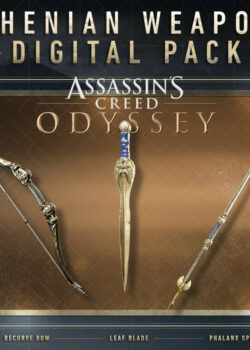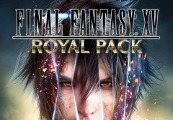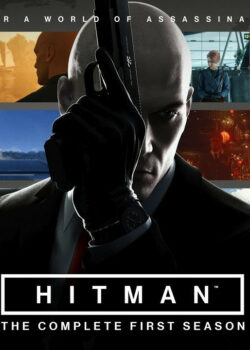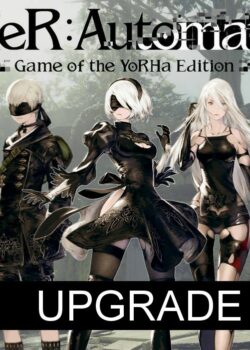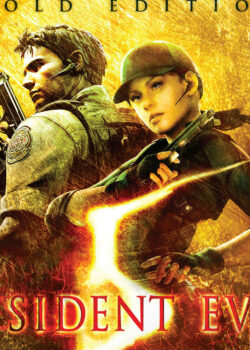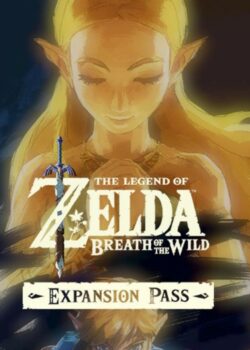Battlefield 3: End Game is the fifth expansion pack for Battlefield 3. This expansion brings a balance of infantry, vehicles and new DLC weapon platform extras to the battlefield. In alignment with previous expansions this DLC introduces four new maps that are in harmony with the new weapons, game modes, and style of game play. Game mode additions for this expansion offer one new type: Air Superiority and a returning classic mode, capture the flag.
Battlefield 3 – End Game Expansion Pack DLC EU Origin CD Key
| Developers |
EA Digital Illusions CE |
|---|---|
| Publishers |
Electronic Arts |
| Genres |
Action, FPS |
| Platform |
Origin / EA app |
| Languages |
Chinese, Czech, English, French, German, Italian, Japanese, Korean, Polish, Spanish |
| Release date | 2013-03-23 |
| Age rating | ESRB M |
| Metacritic score | 78 |
| Regional limitations | 1 |
You may also like
System Requirements
Windows
- OS
- Windows Vista (Service Pack 1) 32-bit
- Processor
- 2 GHz Dual Core (Core 2 Duo 2.4 GHz or Althon X2 2.7 GHz)
- Memory
- 2 GB
- Hard Drive
- 20 GB
- Graphics card (AMD)
- DirectX 10.1 compatible with 512 MB RAM (ATI Radeon 3000, 4000, 5000 or 6000 series, with ATI Radeon 3870 or higher performance)
- Graphics card (NVIDIA)
- DirectX 10.0 compatible with 512 MB RAM (NVIDIA GeForce 8, 9, 200, 300, 400 or 500 series with NVIDIA GeForce 8800 GT or higher performance)
- Sound card
- DirectX Compatible
Key Activation
Go to: http://www.origin.com/us/about
Click "Download Origin" (from the upper left corner)
Login into downloaded application
Install and start application, login with your Account name and Password
(create one here: http://store.origin.com/ if you don't have).
Redeem Product Code
From the "Origin" drop-down menu (upper right corner) choose "Redeem Product Code...",
enter your code and click "Next".
Download your Game
After successful code verification go to the "MY GAMES" tab and start downloading.
Click "Download Origin" (from the upper left corner)
Login into downloaded application
Install and start application, login with your Account name and Password
(create one here: http://store.origin.com/ if you don't have).
Redeem Product Code
From the "Origin" drop-down menu (upper right corner) choose "Redeem Product Code...",
enter your code and click "Next".
Download your Game
After successful code verification go to the "MY GAMES" tab and start downloading.