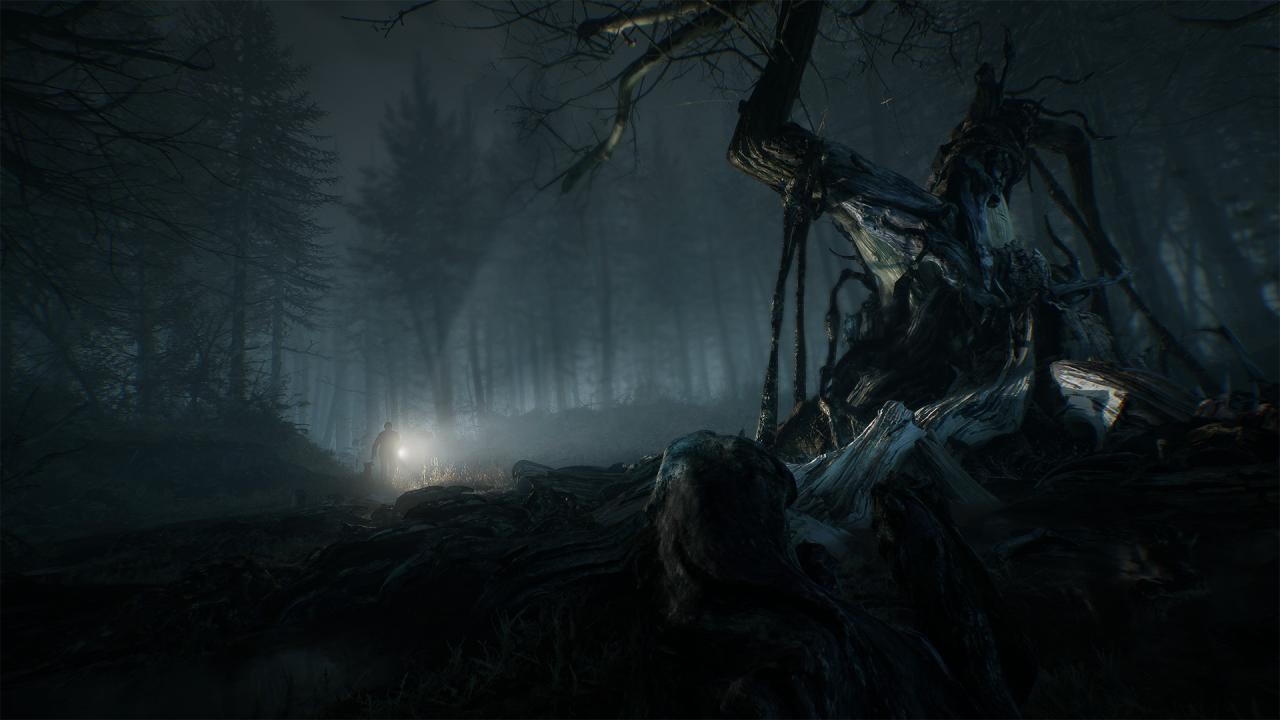Inspired by the cinematic lore of Blair Witch, experience a new story-driven psychological horror game that studies your reactions to fear and stress. A STORY OF THE HUMAN DESCENT INTO DARKNESS Experience an original story based on the legend of Blair Witch from the makers of Layers of Fear. FIND THE WAY THROUGH THE HAUNTED WOODS Navigate your way through a cursed forest that warps and distorts both time and space. YOUR SANITY AGAINST HER CURSE Stand against the horrors of the Blair Witch and the decaying sanity of a man burdened by his past. HOW WILL YOU FACE YOUR FEARS? How you react to danger and behave under pressure will ultimately teach you more about yourself.
Blair Witch EU Steam CD Key
| Developers |
Bloober Team |
|---|---|
| Publishers |
Bloober Team |
| Genres |
Adventure, Horror, Indie, Story rich, Survival |
| Platform |
Steam |
| Languages |
English, French, German, Italian, Polish, Portuguese – Brazil, Russian, Spanish |
| Release date | 2019-08-30 |
| Steam | Yes |
| Age rating | PEGI 16 |
| Metacritic score | 74 |
| Regional limitations | 1 |
You may also like
System Requirements
Windows
Requires a 64-bit processor and operating system
- OS
- Windows 7
- Processor
- Intel Core i3-3220 (3.30 GHz) / AMD A8-7600 (3.1 GHz)
- Memory
- 4 GB RAM
- Graphics
- GeForce GTX 750 Ti / AMD Radeon R7 265
- DirectX
- Version 11
- Storage
- 16 GB available space
- Sound Card
- DirectX® 11.0 compatible
- Additional Notes
- Requires a 64-bit processor and operating system
Key Activation
Go to: http://store.steampowered.com/ and download STEAM client
Click "Install Steam" (from the upper right corner)
Install and start application, login with your Account name and Password (create one if you don't have).
Please follow these instructions to activate a new retail purchase on Steam:
Launch Steam and log into your Steam account.
Click the Games Menu.
Choose Activate a Product on Steam...
Follow the onscreen instructions to complete the process.
After successful code verification go to the "MY GAMES" tab and start downloading.
Click "Install Steam" (from the upper right corner)
Install and start application, login with your Account name and Password (create one if you don't have).
Please follow these instructions to activate a new retail purchase on Steam:
Launch Steam and log into your Steam account.
Click the Games Menu.
Choose Activate a Product on Steam...
Follow the onscreen instructions to complete the process.
After successful code verification go to the "MY GAMES" tab and start downloading.