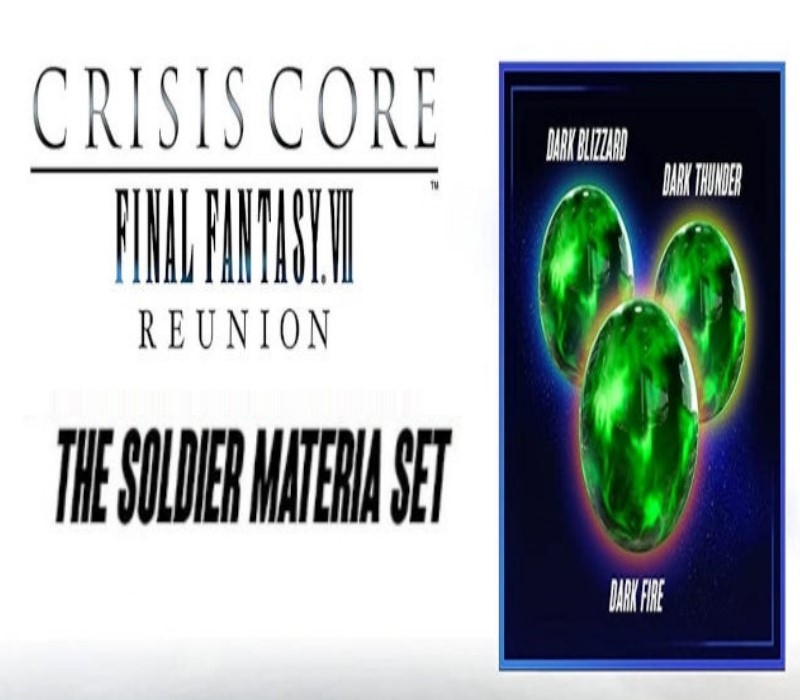Broken Age is a point-and-click adventure telling the stories of a young boy and girl leading parallel lives. The girl has been chosen by her village to be sacrificed to a terrible monster–but she decides to fight back. Meanwhile, a boy on a spaceship is living a solitary life under the care of a motherly computer, but he wants to break free to lead adventures and do good in the world. Adventures ensue.Broken Age development began when we asked our community if they would help us create a classic-style adventure game without needing to rely on traditional publishers. It turns out they did.And ever since day one, 2 Player Productions has been recording the whole process in an ongoing series of in-depth episodes documenting the creation of a game. Stay tuned for details on how to get your hands on it.
Broken Age EU Steam CD Key
| Developers |
Double Fine, Double Fine Productions |
|---|---|
| Publishers |
Double Fine Productions, Nordic Games Publishing |
| Genres |
Adventure, Indie |
| Platform |
Steam |
| Languages |
English, French, German, Italian, Spanish |
| Release date | 2014-01-28 |
| Steam | Yes |
| Age rating | PEGI 12 |
| Regional limitations | 1 |
You may also like
System Requirements
Windows
- OS
- Windows XP Service Pack 3
- Processor
- 1.7 GHz Dual Core
- Memory
- 2 GB RAM
- Graphics
- NVIDIA GeForce GTX 260, ATI Radeon 4870 HD, Intel HD 3000, or equivalent card with at least 512 MB VRAM
- DirectX
- Version 9.0
- Hard Drive
- 1500 MB available space
- Sound Card
- DirectX Compatible Sound Card
- Additional Notes
- Must have OpenGL 3 with GLSL version 1.3
Key Activation
Go to: http://store.steampowered.com/ and download STEAM client
Click "Install Steam" (from the upper right corner)
Install and start application, login with your Account name and Password (create one if you don't have).
Please follow these instructions to activate a new retail purchase on Steam:
Launch Steam and log into your Steam account.
Click the Games Menu.
Choose Activate a Product on Steam...
Follow the onscreen instructions to complete the process.
After successful code verification go to the "MY GAMES" tab and start downloading.
Click "Install Steam" (from the upper right corner)
Install and start application, login with your Account name and Password (create one if you don't have).
Please follow these instructions to activate a new retail purchase on Steam:
Launch Steam and log into your Steam account.
Click the Games Menu.
Choose Activate a Product on Steam...
Follow the onscreen instructions to complete the process.
After successful code verification go to the "MY GAMES" tab and start downloading.