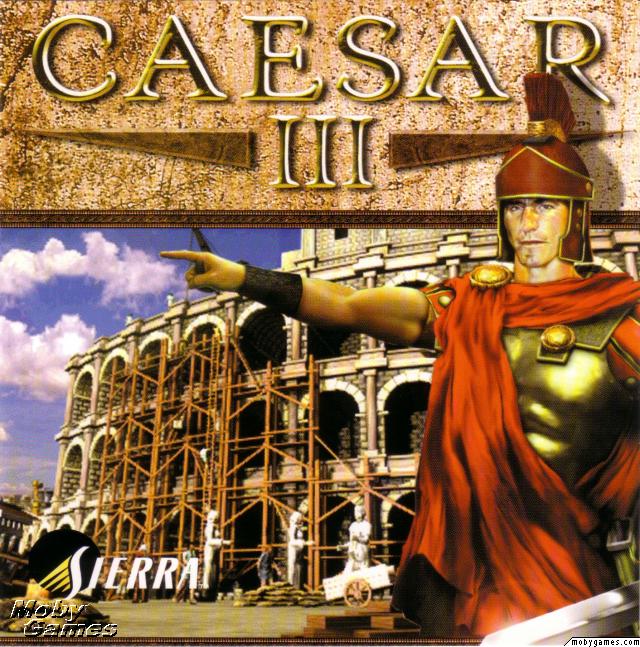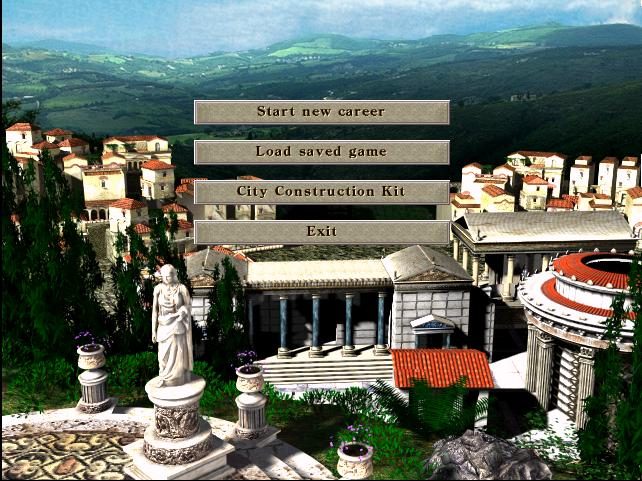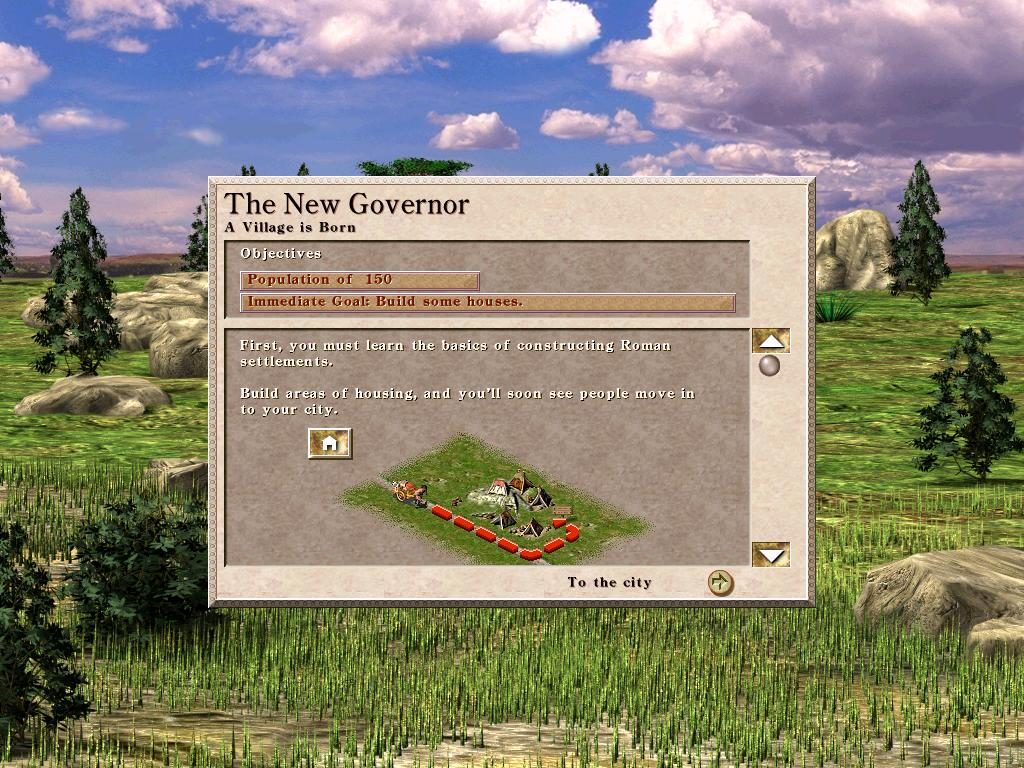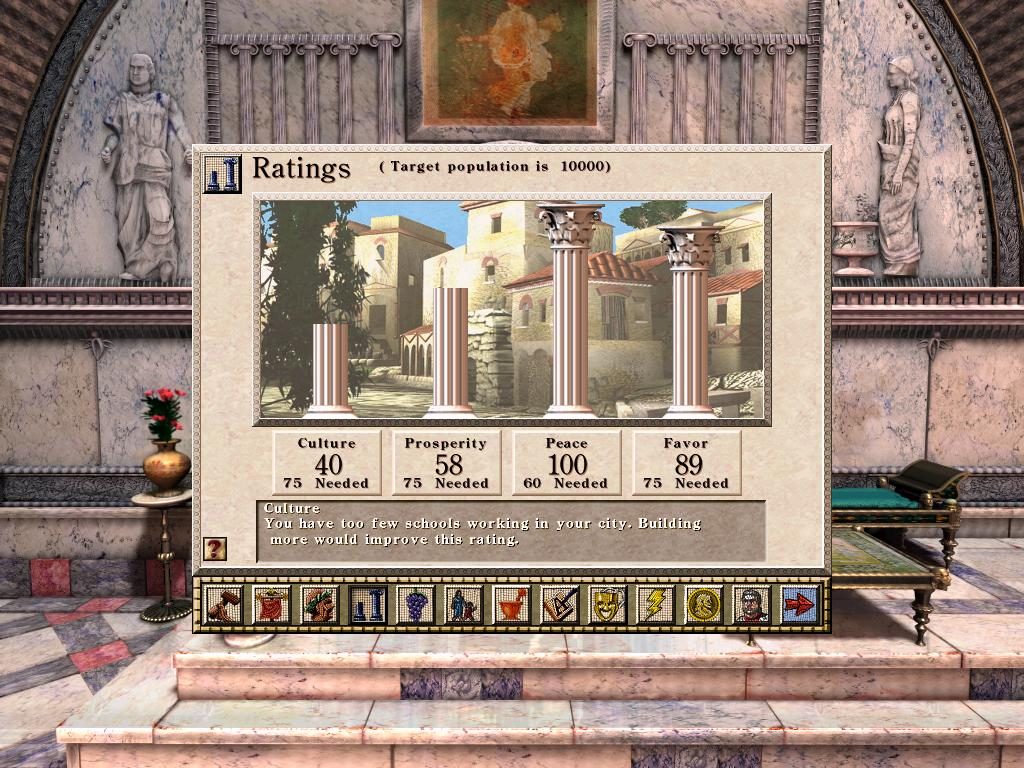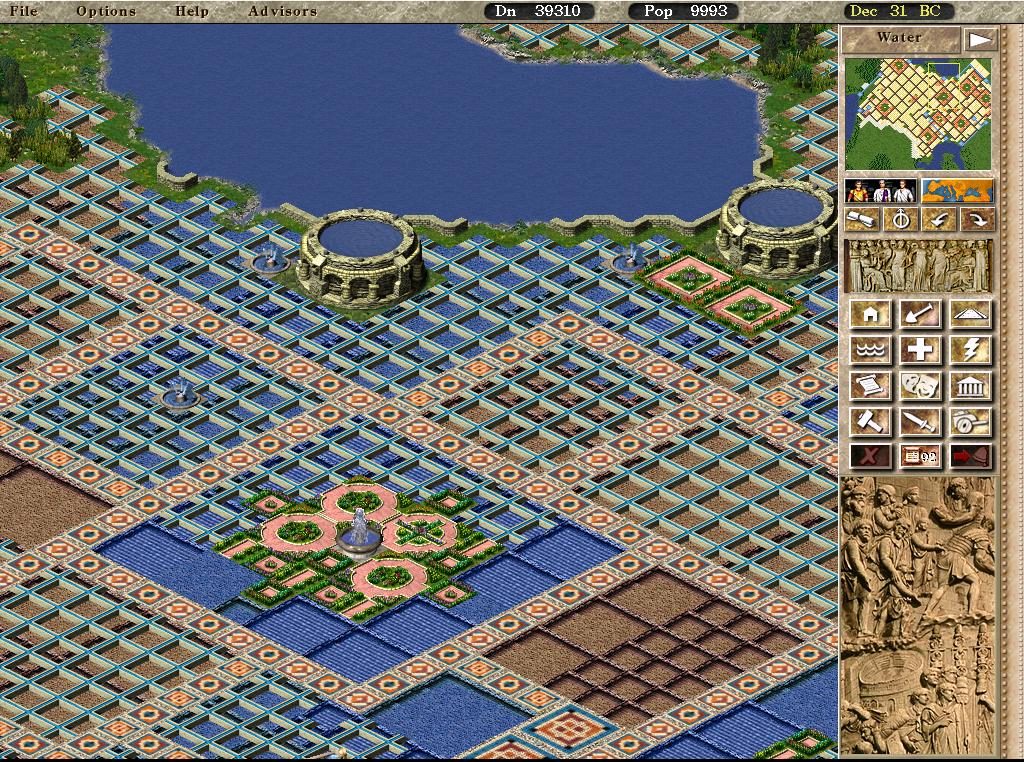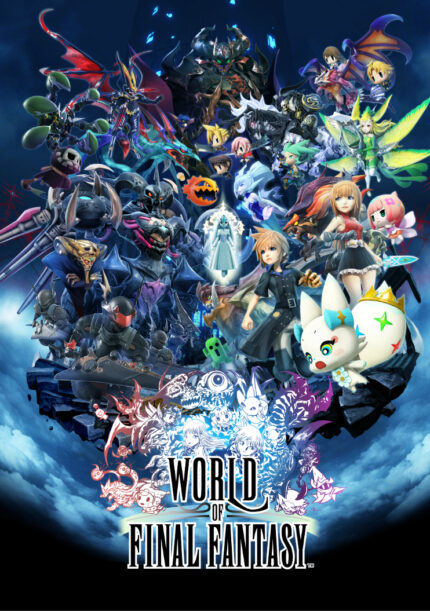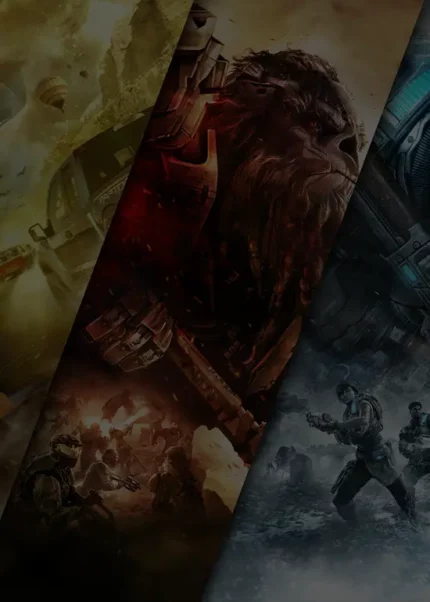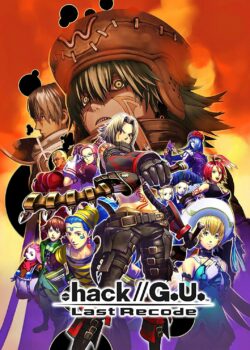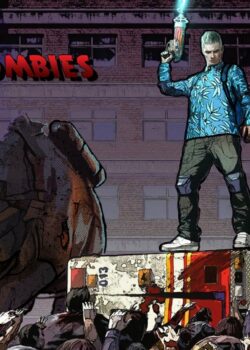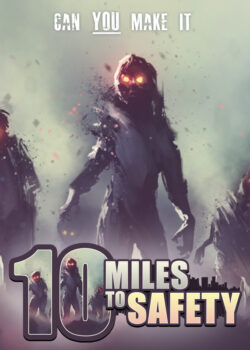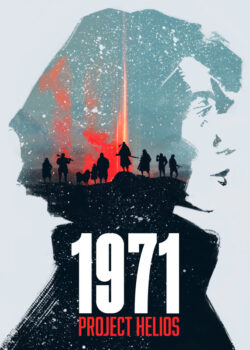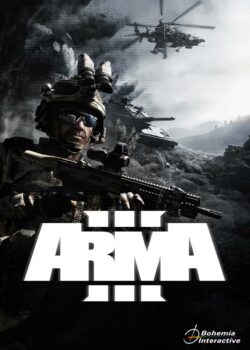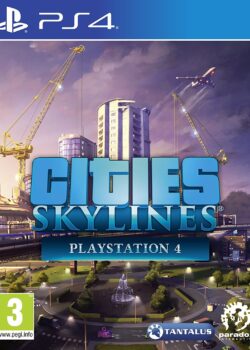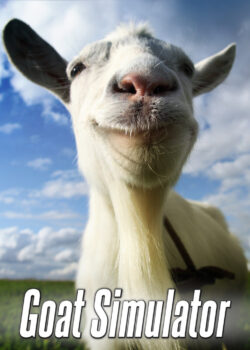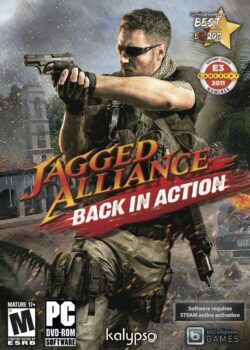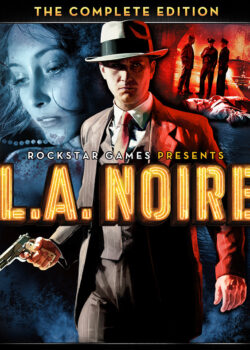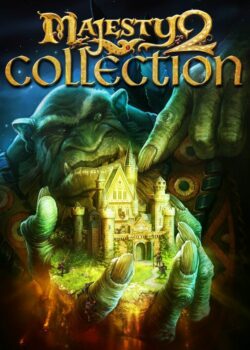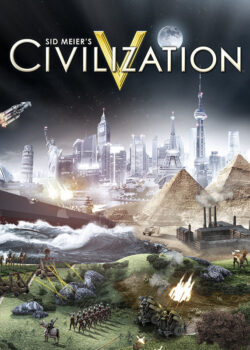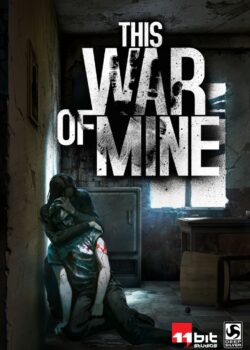Caesar III is part of Sierra's City Building Series and was released in
October 1998. Cities in Caesar III try to accurately reflect the life of Roman citizens:
the lowest plebians live in tents and shacks, while the richest patricians live in
villas. Staple foods include wheat, fruits, vegetables, and pork, and wine is required
for some festivals and houses. Citizens wander the streets in their various garbs and
can tell the player their name and how they feel about the city. The city is viewed in a
two dimensional isometric view with a fixed magnification level, and can be rotated
ninety degrees.Access to services such as market goods, entertainment, hygiene,
education, and taxation are represented by "walkers," which are people
sent out from their buildings to patrol the streets. Any house that is passed by a
walker is considered to have access to the services of the walker's building.
All movements of goods and coverage of walkers are accurately reflected by citizens
walking the streets: a player can watch a farm's crop progress, and when
it's ready a worker will push a full cart from the farm to a nearby warehouse or
granary; then return with an empty cart.Background music is played which varies
according to the situation (gentle themes to begin with, war drums during times of
conflict and triumphal music when the player nears the objective). Musical themes are
supplemented by crowd noises, the sounds of manufacturing and the clash of weapons at
appropriate times.There are two ways to play the game: Mission Mode, which is tantamount
to typical "campaign" modes of other strategy games, and City
Construction Mode, in which the player plays one scenario from scratch.
Caesar 3 EU Steam Altergift
| Platform |
Steam |
|---|
You may also like
System Requirements
Key Activation
In order to receive and activate the game:
You will receive a
gift link to a website. Open that link in your web browser.
Depending on the prompt
please provide your Steam profile link or login via Steam
If needed choose the
same country as your store country found in Steam account details. You can check this
setting here.
Automated bot system will add your Steam account to friendlist.
After you accept the friend request from bot, it will send you your purchased game as a
gift.