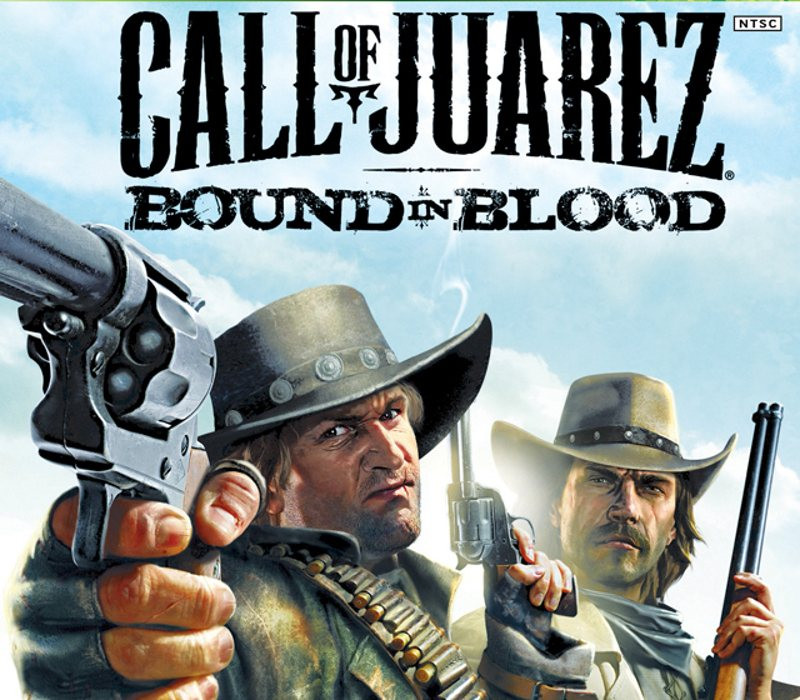In the remote and deadly Wild West, the outlaw McCall brothers are on a quest for the legendary Gold of Juarez. In their journey across a vast landscape, these lawless gunslingers will stop at nothing to achieve their goal. Arm yourself with pistols, cannons, machine guns and more as you strike out on a mission with two fearless compatriots whose bonds of blood are only strengthened by the blood they spill together.
Call of Juarez: Bound in Blood EU Steam CD Key
| Developers |
Techland |
|---|---|
| Publishers |
Techland, Ubisoft Entertainment |
| Genres |
Action, FPS, Open World, Story rich |
| Platform |
Steam |
| Languages |
English, French, German, Italian, Spanish |
| Release date | 2009-06-30 |
| Steam | Yes |
| Age rating | PEGI 16 |
| Metacritic score | 78 |
| Regional limitations | 1 |
You may also like
System Requirements
Windows
OS: Windows® XP SP2 and SP3/Windows Vista® (only)
Processor: 3.2 GHz Intel® Pentium® 4 or 2.66 GHz Pentium D/AMD® Athlon™64 3500+
Memory: 1024 MB RAM (2 GB recommended)
Graphics: 256 MB DirectX 10.0/9.0-compliant video card with Shader Model 3.0 or higher (see supported list*)
DirectX®: 9.0c/10.0 (included)
Hard Drive: 4 GB free
Sound: DirectX 9-compatible sound card
Peripherals Supported: Windows-compliant keyboard, mouse, gamepads
Multiplayer: Broadband connection with 128 kbps upstream or faster
*Supported Video Cards at Time of Release
ATI RADEON X1650-1950 / HD 2400-2900 / 3650-3870 / 4650-4870 series
NVIDIA GeForce 6800 / 7600-7950 / 8600-8800 / GTX 260-280 series
Key Activation
Go to: http://store.steampowered.com/ and download STEAM client
Click "Install Steam" (from the upper right corner)
Install and start application, login with your Account name and Password (create one if you don't have).
Please follow these instructions to activate a new retail purchase on Steam:
Launch Steam and log into your Steam account.
Click the Games Menu.
Choose Activate a Product on Steam...
Follow the onscreen instructions to complete the process.
After successful code verification go to the "MY GAMES" tab and start downloading.
Click "Install Steam" (from the upper right corner)
Install and start application, login with your Account name and Password (create one if you don't have).
Please follow these instructions to activate a new retail purchase on Steam:
Launch Steam and log into your Steam account.
Click the Games Menu.
Choose Activate a Product on Steam...
Follow the onscreen instructions to complete the process.
After successful code verification go to the "MY GAMES" tab and start downloading.