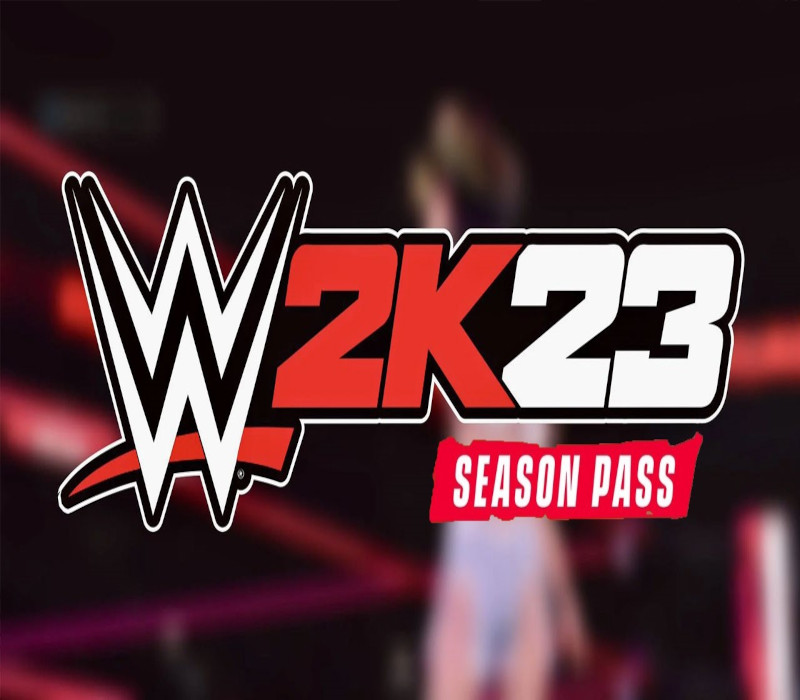Chivalry: Complete Pack EU Steam CD Key
| Genres |
Action, Co-op, Hack and Slash, Indie |
|---|---|
| Platform |
Steam |
| Languages |
English, French, German, Polish, Russian, Spanish |
| Release date | 2013-11-14 |
| Steam | Yes |
| Age rating | PEGI 18 |
| Metacritic score | 79 |
| Regional limitations | 1 |
6,48 € Original price was: 6,48 €.5,00 €Current price is: 5,00 €.
Out of stock
You may also like
System Requirements
Windows
OS: Windows Vista 64-bit or newer
Processor: : Intel Core 2 Duo 2.4 GHz or AMD Athlon X2 2.7 GHz (a dual-core CPU is required)
Memory: 2 GB RAM
Graphics: ATI Radeon 3870 or higher, Nvidia GeForce 8800 GT or higher. 512MB VRAM
DirectX: Version 9.0c
Network: Broadband Internet connection
Hard Drive: 7 GB available space
Mac
OS: OS X 10.9.5
Processor: Intel Core i7, 2.5 GHz
GPU: Nvidia Geforce 750M
Memory: 4 GB RAM
Hard Drive: 7 GB HD space
Linux
OS: Steam OS. (However, other distros with Steam installed should run the game just fine.)
Processor: Intel Core 2 Duo 2.6 GHz or AMD Athlon X2 2.8 GHz (a dual-core CPU is required)
Memory: 2 GB RAM
Graphics: ATI Radeon HD 4850, or Nvidia GeForce 9800 GT or equivalent. (With respective proprietary drivers). 512MB VRAM.
Hard Drive: 7 GB HD space
Other Requirements: Steam client + runtime environment. If using open source drivers, S2TC is required toapproximate S3TC texture support.
Key Activation
Go to: http://store.steampowered.com/ and download STEAM client
Click "Install Steam" (from the upper right corner)
Install and start application, login with your Account name and Password (create one if you don't have).
Please follow these instructions to activate a new retail purchase on Steam:
Launch Steam and log into your Steam account.
Click the Games Menu.
Choose Activate a Product on Steam...
Follow the onscreen instructions to complete the process.
After successful code verification go to the "MY GAMES" tab and start downloading.
Click "Install Steam" (from the upper right corner)
Install and start application, login with your Account name and Password (create one if you don't have).
Please follow these instructions to activate a new retail purchase on Steam:
Launch Steam and log into your Steam account.
Click the Games Menu.
Choose Activate a Product on Steam...
Follow the onscreen instructions to complete the process.
After successful code verification go to the "MY GAMES" tab and start downloading.