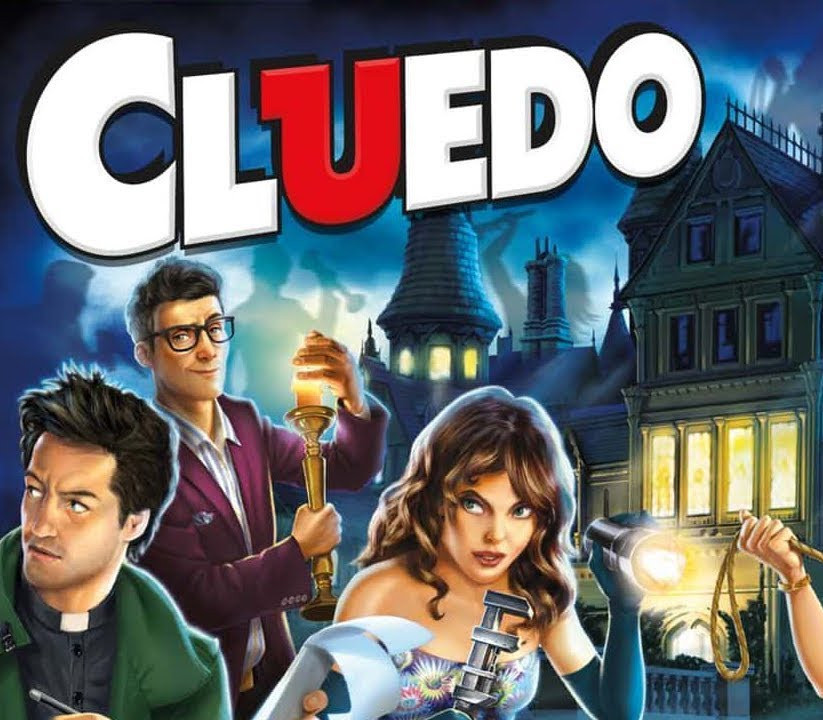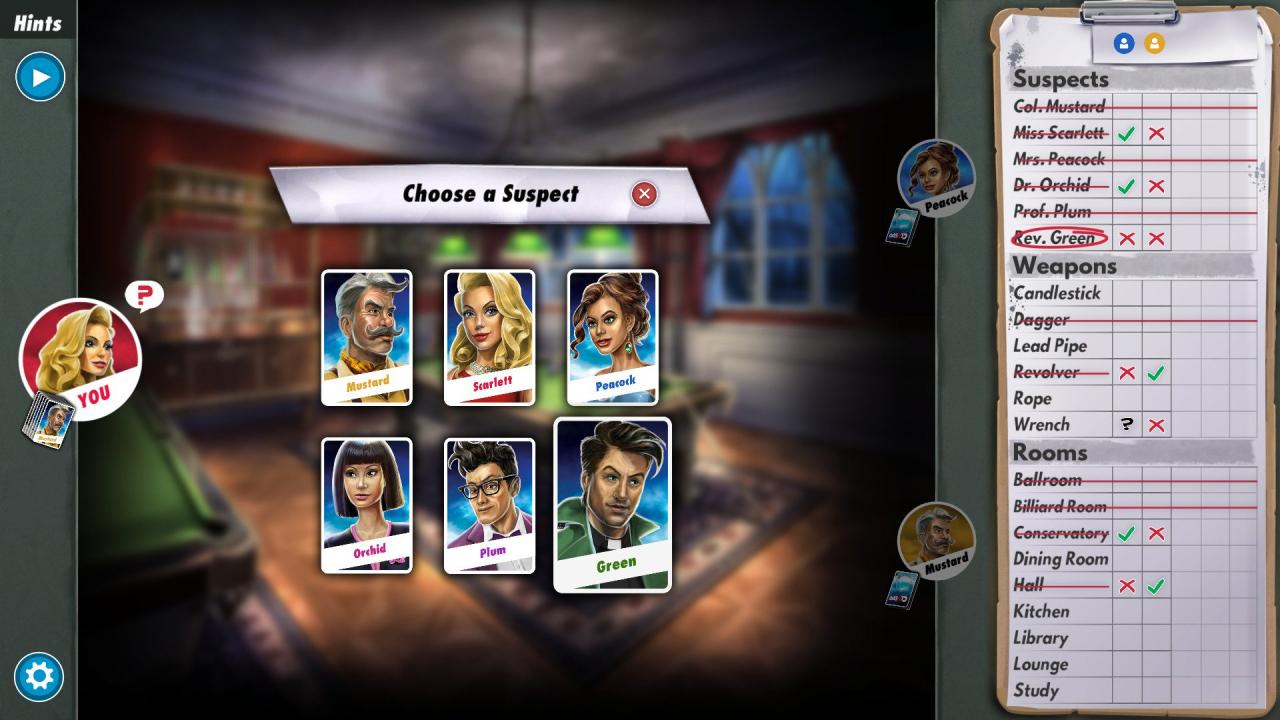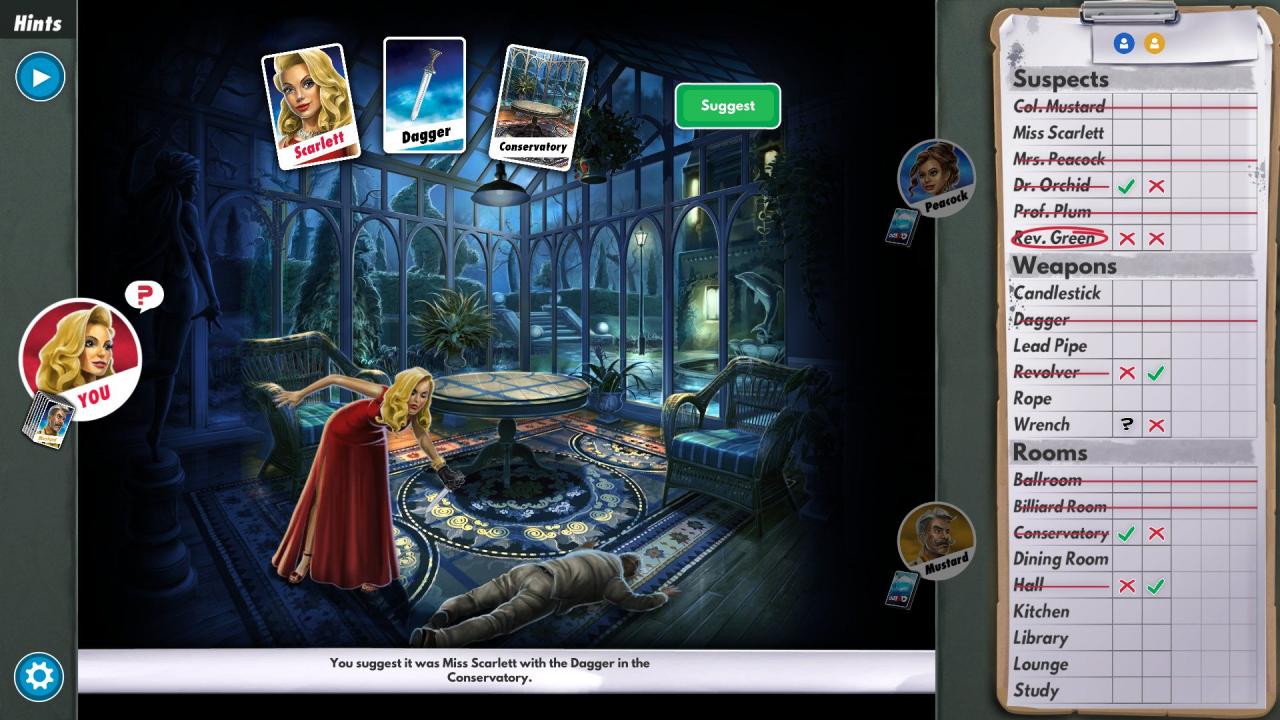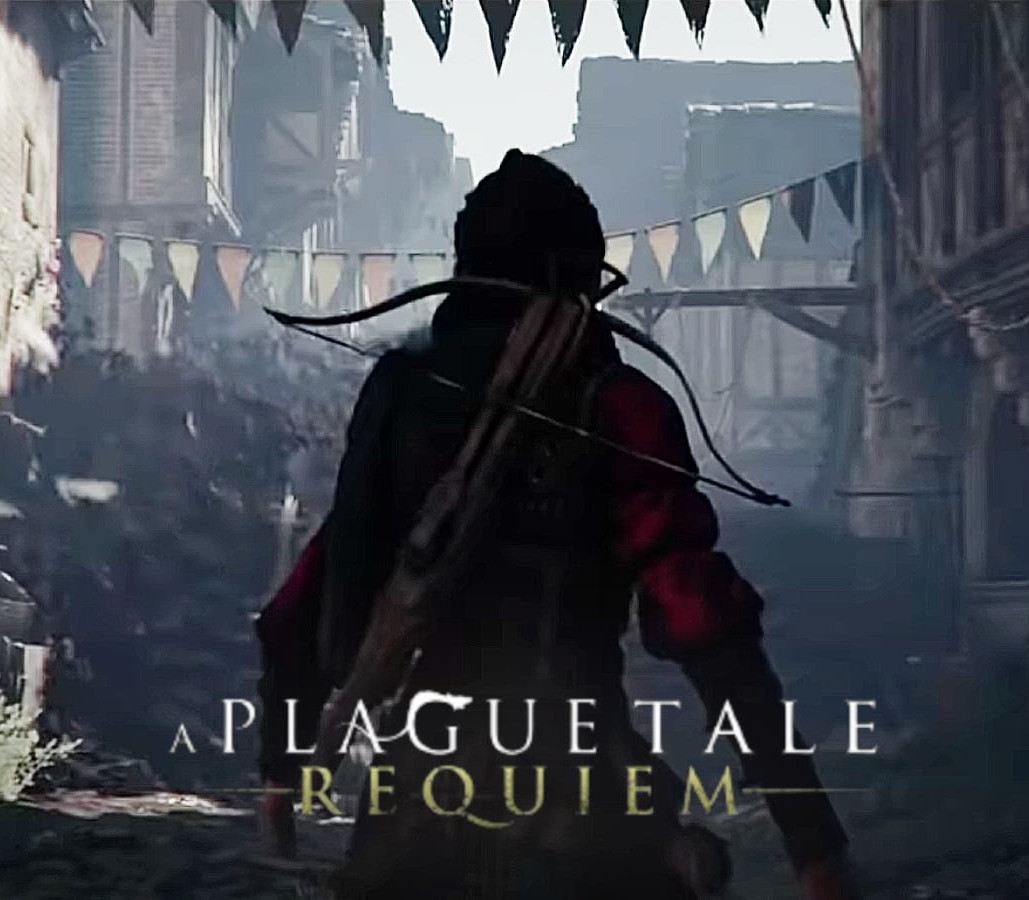CLUE/CLUEDO is the classic mystery game – a grand mansion … a dastardly murder … a gathering of suspicious characters. Now you can play the beloved Hasbro family board game on Steam! WHO, with WHAT weapon and WHERE? Join Scarlett, Mustard, Peacock, Green, Orchid and Plum on a night of murder and mystery in Tudor Mansion. Roll the dice to move around the mansion and ask questions: “I suggest it was Miss Scarlett, with the Rope, in the Study!” FEATURES: – Single-player against customizable AI. – Online multiplayer for up to 6 players. – Private games against friends. – Cross-platform multiplayer – play against other sleuths on Steam, iOS or Android. – Compete against the world with weekly leaderboards. – Innovative logic-assisted virtual Clue Sheet that allows for advanced note-taking. – All new themes available for purchase that transform the board and characters. – – – – Take a trip to tinseltown with the Hollywood theme, or step on board the Murder Express! – More themes to come in regular updates! Get the official game now, and crack the case!
Clue/Cluedo: The Classic Mystery Game EU Steam CD Key
| Genres |
Casual, Strategy |
|---|---|
| Platform |
Steam |
| Languages |
Chinese, English, French, German, Italian, Japanese, Portuguese – Brazil, Spanish |
| Release date | 2018-05-17 |
| Steam | Yes |
| Regional limitations | 1 |
You may also like
System Requirements
Windows
OS: Windows 7
Processor: 2 GHz single core processor
Memory: 2 GB RAM
Graphics: DirectX 10 class GPU [1280 x 720]
Storage: 2 GB available space
Sound Card: Integrated sound card
Key Activation
Go to: http://store.steampowered.com/ and download STEAM client
Click "Install Steam" (from the upper right corner)
Install and start application, login with your Account name and Password (create one if you don't have).
Please follow these instructions to activate a new retail purchase on Steam:
Launch Steam and log into your Steam account.
Click the Games Menu.
Choose Activate a Product on Steam...
Follow the onscreen instructions to complete the process.
After successful code verification go to the "MY GAMES" tab and start downloading.
Click "Install Steam" (from the upper right corner)
Install and start application, login with your Account name and Password (create one if you don't have).
Please follow these instructions to activate a new retail purchase on Steam:
Launch Steam and log into your Steam account.
Click the Games Menu.
Choose Activate a Product on Steam...
Follow the onscreen instructions to complete the process.
After successful code verification go to the "MY GAMES" tab and start downloading.