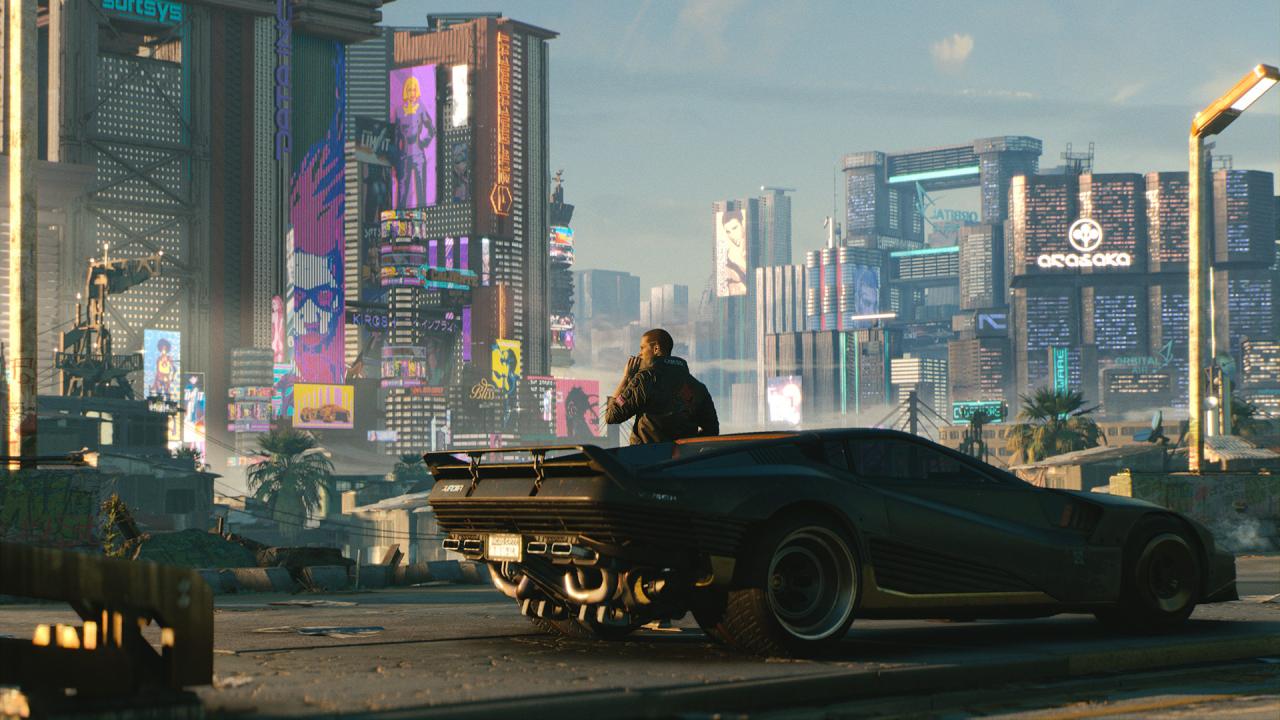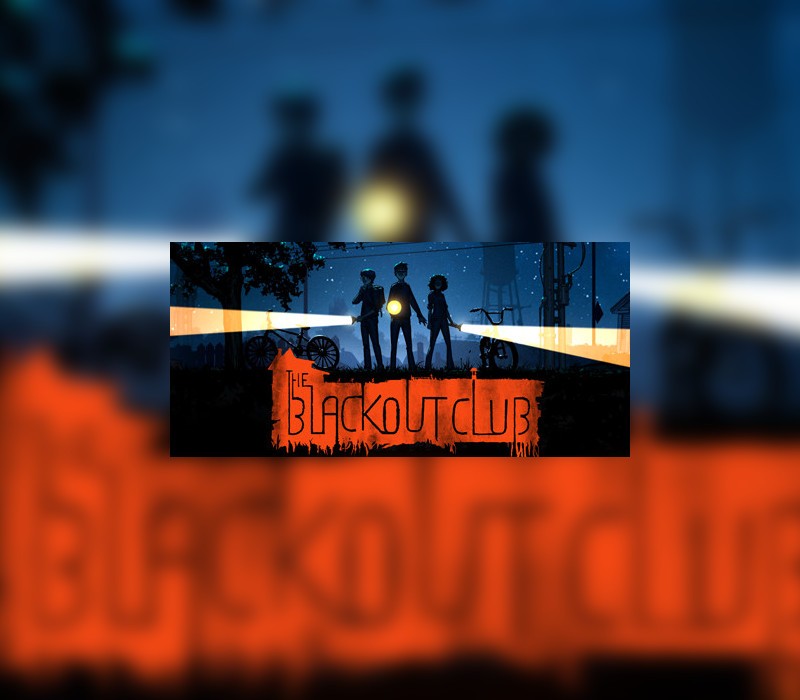Cyberpunk 2077 is a role-playing video game developed and published by CD Projekt. Adapted from the Cyberpunk franchise, the game is an open world, non-linear RPG with an FPS style in which players are able to heavily customize their character to suit their play style. Gun play, exploration, player choice and activities such as hacking are to feature heavily throughout the game with missions, quests and objectives being completed in a variety of different ways. The world will have dynamic weather and a day/night cycle to make it truly immersive.
Cyberpunk 2077 EU GOG CD Key
| Developers |
CD Projekt RED |
|---|---|
| Publishers |
CD Projekt, CD Projekt RED |
| Genres |
Action, FPS, Open World, RPG, Story rich |
| Platform |
GOG.com |
| Languages |
Arabic, Bulgarian, Chinese, Czech, English, French, German, Hungarian, Italian, Japanese, Korean, Polish, Portuguese – Brazil, Russian, Spanish, Thai, Turkish |
| Release date | 2020-12-10 |
| Steam | Yes |
| Age rating | PEGI 18 |
| Metacritic score | 91 |
| Regional limitations | 1 |
You may also like
System Requirements
Windows
- OS
- Windows 7 or 10
- Processor
- Intel Core i5-3570K or AMD FX-8310
- Memory
- 8 GB RAM
- Graphics
- NVIDIA GeForce GTX 780 or AMD Radeon RX 470
- DirectX
- Version 12
- Storage
- 70 GB available space
- Additional Notes
- SSD recommended
Key Activation
Please create an account or login on https://www.gog.com
Go to https://www.gog.com/redeem
Enter the code and then press "CONTINUE"
After a short amount of time you will see the details about the product, please press "CONTINUE" again.
Download and install the GOG.com downloader
Login to the software and get back to the product page
Go to https://www.gog.com/account and look for the "Games" tab.
Press the box of the product you want to download.
Activate the GOG.com Download Mode on the right side of product menu.
Choose the installation package from the list and save it with the GOG Downloader.
Go to https://www.gog.com/redeem
Enter the code and then press "CONTINUE"
After a short amount of time you will see the details about the product, please press "CONTINUE" again.
Download and install the GOG.com downloader
Login to the software and get back to the product page
Go to https://www.gog.com/account and look for the "Games" tab.
Press the box of the product you want to download.
Activate the GOG.com Download Mode on the right side of product menu.
Choose the installation package from the list and save it with the GOG Downloader.