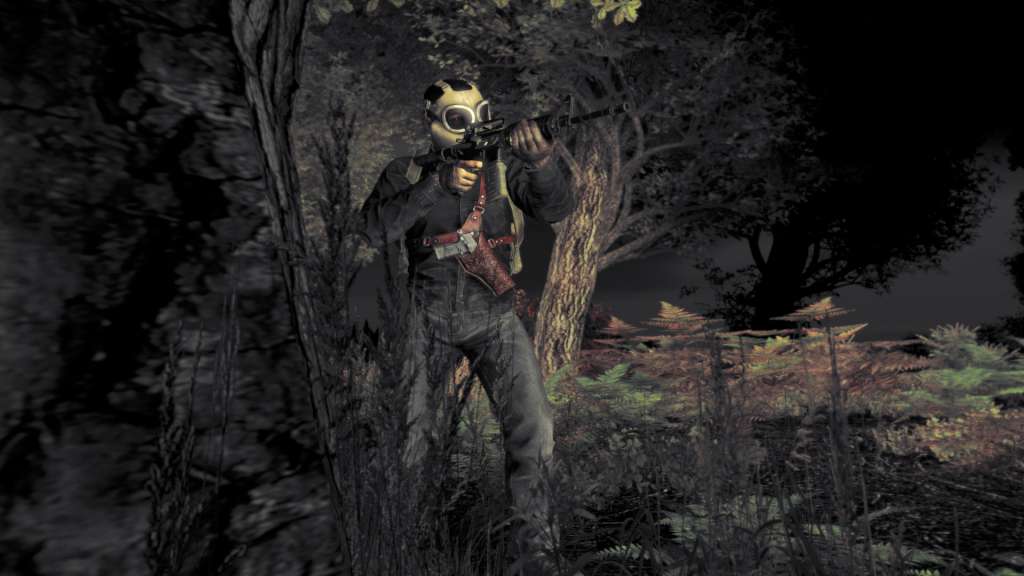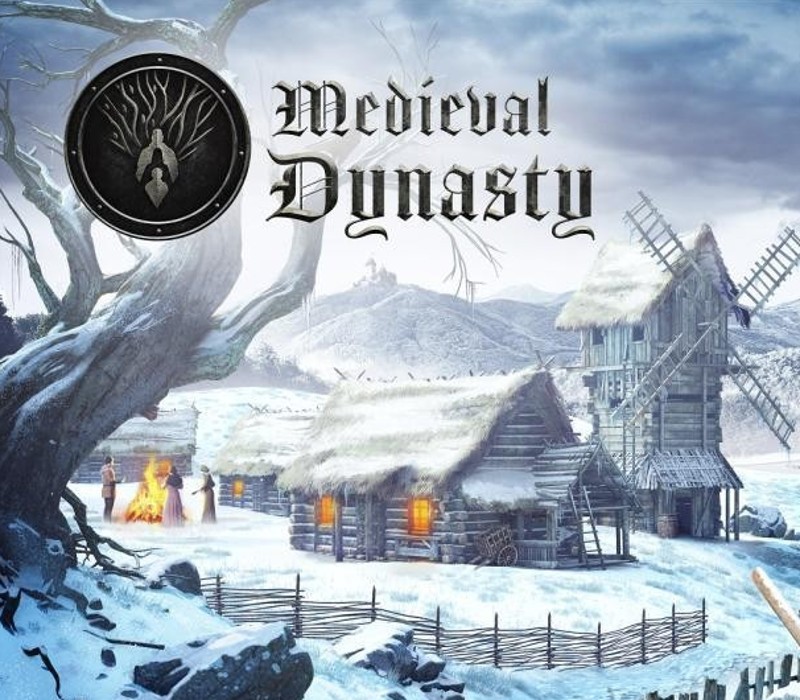DayZ is a gritty, authentic, open-world survival horror hybrid-MMO game, in which you follow a single goal: to survive in the harsh post-apocalyptic landscape as long as they can. There are no superficial tips, waypoints, built in tutorials or help given to players. Every decision matters, there are no save games, no extra lives, every mistake can be lethal. If you fail, you lose everything and you need to play again from the beginning with nothing but your wits, and your two hands. Fight the hostile environment, where every other player can be friend or foe and nothing can be taken for granted. This is DayZ, this is your story.
DayZ EU PC Steam CD Key
| Developers |
Bohemia Interactive Studio |
|---|---|
| Publishers |
Bohemia Interactive Studio |
| Genres |
Action, Indie, MMO |
| Platform |
Steam |
| Languages |
English |
| Release date | 2013-12-16 |
| Steam | Yes |
| Age rating | PEGI 18 |
| Regional limitations | 75 |
You may also like
System Requirements
Windows
OS: Windows 7 32-bit
Processor: Intel Dual-Core 2.4 GHz or AMD Dual-Core Athlon 2.5 GHz
Memory: 2 GB RAM
Graphics: NVIDIA GeForce GT 440 or AMD Radeon HD 5850 or Intel HD Graphics 4000 with 512 MB VRAM
DirectX: Version 11
Storage: 10 GB available space
Sound Card: DirectX®-compatible
Key Activation
Go to: http://store.steampowered.com/ and download STEAM client
Click "Install Steam" (from the upper right corner)
Install and start application, login with your Account name and Password (create one if you don't have).
Please follow these instructions to activate a new retail purchase on Steam:
Launch Steam and log into your Steam account.
Click the Games Menu.
Choose Activate a Product on Steam...
Follow the onscreen instructions to complete the process.
After successful code verification go to the "MY GAMES" tab and start downloading.
Click "Install Steam" (from the upper right corner)
Install and start application, login with your Account name and Password (create one if you don't have).
Please follow these instructions to activate a new retail purchase on Steam:
Launch Steam and log into your Steam account.
Click the Games Menu.
Choose Activate a Product on Steam...
Follow the onscreen instructions to complete the process.
After successful code verification go to the "MY GAMES" tab and start downloading.