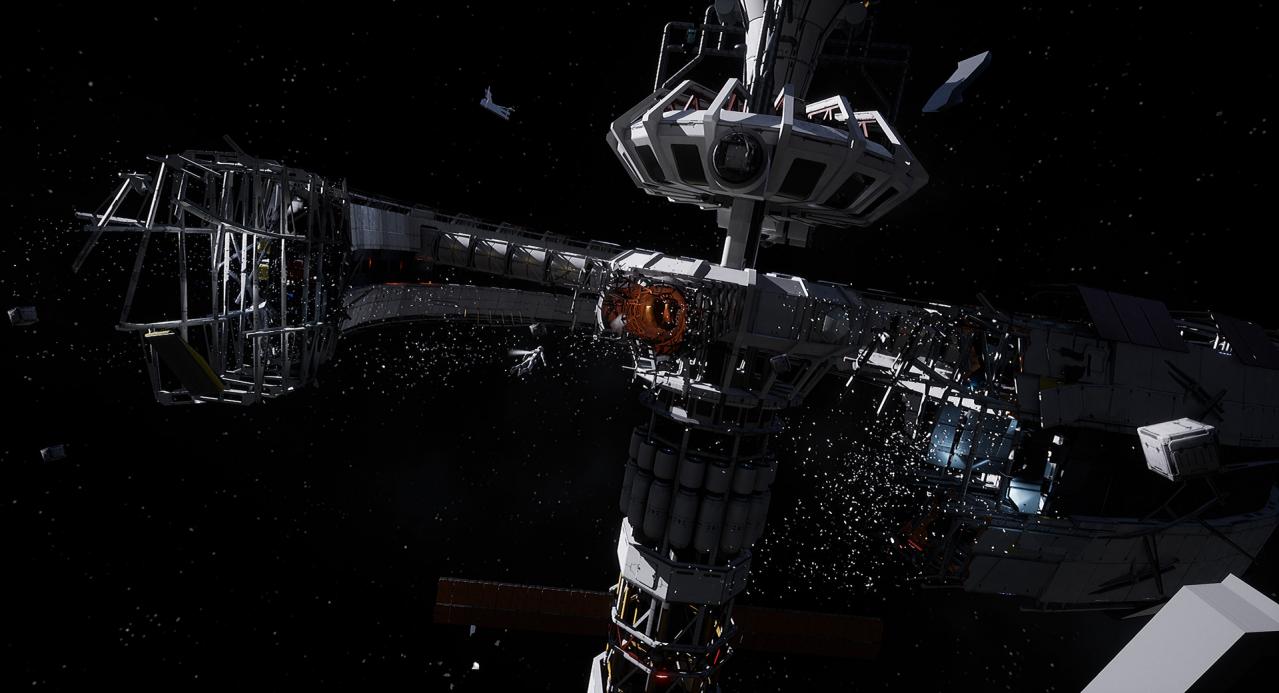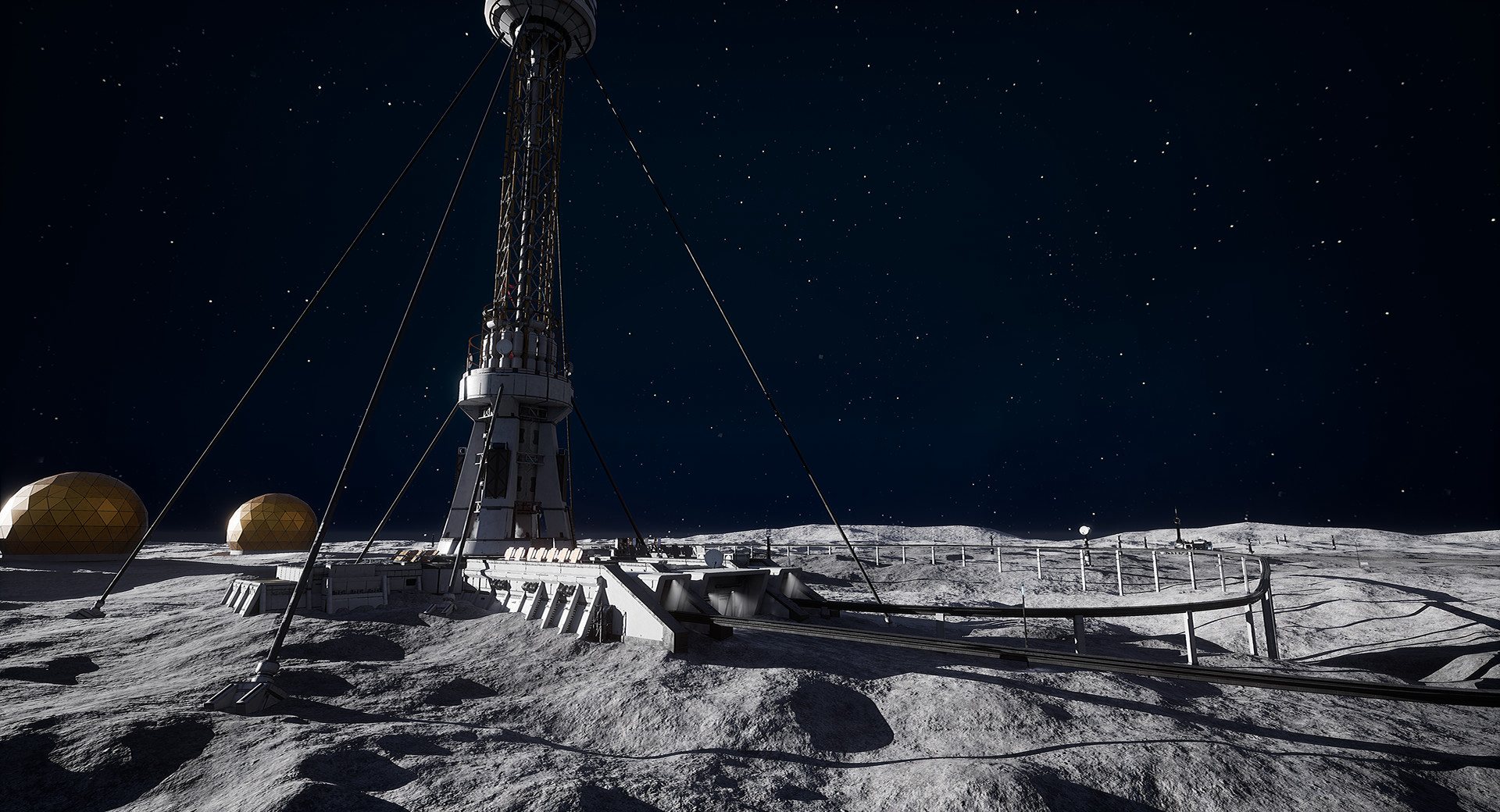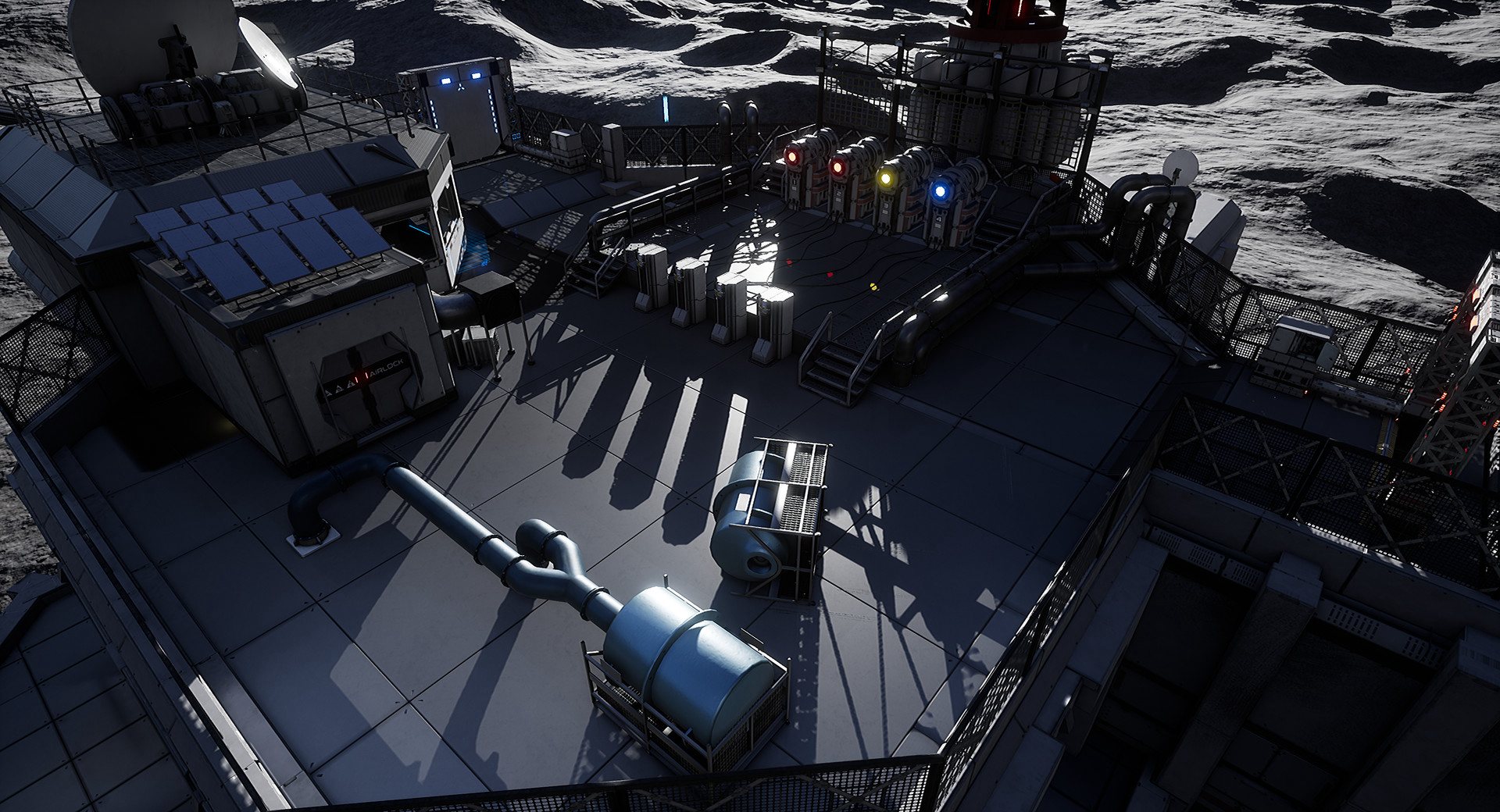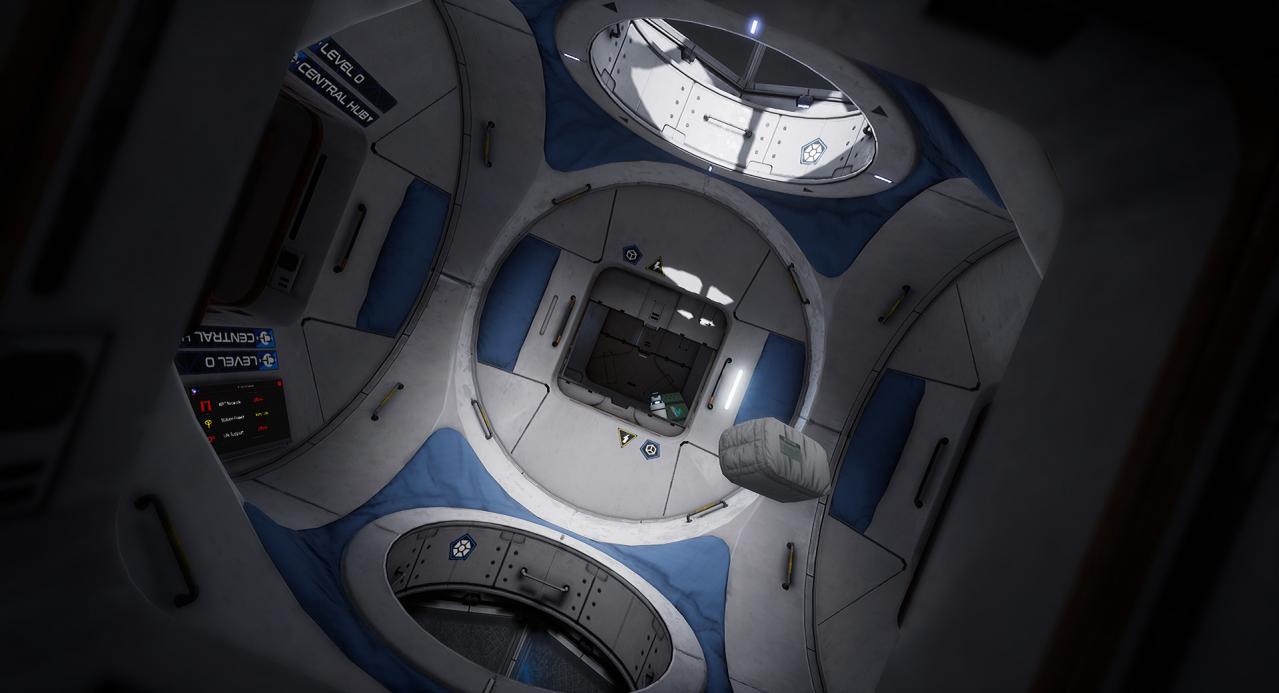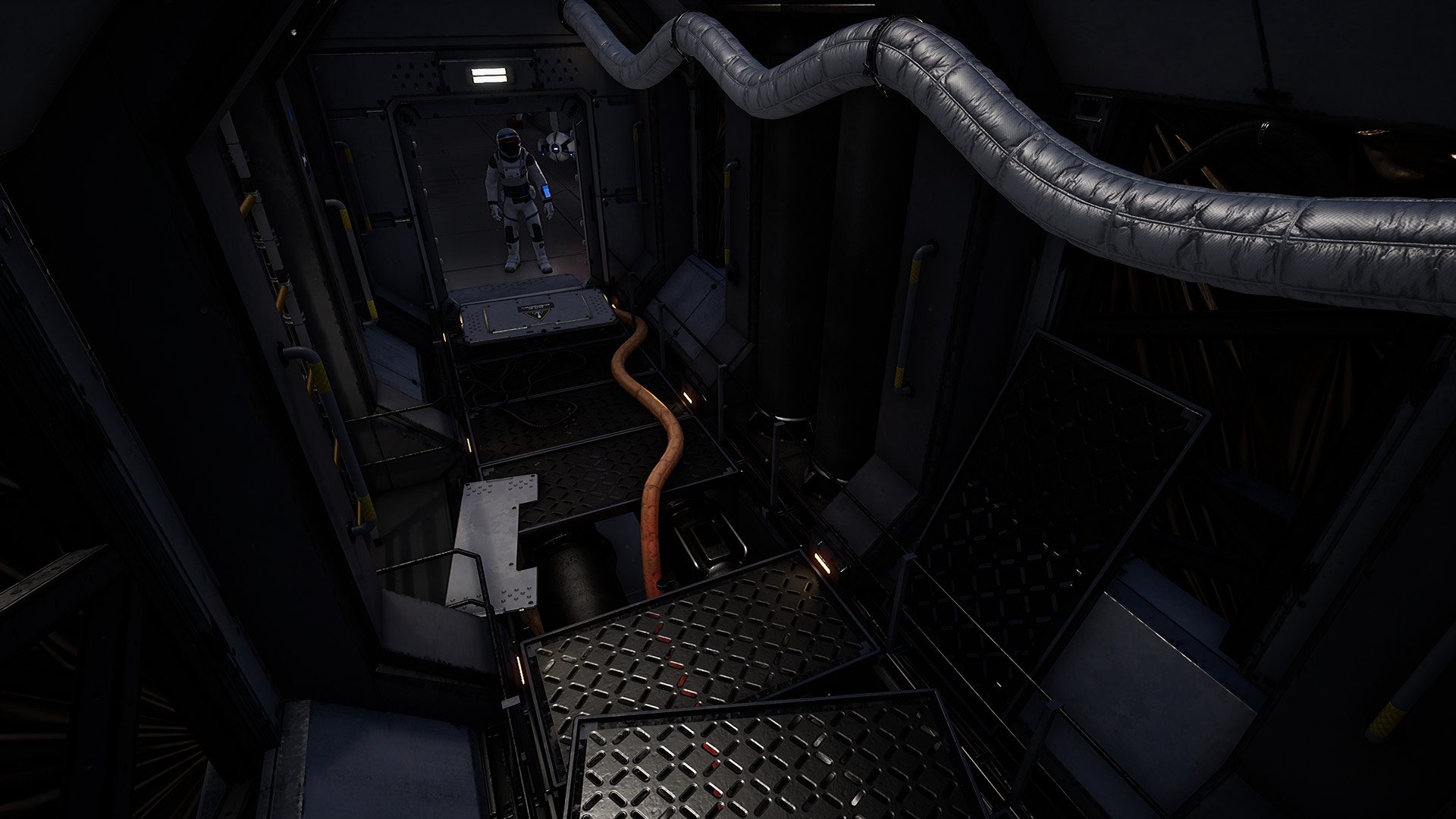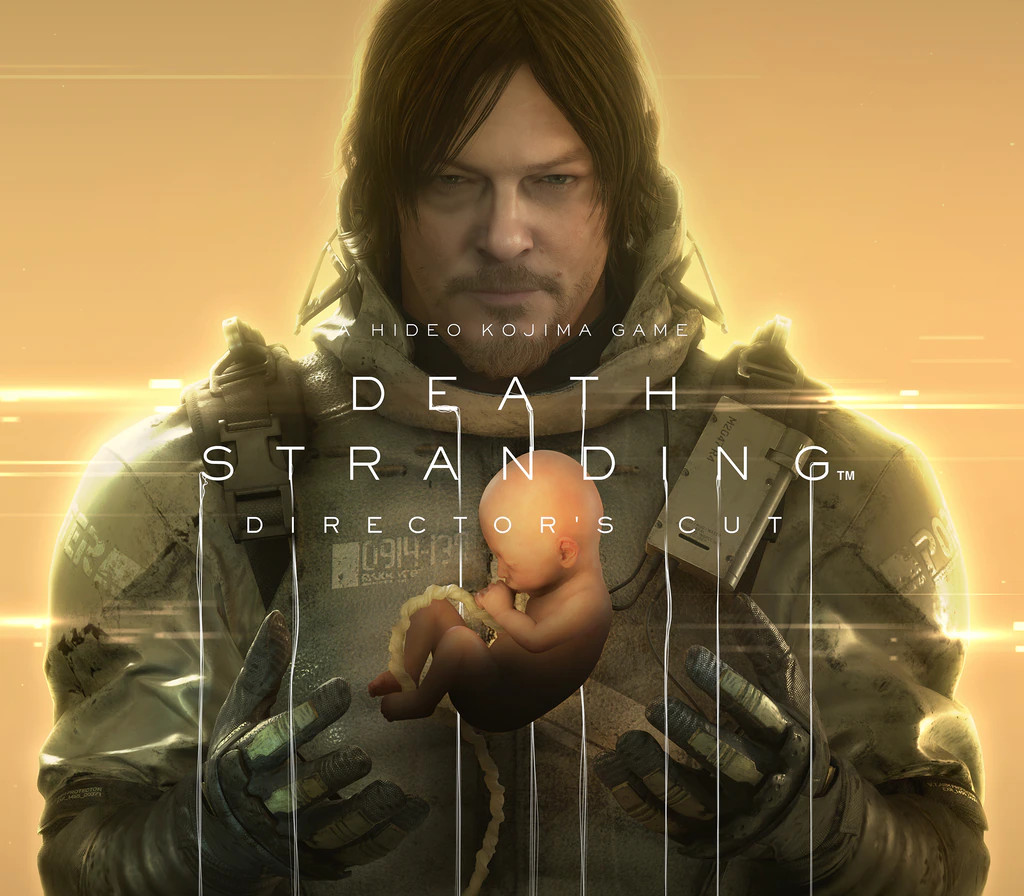Deliver Us The Moon is set in the near future where the earth's resources are nearly depleted. The nations of the world have come together to create the Worldwide Space Agency (WSA). Under the banner of the WSA, astronauts were sent to the moon to conduct research aimed at securing the future of mankind. Sadly, due to bickering between countries, no solution has been agreed upon. Now, with man's absolute last resources, you, a brave astronaut gone rogue, take the great step to the moon in a do-or-die secret mission to save humanity.
Deliver Us The Moon EU Steam CD Key
| Developers |
KeokeN Interactive |
|---|---|
| Publishers |
KeokeN Interactive |
| Genres |
Action, Adventure, Indie |
| Platform |
Steam |
| Languages |
Chinese, English, French, German, Italian, Japanese, Korean, Polish, Russian, Spanish |
| Release date | 2018-09-28 |
| Steam | Yes |
| Age rating | PEGI 12 |
| Metacritic score | 62 |
| Regional limitations | 1 |
You may also like
System Requirements
Windows
OS: Windows 7/8/10 64-bit
Processor: Dual Core Processor, 2.5 GHz
Memory: 4 GB RAM
Graphics: Nvidia GeForce GTX 750 2GB vRAM
DirectX: Version 11
Storage: 10 GB available space
Key Activation
Go to: http://store.steampowered.com/ and download STEAM client
Click "Install Steam" (from the upper right corner)
Install and start application, login with your Account name and Password (create one if you don't have).
Please follow these instructions to activate a new retail purchase on Steam:
Launch Steam and log into your Steam account.
Click the Games Menu.
Choose Activate a Product on Steam...
Follow the onscreen instructions to complete the process.
After successful code verification go to the "MY GAMES" tab and start downloading.
Click "Install Steam" (from the upper right corner)
Install and start application, login with your Account name and Password (create one if you don't have).
Please follow these instructions to activate a new retail purchase on Steam:
Launch Steam and log into your Steam account.
Click the Games Menu.
Choose Activate a Product on Steam...
Follow the onscreen instructions to complete the process.
After successful code verification go to the "MY GAMES" tab and start downloading.