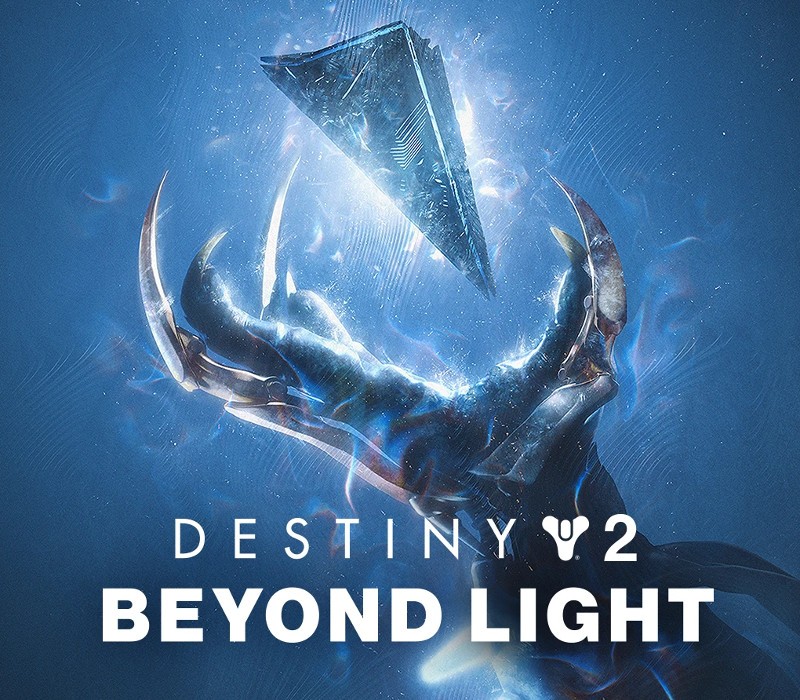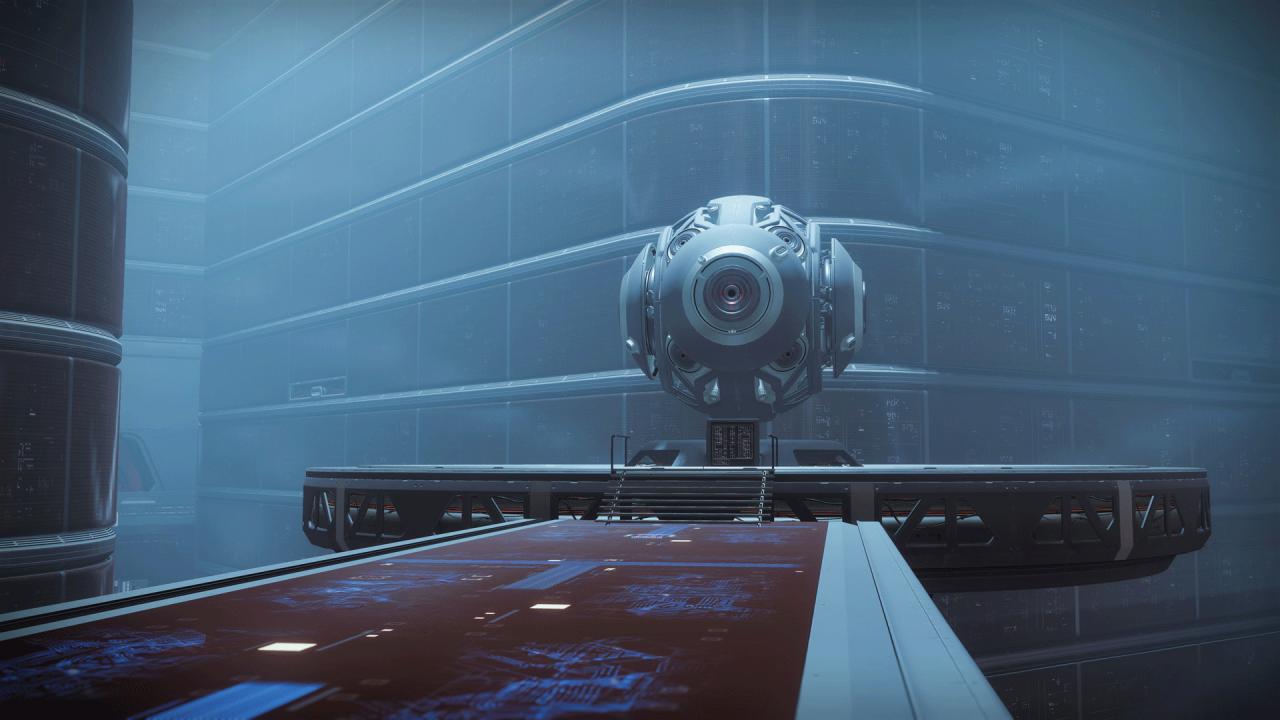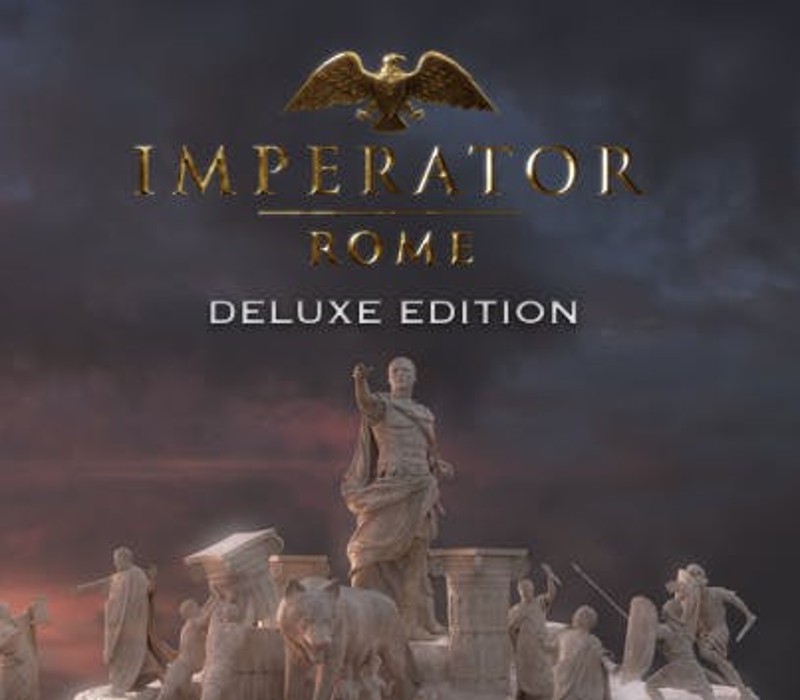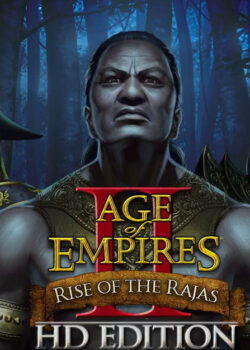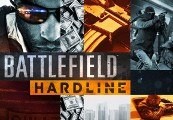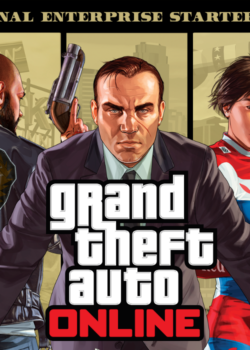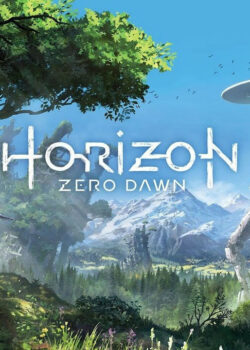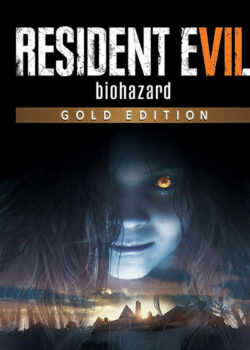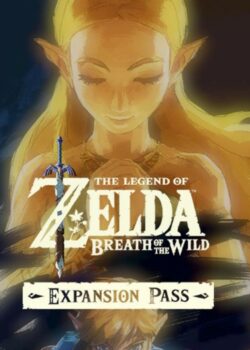GO BEYOND THE LIGHT! A new power is born out of the ancient Pyramid Ship above Europa's frozen frontier, and a dark empire has risen beneath, united under the banner of the Fallen Kell of Darkness, Eramis. Join your fellow Guardians and bring down the empire at any cost – even if it means wielding the Darkness itself.
Destiny 2 – Beyond Light DLC EU Steam CD Key
| Developers |
Bungie |
|---|---|
| Publishers |
Activision |
| Genres |
Action, Adventure |
| Platform |
Steam |
| Languages |
Chinese, English, French, German, Italian, Japanese, Korean, Polish, Portuguese, Portuguese – Brazil, Russian, Spanish |
| Release date | 2020-11-10 |
| Steam | Yes |
| Age rating | PEGI 16 |
| Metacritic score | 83 |
| Regional limitations | 1 |
You may also like
System Requirements
Windows
Requires a 64-bit processor and operating system
- OS
- Windows® 7 / Windows® 8.1 / Windows® 10 64-bit (latest Service Pack)
- Processor
- Intel® Core™ i3 3250 3.5 GHz or Intel Pentium G4560 3.5 GHz / AMD FX-4350 4.2 GHz
- Memory
- 6 GB RAM
- Graphics
- NVIDIA® GeForce® GTX 660 2GB or GTX 1050 2GB / AMD Radeon HD 7850 2GB
- Network
- Broadband Internet connection
- Storage
- 105 GB available space
Key Activation
Go to: http://store.steampowered.com/ and download STEAM client
Click "Install Steam" (from the upper right corner)
Install and start application, login with your Account name and Password (create one if you don't have).
Please follow these instructions to activate a new retail purchase on Steam:
Launch Steam and log into your Steam account.
Click the Games Menu.
Choose Activate a Product on Steam...
Follow the onscreen instructions to complete the process.
After successful code verification go to the "MY GAMES" tab and start downloading.
Click "Install Steam" (from the upper right corner)
Install and start application, login with your Account name and Password (create one if you don't have).
Please follow these instructions to activate a new retail purchase on Steam:
Launch Steam and log into your Steam account.
Click the Games Menu.
Choose Activate a Product on Steam...
Follow the onscreen instructions to complete the process.
After successful code verification go to the "MY GAMES" tab and start downloading.