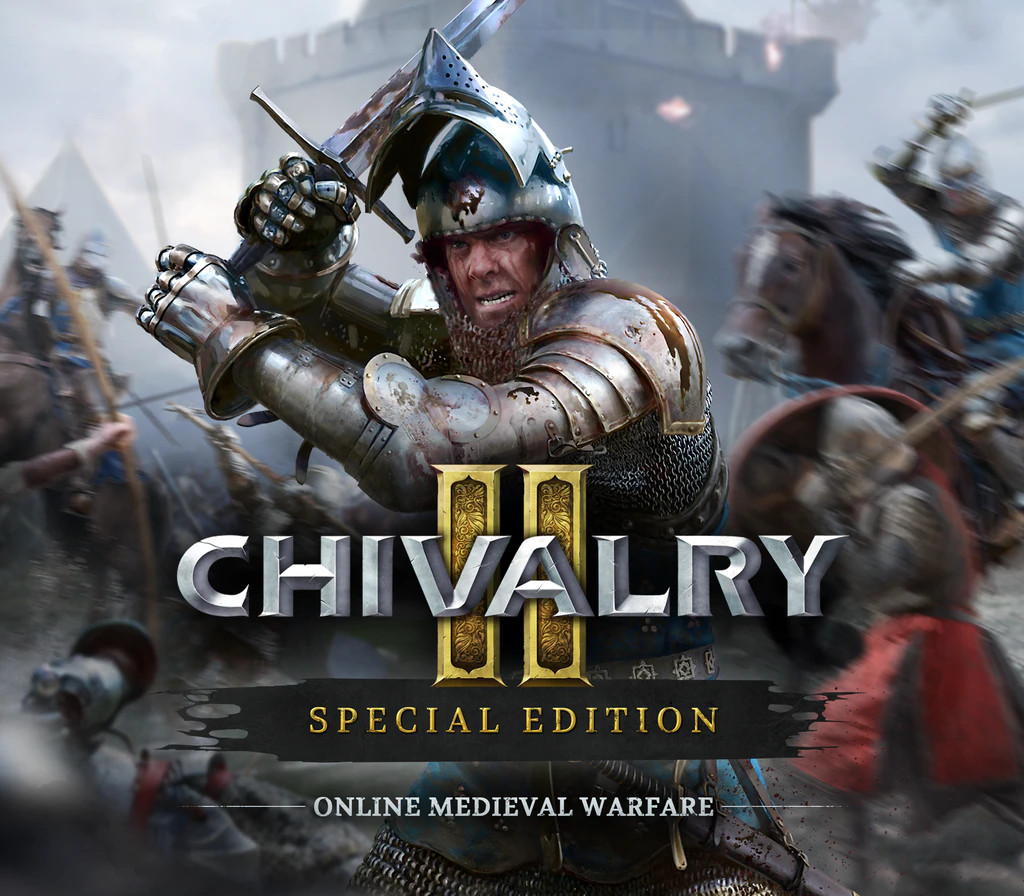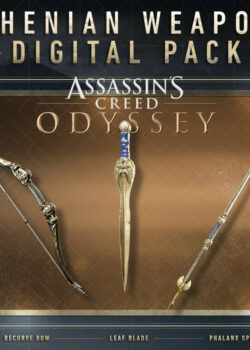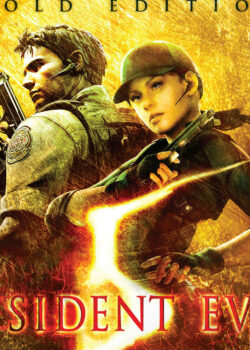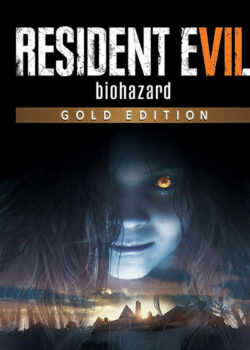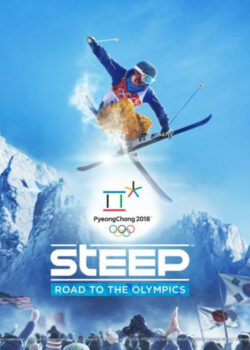Destiny 2: Shadowkeep does not require ownership of any previous Destiny 2 expansions to purchase or play. Something stirs on the surface of our forgotten moon – spiritual remnants of the past, haunted by the memories of their deaths. So strong is their torment that it has begun to reshape reality itself, calling forth waking nightmares that mimic foes once thought conquered by Guardians: warlords, mercenaries, prisoners, and disciples now imbued with dark power, fed by fear itself.
Destiny 2: Shadowkeep EU v2 Steam Altergift
| Developers |
Bungie |
|---|---|
| Publishers |
Bungie |
| Genres |
Action, Adventure |
| Platform |
Steam |
| Languages |
Chinese, English, French, German, Italian, Japanese, Korean, Polish, Portuguese – Brazil, Russian, Spanish |
| Release date | 2019-10-01 |
| Steam | Yes |
| Age rating | PEGI 16 |
| Metacritic score | 78 |
| Regional limitations | 1 |
You may also like
System Requirements
Windows
Minimum:
Requires a 64-bit processor and operating system
OS: Windows® 7 / Windows® 8.1 / Windows® 10 64-bit (latest Service Pack)
Processor: Intel® Core™ i3 3250 3.5 GHz or Intel Pentium G4560 3.5 GHz / AMD FX-4350 4.2 GHz
Memory: 6 GB RAM
Graphics: NVIDIA® GeForce® GTX 660 2GB or GTX 1050 2GB / AMD Radeon HD 7850 2GB
Network: Broadband Internet connection
Storage: 105 GB available space
Additional Notes:
Key Activation
In order to receive and activate the game:
You will receive a gift link to a website. Open that link in your web browser.
Depending on the prompt please provide your Steam profile link or login via Steam
If needed choose the same country as your store country found in Steam account details. You can check this setting here.
Automated bot system will add your Steam account to friendlist.
After you accept the friend request from bot, it will send you your purchased game as a gift.
You will receive a gift link to a website. Open that link in your web browser.
Depending on the prompt please provide your Steam profile link or login via Steam
If needed choose the same country as your store country found in Steam account details. You can check this setting here.
Automated bot system will add your Steam account to friendlist.
After you accept the friend request from bot, it will send you your purchased game as a gift.