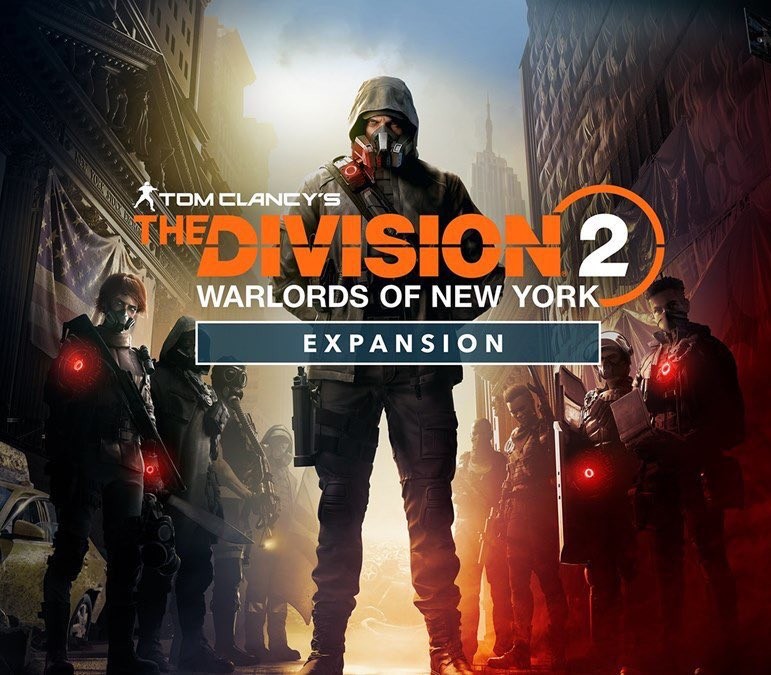Race, crash and hoon your way through a world tour of motorised mayhem in DiRT Showdown! Crowd atmosphere, social gameplay and accessibility are all ramped up in this turbo- injected shot of driving delirium. Smash down the accelerator and earn the adulation of frenzied crowds at hyper-energised events at iconic locations. Trick, speed and smash your way to victory, then do it again.
DiRT Showdown EU Steam CD Key
| Developers |
Codemasters Southam, Virtual Programming |
|---|---|
| Publishers |
Codemasters, Virtual Programming |
| Genres |
Racing |
| Platform |
Steam |
| Languages |
English, French, German, Italian, Spanish |
| Release date | 2012-05-24 |
| Steam | Yes |
| Age rating | PEGI 3 |
| Metacritic score | 72 |
| Regional limitations | 1 |
You may also like
System Requirements
Windows
- OS
- Windows Vista or Windows 7
- Processor
- AMD Athlon 64 x2 or Intel Pentium D @3.2Ghz
- Memory
- 2 GB RAM
Graphics: • Graphics: AMD HD2000 Series, Nvidia 8000 Series, Intel HD Graphics 2500, AMD Fusion A4
- Supported Graphics Cards
- AMD HD2000 Series, HD3000 Series, HD4000 Series, HD5000 Series, HD6000 Series, HD7000 Series; Nvidia GeForce 8000 Series, 9000 Series, GTX200 Series, GTX400 Series, GTX500 Series
- DirectX®
- 11
- Hard Drive
- 15 GB HD space
- Sound
- DirectX Compatible Sound Card
- Other Requirements
- Broadband Internet connection
Key Activation
Go to: http://store.steampowered.com/ and download STEAM client
Click "Install Steam" (from the upper right corner)
Install and start application, login with your Account name and Password (create one if you don't have).
Please follow these instructions to activate a new retail purchase on Steam:
Launch Steam and log into your Steam account.
Click the Games Menu.
Choose Activate a Product on Steam...
Follow the onscreen instructions to complete the process.
After successful code verification go to the "MY GAMES" tab and start downloading.
Click "Install Steam" (from the upper right corner)
Install and start application, login with your Account name and Password (create one if you don't have).
Please follow these instructions to activate a new retail purchase on Steam:
Launch Steam and log into your Steam account.
Click the Games Menu.
Choose Activate a Product on Steam...
Follow the onscreen instructions to complete the process.
After successful code verification go to the "MY GAMES" tab and start downloading.