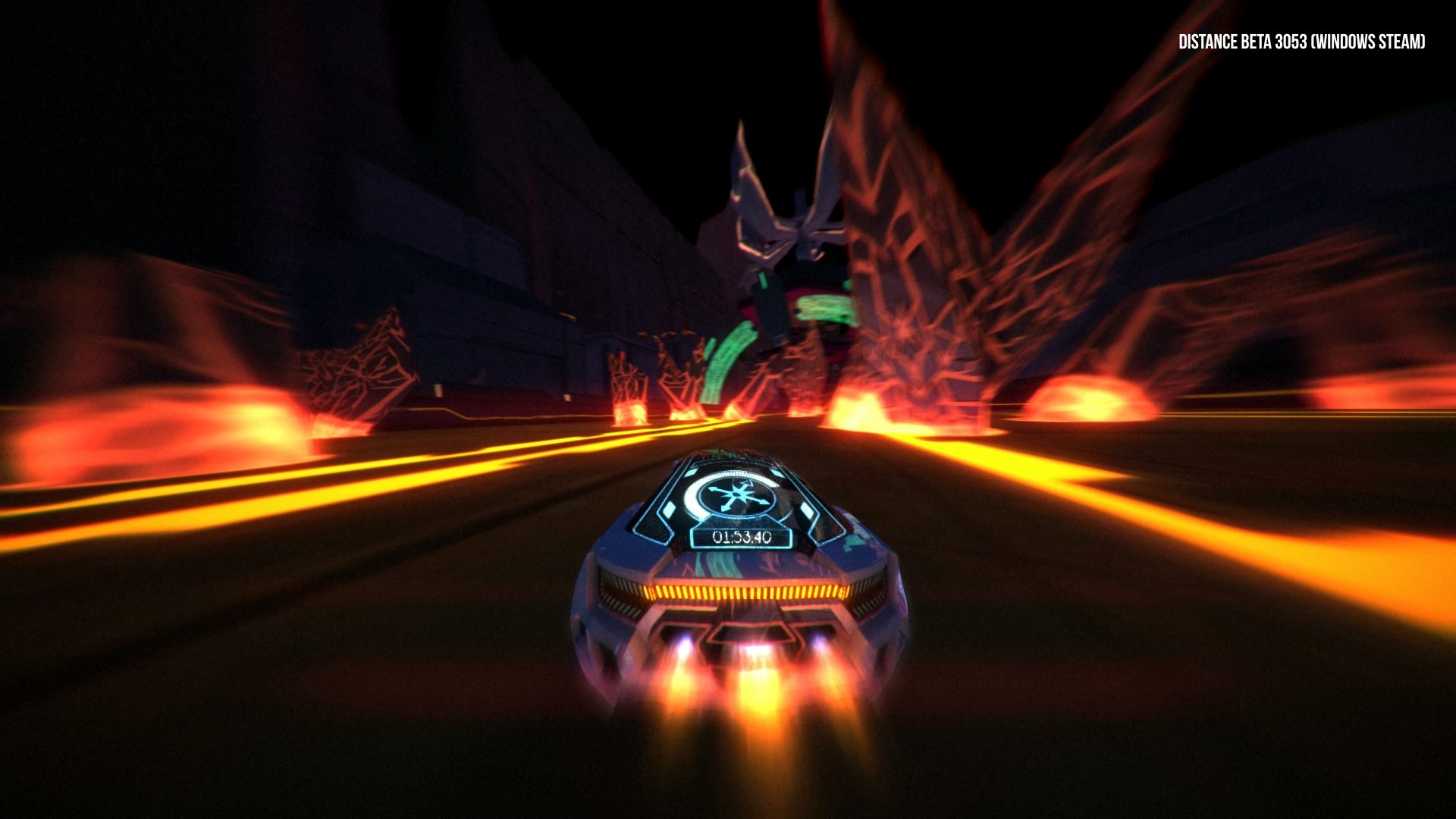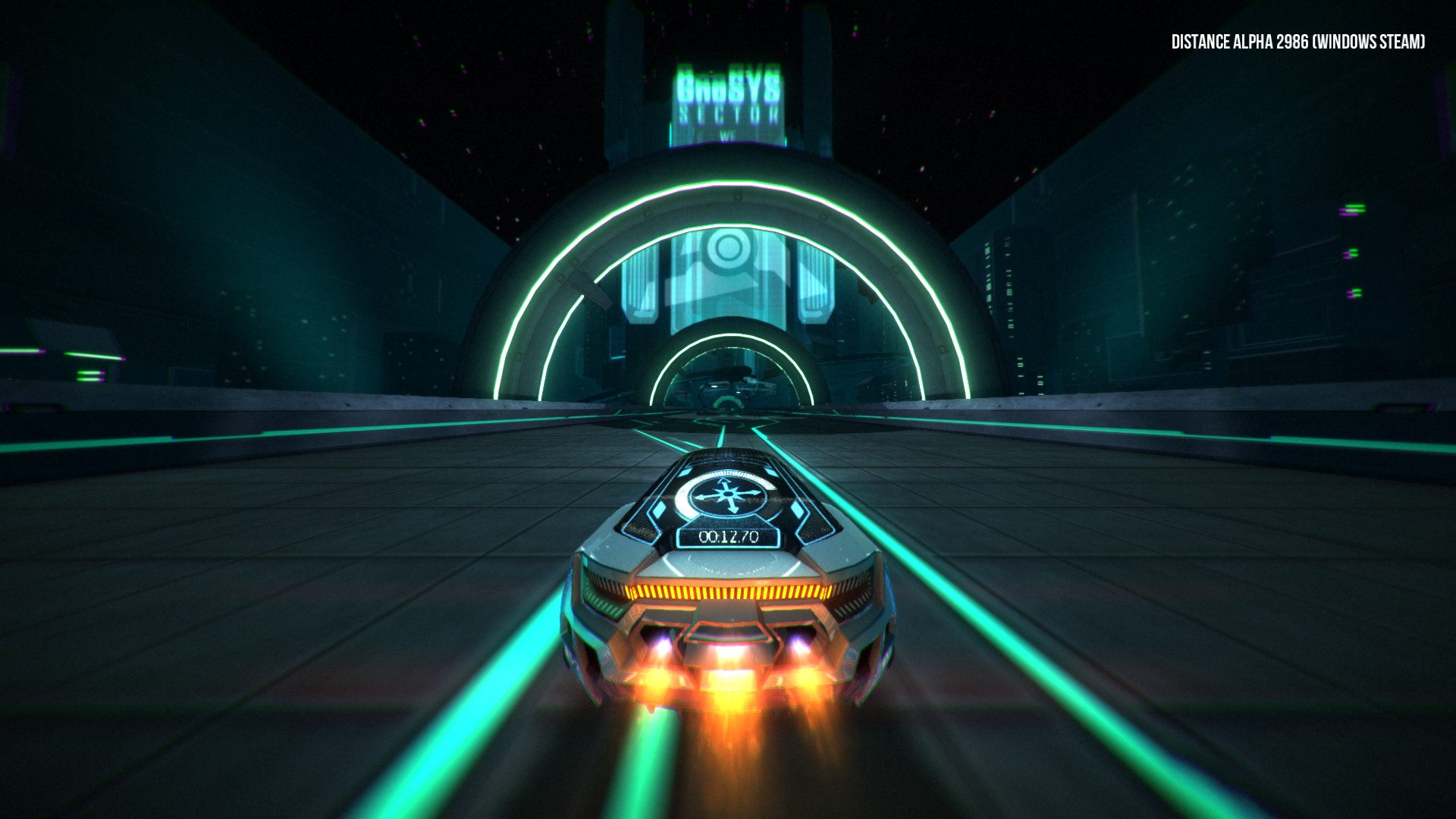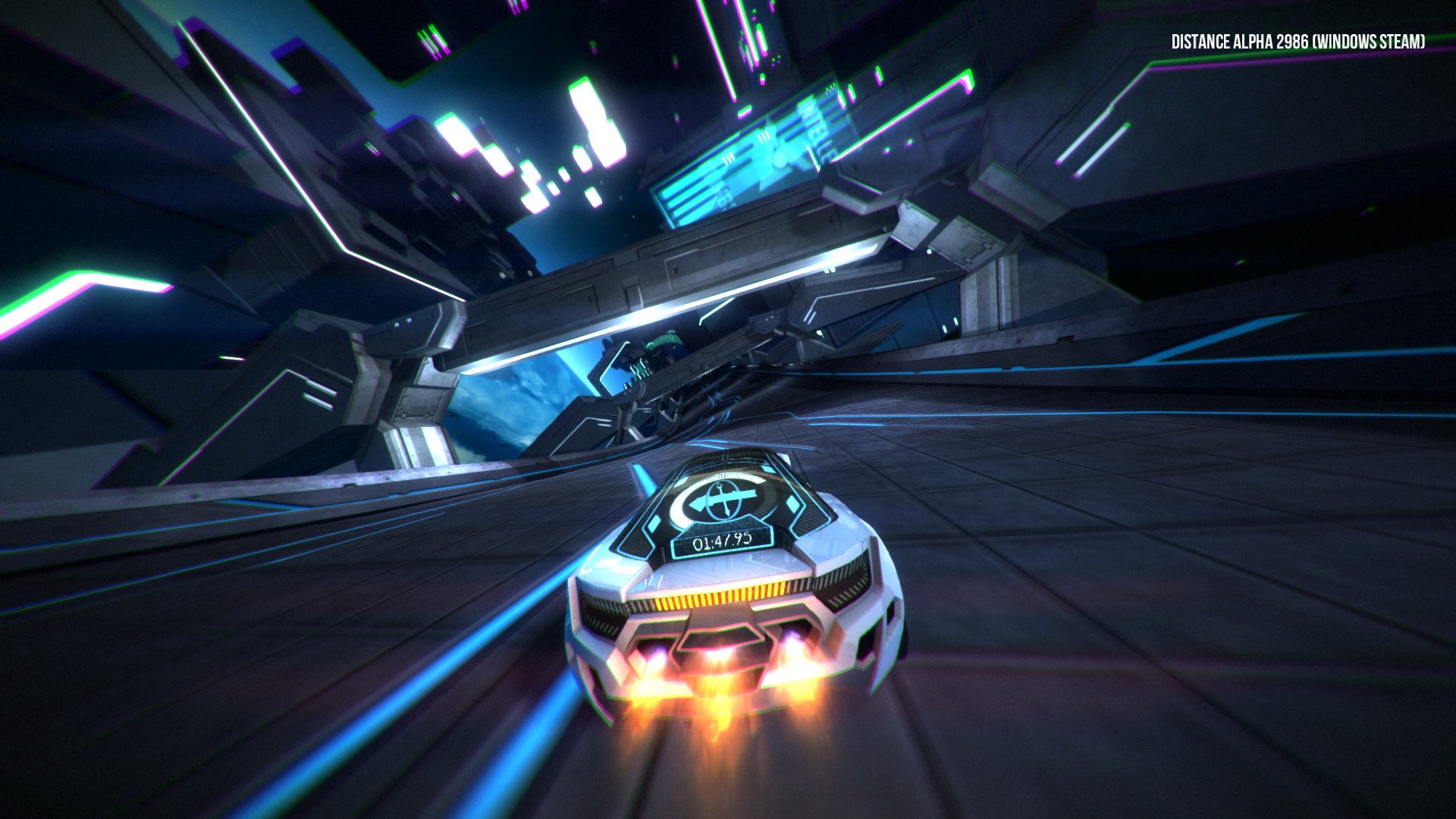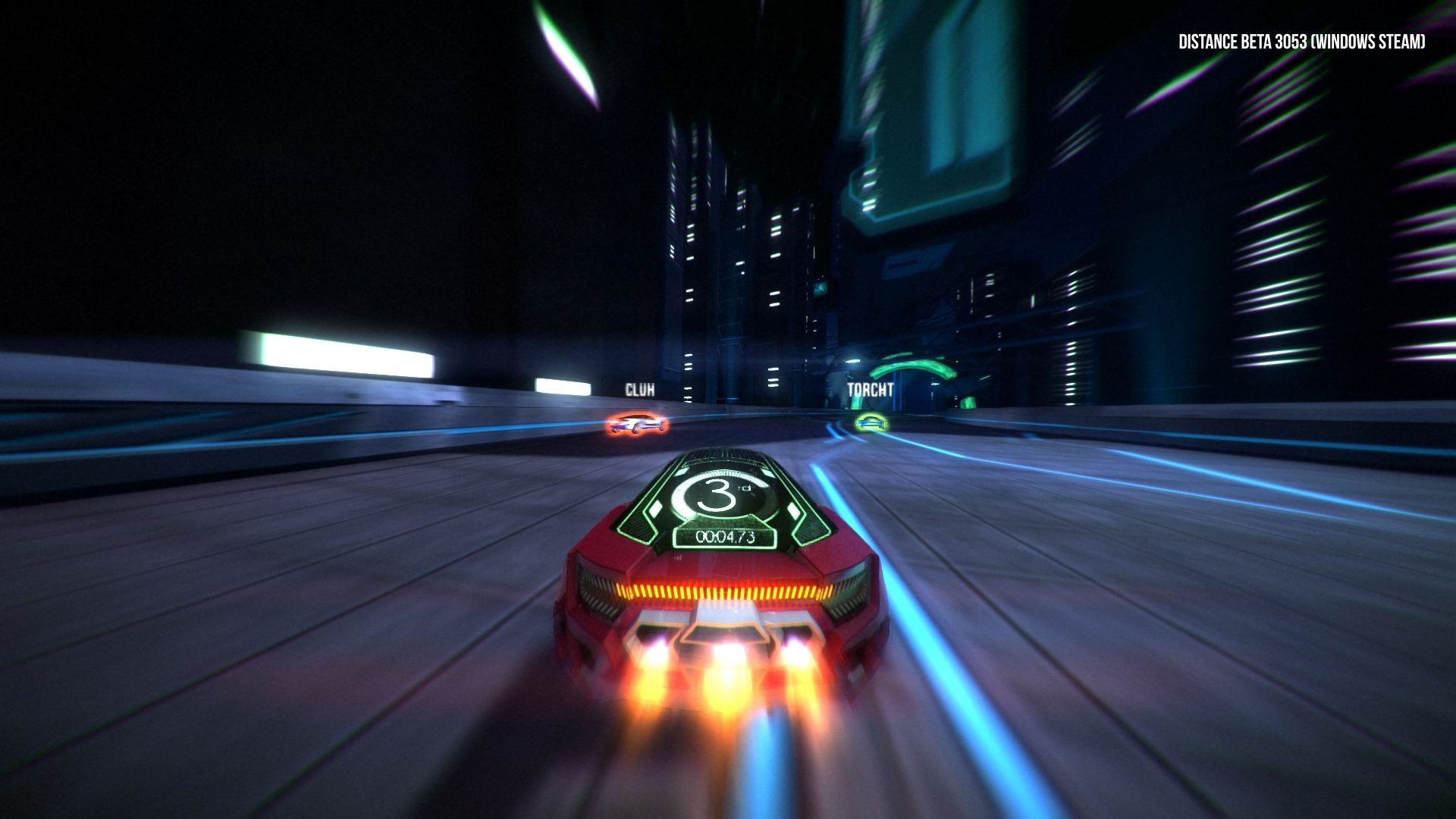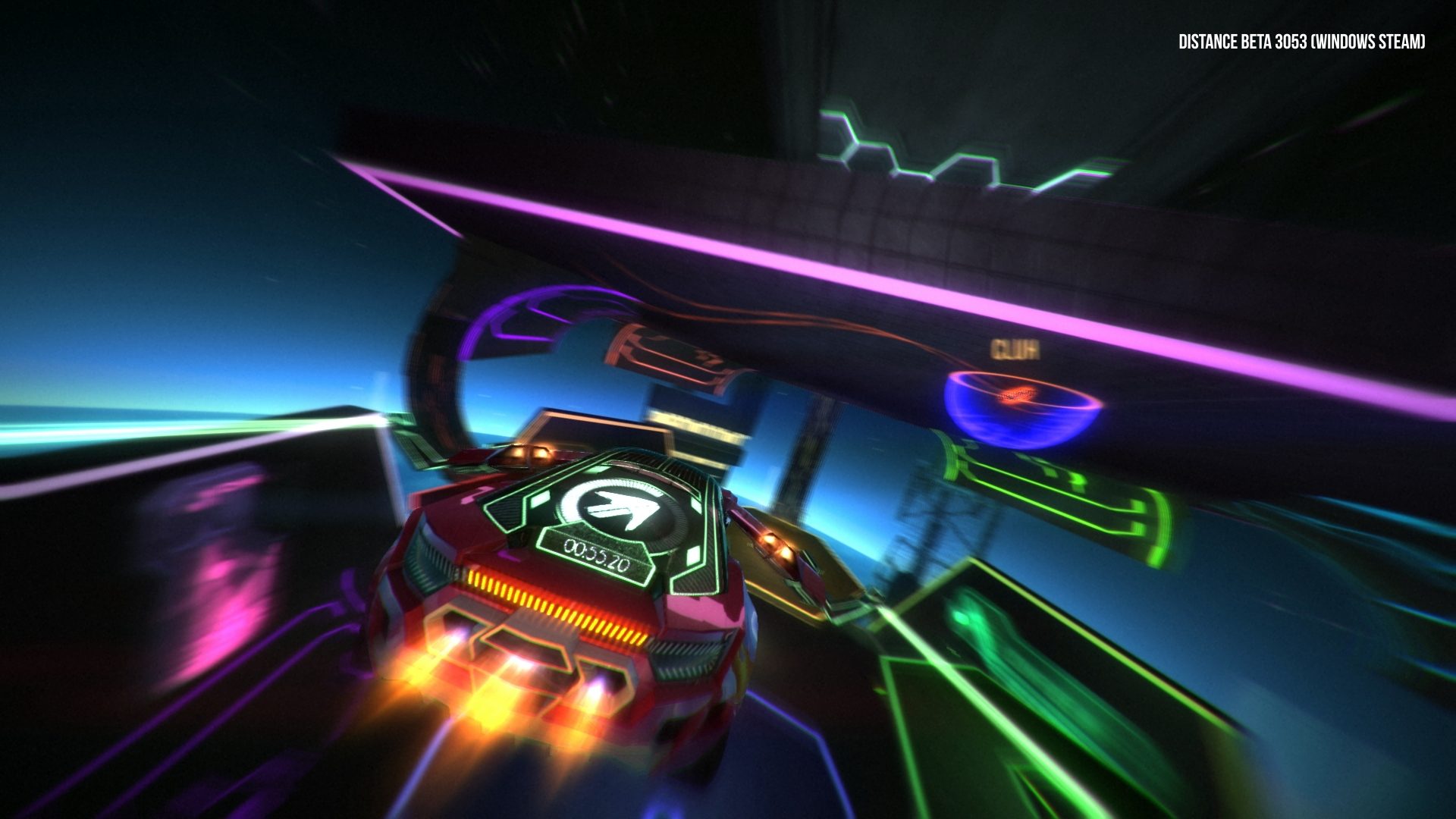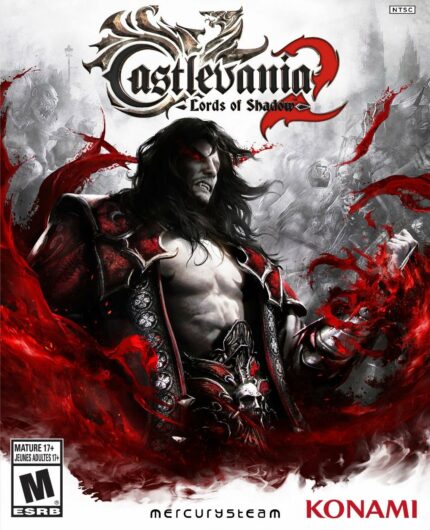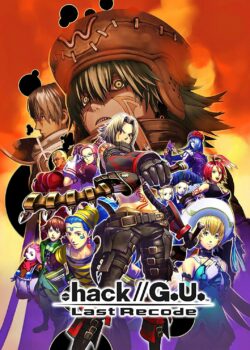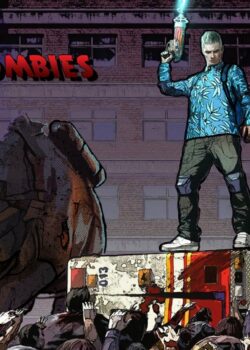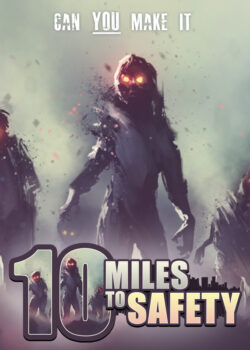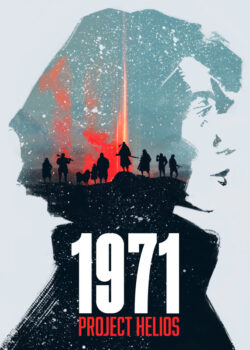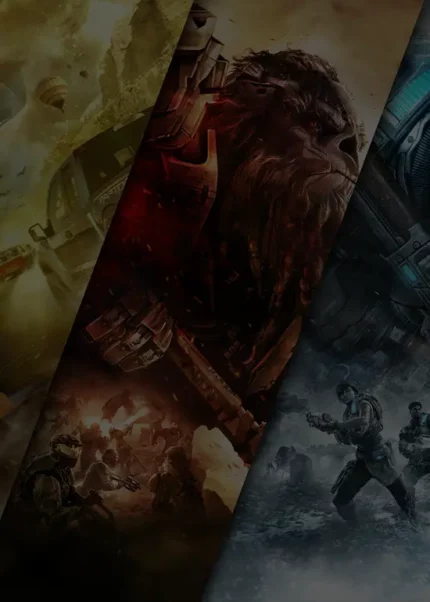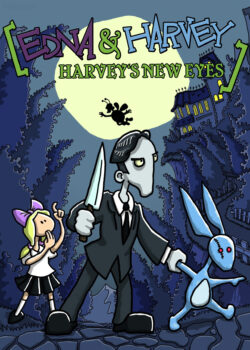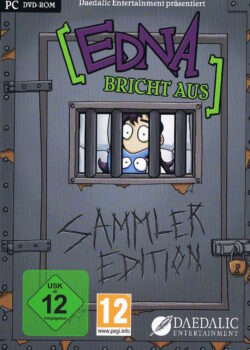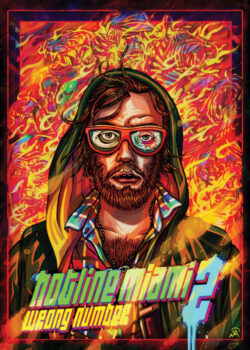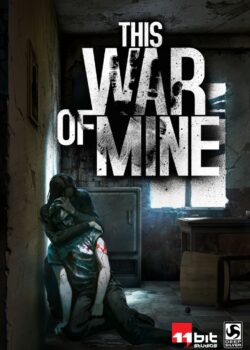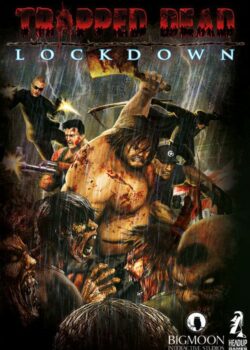Distance is a survival racing game that combines the intense action of arcade
racing with the exploration of an atmospheric world. You control a unique car that
allows you to boost, jump, rotate, and even fly through a chaotic and twisted city. The
world has a mysterious history, and as you explore you'll be able to uncover
pieces of its past. The roads are treacherous and unpredictable with obstacles around
every corner. Instead of doing laps on a loop, you'll be trying to survive to
the end in the quickest time. Since your car has several abilities, it allows you to not
only drive fast on the track but also upside down and on buildings and walls! You can
also fly to discover new shortcuts and paths. You'll be able to take on the
roads alone, or in multiplayer with your friends! The game is a spiritual successor to
the multi-award winning game Nitronic Rush, created by ourselves and 6 others while
attending DigiPen Institute of Technology. It was widely praised for its innovative
mechanics, visual style, audio design, and atmosphere. Key Features Abilities: The cars
can perform many unique actions such as boosting, jumping, flying, and rotating to
navigate along and around the track. Adventure: A single player experience to learn how
to play the game as well as unveil a short story about the world's mysterious
past. Multiplayer: LAN, Online, and Split-Screen play in several modes, such as Sprint
as well as Reverse Tag, Stunt, and many others. Level editor: Includes a powerful level
editor that can be used to create levels from inside the game and share them with
players around the world using Steam Workshop. Original soundtrack: New music from the
composer behind award-winning games like Nitronic Rush, Solace, and The Fourth
Wall.
Distance EU Steam CD Key
| Platform |
Steam |
|---|---|
| Developers |
Refract Studios |
| Publishers |
Refract Studios |
| Release date |
You may also like
System Requirements
OS: Windows 7
OS: OS X 10.7 (Lion)
OS: Ubuntu 12.04
Key Activation
Go to: http://store.steampowered.com/ and download STEAM client
Click “Install Steam” (from the upper right corner)
Install
and start application, login with your Account name and Password (create one if you
don’t have).
Please follow these instructions to activate a new retail
purchase on Steam:
Launch Steam and log into your Steam account.
Click
the Games Menu.
Choose Activate a Product on Steam…
Follow the onscreen
instructions to complete the process.
After successful code verification go
to the “MY GAMES” tab and start downloading.