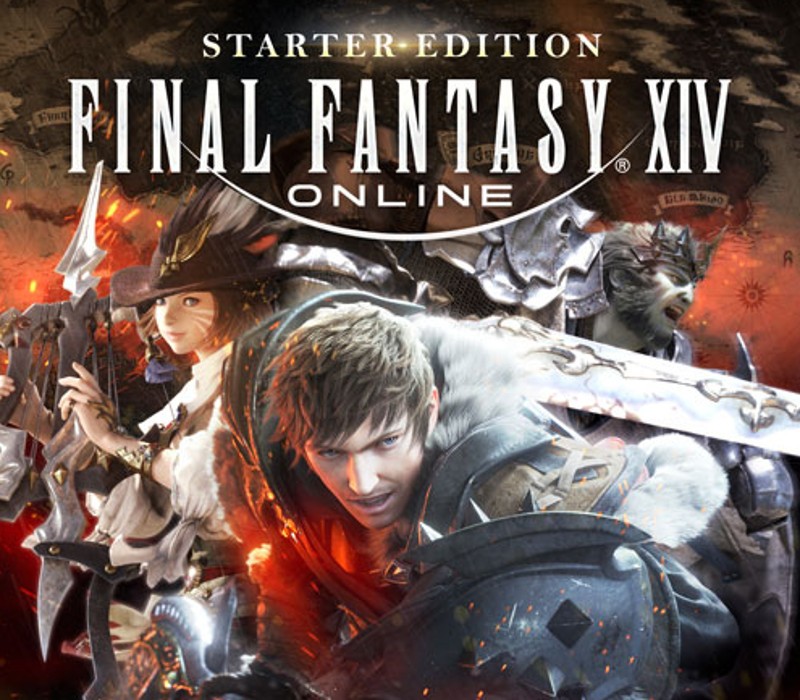The entire world of Don’t Starve Together has been expanded and now includes Reign of Giants content, free for everybody! New mysteries, challenges and scientific innovations await your discovery. Team up with friends and manage your resources well, because the wilderness of Don’t Starve Together has learned some new tricks.
Don’t Starve Together EU PC Steam CD Key
| Developers |
Klei Entertainment |
|---|---|
| Publishers |
Klei Entertainment |
| Genres |
Adventure, Indie, Simulation |
| Platform |
Steam |
| Languages |
Chinese, English |
| Release date | 2016-04-21 |
| Steam | Yes |
| Age rating | PEGI 12 |
| Metacritic score | 83 |
| Regional limitations | 1 |
You may also like
System Requirements
Windows
Minimum:
OS: Windows Vista/Windows 7/Windows 8
Processor: 1.7+ GHz or better
Memory: 1 GB RAM
Graphics: Radeon HD5450 or better; 256 MB or higher
DirectX: Version 9.0c
Network: Broadband Internet connection
Storage: 3 GB available space
Sound Card: 100% DirectX9.0c compatible sound card and drivers
Linux
Minimum:
Processor: 1.7+ GHz or better
Memory: 1 GB RAM
Graphics: Radeon HD5450 or better; 256 MB or higher
Network: Broadband Internet connection
Storage: 3 GB available space
Mac
Minimum:
OS: Lion (OSX 10.7.X)
Processor: 2.0 GHz Intel
Memory: 4 GB RAM
Graphics: NVidia or ATI graphics card
Network: Broadband Internet connection
Storage: 3 GB available space
Additional Notes: Not recommended for Intel GMA Graphics or Mac Minis or early-generation MacBooks
Key Activation
Go to: http://store.steampowered.com/ and download STEAM client
Click "Install Steam" (from the upper right corner)
Install and start application, login with your Account name and Password (create one if you don't have).
Please follow these instructions to activate a new retail purchase on Steam:
Launch Steam and log into your Steam account.
Click the Games Menu.
Choose Activate a Product on Steam...
Follow the onscreen instructions to complete the process.
After successful code verification go to the "MY GAMES" tab and start downloading.
Click "Install Steam" (from the upper right corner)
Install and start application, login with your Account name and Password (create one if you don't have).
Please follow these instructions to activate a new retail purchase on Steam:
Launch Steam and log into your Steam account.
Click the Games Menu.
Choose Activate a Product on Steam...
Follow the onscreen instructions to complete the process.
After successful code verification go to the "MY GAMES" tab and start downloading.