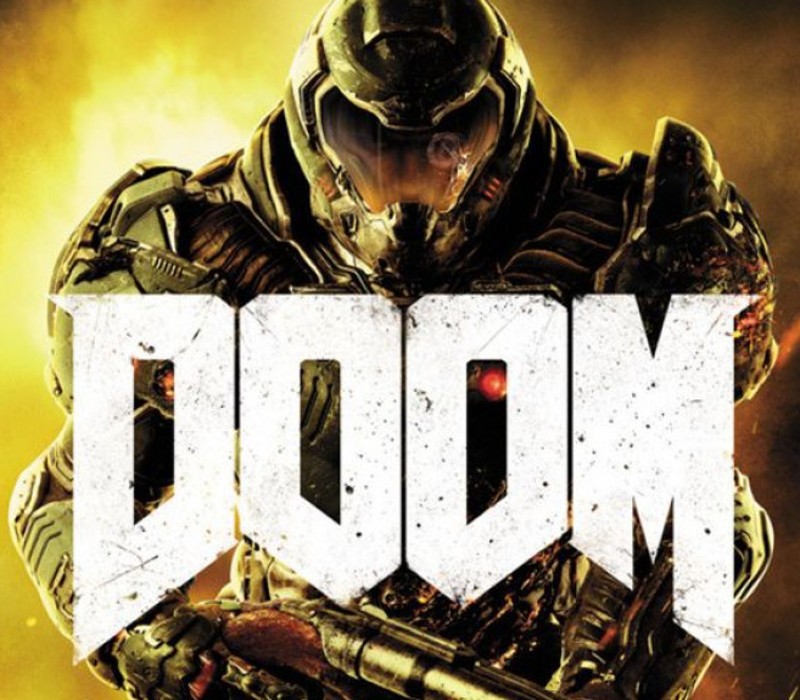Developed by id software, the studio that pioneered the first-person shooter genre and created multiplayer Deathmatch, DOOM returns as a brutally fun and challenging modern-day shooter experience. Relentless demons, impossibly destructive guns, and fast, fluid movement provide the foundation for intense, first-person combat – whether you’re obliterating demon hordes through the depths of Hell in the single-player campaign, or competing against your friends in numerous multiplayer modes. Expand your gameplay experience using DOOM SnapMap game editor to easily create, play, and share your content with the world.
Back to products


Untitled Goose Game EU Steam Altergift
20,66 € Original price was: 20,66 €.15,00 €Current price is: 15,00 €.
Doom EU Steam CD Key
| Developers |
id Software |
|---|---|
| Publishers |
Bethesda Softworks, Bethesda Softworks LLC |
| Genres |
Action, Adventure, FPS |
| Platform |
Steam |
| Languages |
Chinese, English, French, German, Italian, Japanese, Polish, Portuguese – Brazil, Russian |
| Release date | 2016-05-13 |
| Steam | Yes |
| Age rating | PEGI 18 |
| Metacritic score | 85 |
| Regional limitations | 1 |
You may also like
System Requirements
Windows
OS: Windows 7/8.1/10 (64-bit versions)
Processor: Intel Core i5-2400/AMD FX-8320 or better
Memory: 8 GB RAM
Graphics: NVIDIA GTX 670 2GB/AMD Radeon HD 7870 2GB or better
Storage: 55 GB available space
Additional Notes: Requires Steam activation and broadband internet connection for Multiplayer and SnapMap
Key Activation
Go to: http://store.steampowered.com/ and download STEAM client
Click "Install Steam" (from the upper right corner)
Install and start application, login with your Account name and Password (create one if you don't have).
Please follow these instructions to activate a new retail purchase on Steam:
Launch Steam and log into your Steam account.
Click the Games Menu.
Choose Activate a Product on Steam...
Follow the onscreen instructions to complete the process.
After successful code verification go to the "MY GAMES" tab and start downloading.
Click "Install Steam" (from the upper right corner)
Install and start application, login with your Account name and Password (create one if you don't have).
Please follow these instructions to activate a new retail purchase on Steam:
Launch Steam and log into your Steam account.
Click the Games Menu.
Choose Activate a Product on Steam...
Follow the onscreen instructions to complete the process.
After successful code verification go to the "MY GAMES" tab and start downloading.