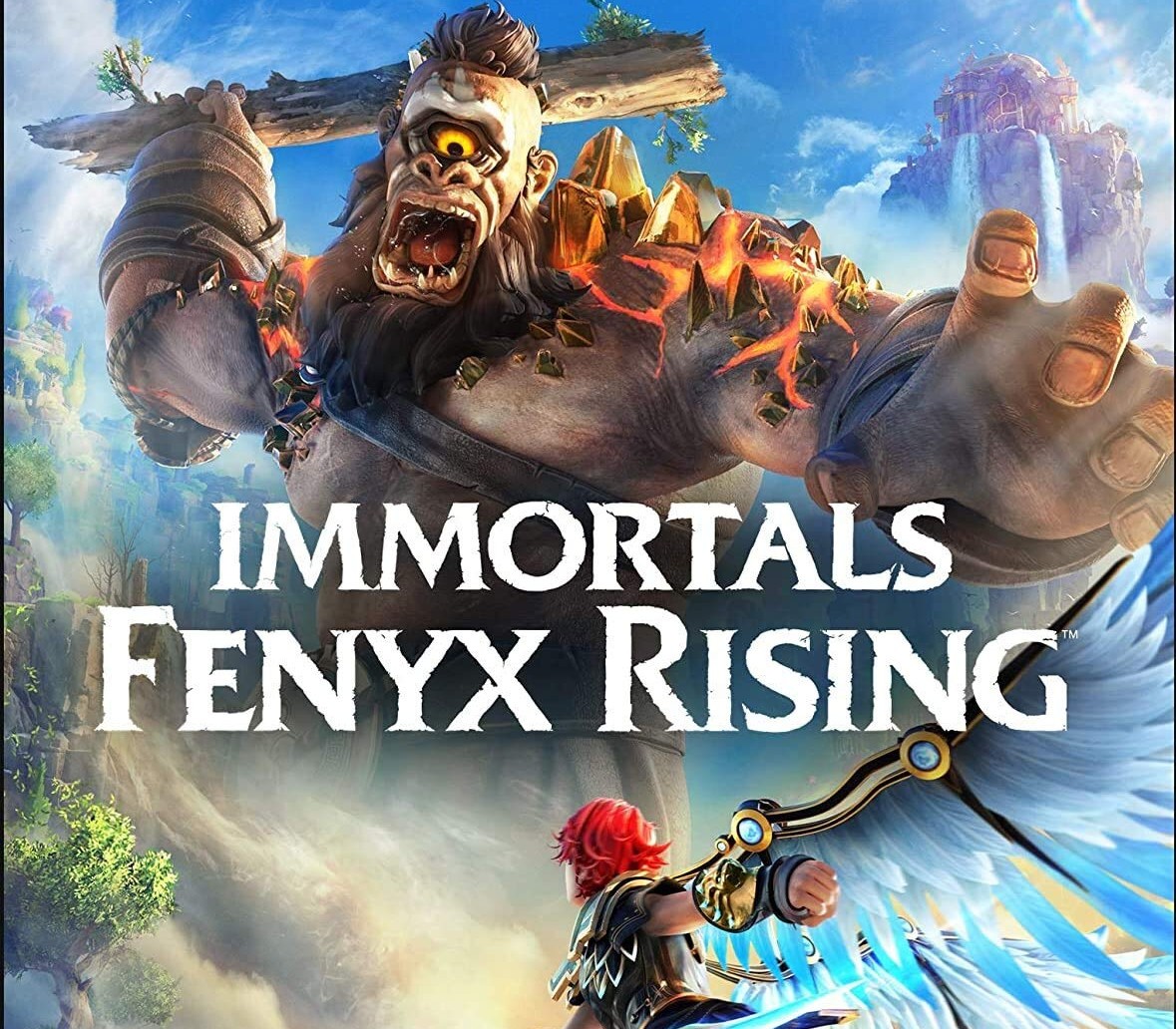Hell’s armies have invaded Earth. Become the Slayer in an epic single-player campaign to conquer demons across dimensions and stop the final destruction of humanity. The only thing they fear… is you. Set to an all-new pulse pounding soundtrack composed by Mick Gordon, take your vengeance against the forces of Hell as you slay new and classic demons with powerful weapons and abilities. Experience the ultimate combination of speed and power with the next leap in push-forward, first-person combat.
DOOM Eternal EU Steam CD Key
| Developers |
id Software |
|---|---|
| Publishers |
Bethesda Softworks, Bethesda Softworks LLC |
| Genres |
Action |
| Platform |
Steam |
| Languages |
Chinese, English, French, German, Italian, Japanese, Korean, Polish, Russian, Spanish |
| Release date | 2020-03-20 |
| Steam | Yes |
| Age rating | PEGI 18 |
| Metacritic score | 90 |
| Regional limitations | 1 |
You may also like
System Requirements
Windows
Requires a 64-bit processor and operating system
OS: 64-bit Windows 7 / 64-Bit Windows 10
Processor: Intel Core i5 @ 3.3 GHz or better, or AMD Ryzen 3 @ 3.1 GHz or better
Memory: 8 GB RAM
Graphics: NVIDIA GeForce GTX 1050Ti (4GB), GTX 1060 (3GB), GTX 1650 (4GB) or AMD Radeon R9 280(3GB), AMD Radeon R9 290 (4GB), RX 470 (4GB)
Network: Broadband Internet connection
Storage: 50 GB available space
Additional Notes: ( 1080p / 60 FPS / Low Quality Settings )
Key Activation
Go to: http://store.steampowered.com/ and download STEAM client
Click "Install Steam" (from the upper right corner)
Install and start application, login with your Account name and Password (create one if you don't have).
Please follow these instructions to activate a new retail purchase on Steam:
Launch Steam and log into your Steam account.
Click the Games Menu.
Choose Activate a Product on Steam...
Follow the onscreen instructions to complete the process.
After successful code verification go to the "MY GAMES" tab and start downloading.
Click "Install Steam" (from the upper right corner)
Install and start application, login with your Account name and Password (create one if you don't have).
Please follow these instructions to activate a new retail purchase on Steam:
Launch Steam and log into your Steam account.
Click the Games Menu.
Choose Activate a Product on Steam...
Follow the onscreen instructions to complete the process.
After successful code verification go to the "MY GAMES" tab and start downloading.