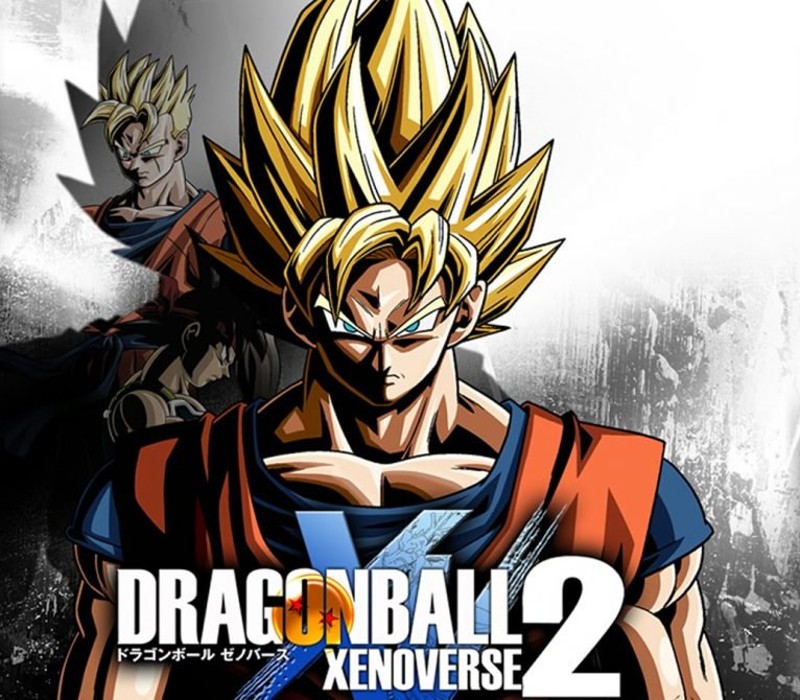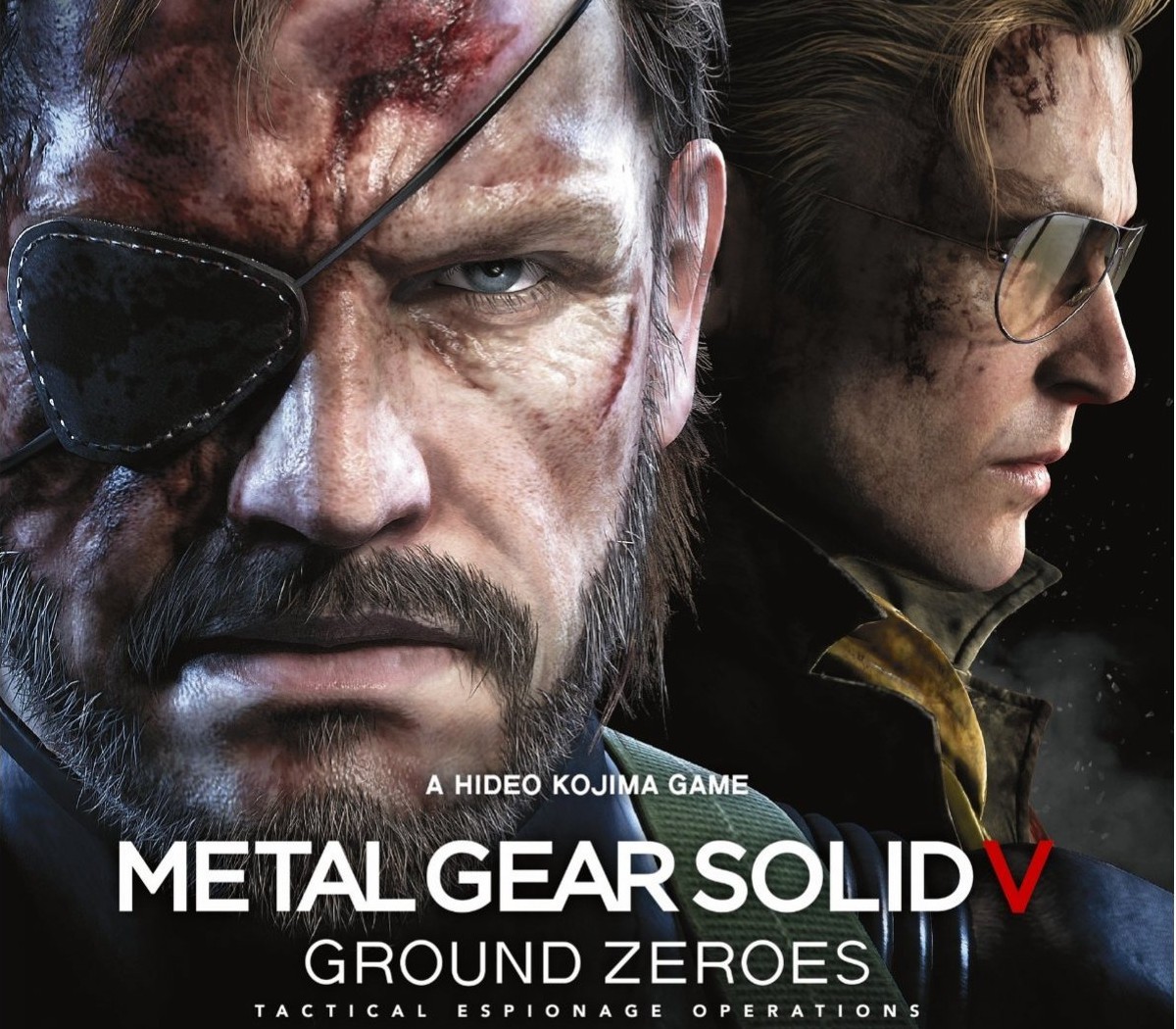DRAGON BALL XENOVERSE 2 builds upon the highly popular DRAGON BALL XENOVERSE with enhanced graphics that will further immerse players into the largest and most detailed Dragon Ball world ever developed. DRAGON BALL XENOVERSE 2 will deliver a new hub city and the most character customization choices to date among a multitude of new features and special upgrades.
DRAGON BALL XENOVERSE 2 EU Steam CD Key
| Developers |
Dimps Corporation |
|---|---|
| Publishers |
Bandai Namco Entertainment |
| Genres |
Action, Anime, Fighting |
| Platform |
Steam |
| Languages |
Chinese, English, French, German, Italian, Japanese, Korean, Polish, Portuguese – Brazil, Russian, Spanish |
| Release date | 2016-10-28 |
| Steam | Yes |
| Age rating | PEGI 12 |
| Metacritic score | 78 |
| Regional limitations | 1 |
You may also like
System Requirements
Windows
OS: Windows 7 and higher (64 bit only)
Processor: AMD Phenom II X2 550, 3.1GHz | Intel Pentium G4400, 3.30GHz
Memory: 2 GB RAM
Graphics: GeForce GT 650 | Radeon HD 6570
DirectX: Version 11
Network: Broadband Internet connection
Additional Notes: For Windows 7, service pack 1 is required
Key Activation
Go to: http://store.steampowered.com/ and download STEAM client
Click "Install Steam" (from the upper right corner)
Install and start application, login with your Account name and Password (create one if you don't have).
Please follow these instructions to activate a new retail purchase on Steam:
Launch Steam and log into your Steam account.
Click the Games Menu.
Choose Activate a Product on Steam...
Follow the onscreen instructions to complete the process.
After successful code verification go to the "MY GAMES" tab and start downloading.
Click "Install Steam" (from the upper right corner)
Install and start application, login with your Account name and Password (create one if you don't have).
Please follow these instructions to activate a new retail purchase on Steam:
Launch Steam and log into your Steam account.
Click the Games Menu.
Choose Activate a Product on Steam...
Follow the onscreen instructions to complete the process.
After successful code verification go to the "MY GAMES" tab and start downloading.