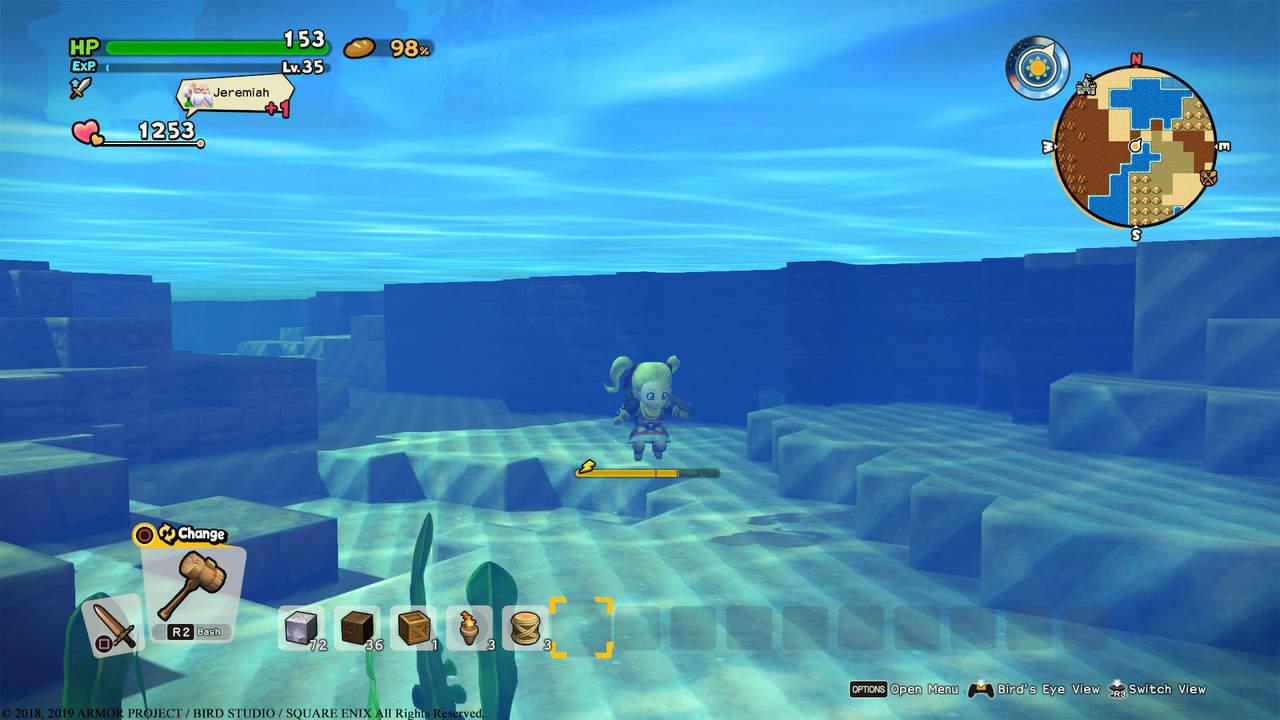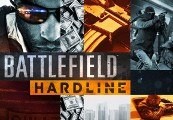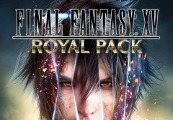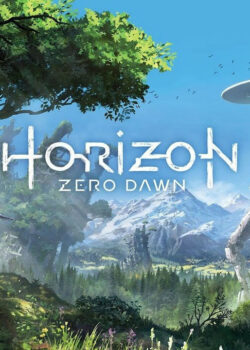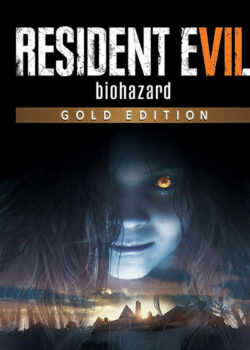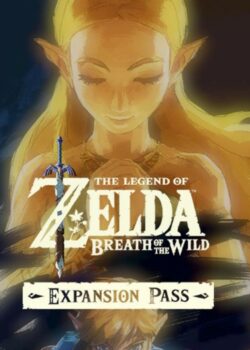Dragon Quest Builders 2 is a block-building role-playing game with a charming campaign and a robust multiplayer building mode that supports up to four players online. Create your customized character, team-up with your fearless friend Malroth, gather the skills required to become a full-fledged builder, and combat the Children of Hargon, a vile cult that worships destruction! Then, take your builder online and join your friends to collaborate and create something truly magnificent. Don’t let the name fool you, despite the 2, this is a completely standalone experience featuring new characters, an expansive world, unlimited building combinations, and a storyline that’s sure to satisfy longtime fans and newcomers alike!
Dragon Quest Builders 2 – Season Pass EU Nintendo Switch CD Key
| Developers |
Omega Force, Square Enix |
|---|---|
| Publishers |
Nintendo, Square Enix |
| Genres |
Action, Adventure, Anime, RPG |
| Platform |
Nintendo |
| Languages |
English, French, German, Italian, Spanish |
| Release date | 2019-07-12 |
| Steam | Yes |
| Age rating | PEGI 7 |
| Regional limitations | 1 |
You may also like
System Requirements
Key Activation
Select “Nintendo eShop” on the HOME Menu to launch the Nintendo eShop.
Select the account you want to use.
Select “Enter Code” on the left side of the screen.
Enter the 16-character download code.Any letters and symbols not used with prepaid codes (i.e. O, I, Z, commas, hyphens, etc.) will be disabled from the on-screen keyboard.
Select “Send” to confirm. The game will begin downloading once the code is confirmed.The game icon will appear on the HOME menu, with a download status bar. The status bar will disappear once the game download is complete.
Select the account you want to use.
Select “Enter Code” on the left side of the screen.
Enter the 16-character download code.Any letters and symbols not used with prepaid codes (i.e. O, I, Z, commas, hyphens, etc.) will be disabled from the on-screen keyboard.
Select “Send” to confirm. The game will begin downloading once the code is confirmed.The game icon will appear on the HOME menu, with a download status bar. The status bar will disappear once the game download is complete.