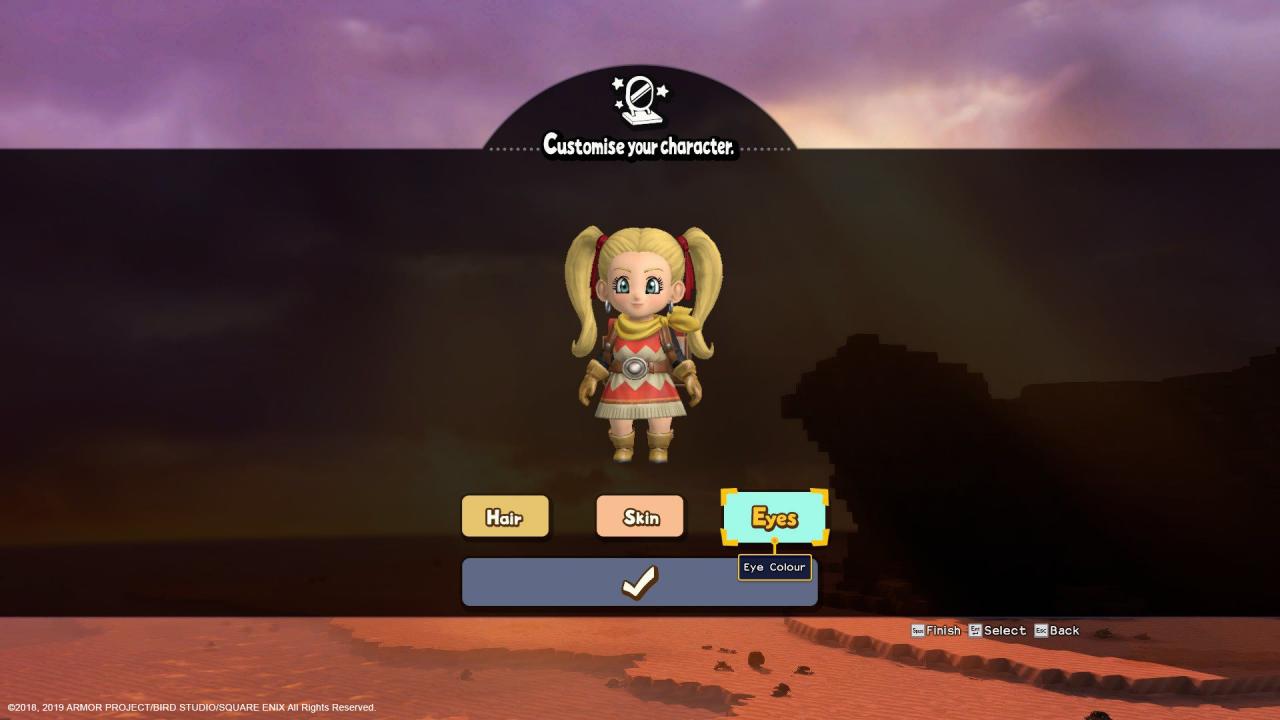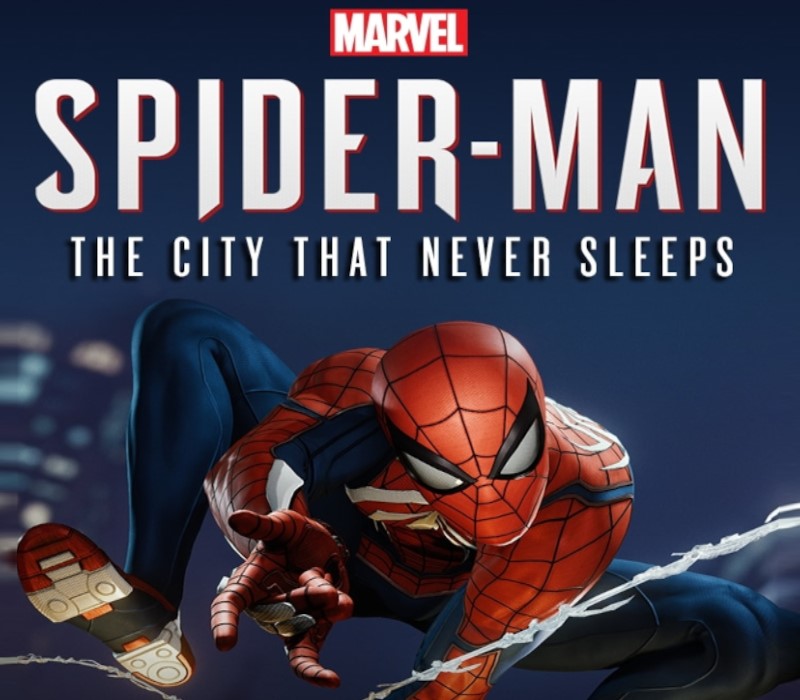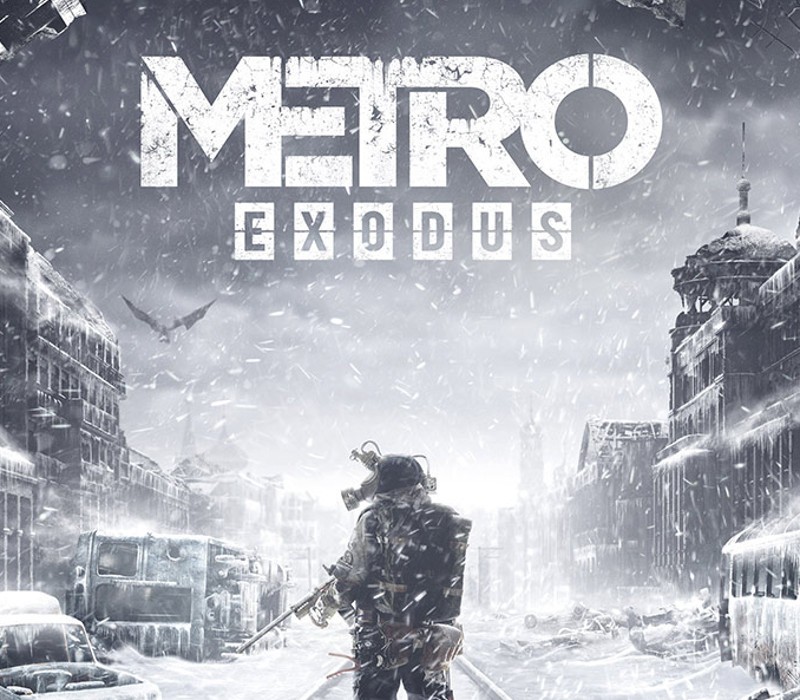Dragon Quest Builders 2 is a block-building role-playing game with a charming campaign and a robust multiplayer building mode that supports up to four players online. Create your customized character, team-up with your fearless friend Malroth, gather the skills required to become a full-fledged builder, and combat the Children of Hargon, a vile cult that worships destruction! Then, take your builder online and join your friends to collaborate and create something truly magnificent. Don’t let the name fool you, despite the 2, this is a completely standalone experience featuring new characters, an expansive world, unlimited building combinations, and a storyline that’s sure to satisfy longtime fans and newcomers alike!
Dragon Quest Builders 2 EU Steam CD Key
| Developers |
Omega Force, Square Enix |
|---|---|
| Publishers |
Nintendo, Square Enix |
| Genres |
Adventure, Casual, RPG |
| Platform |
Steam |
| Languages |
Chinese, English, French, German, Italian, Japanese, Korean, Spanish |
| Release date | 2019-12-10 |
| Steam | Yes |
| Age rating | PEGI 7 |
| Metacritic score | 85 |
| Regional limitations | 1 |
You may also like
System Requirements
Windows
Requires a 64-bit processor and operating system
- OS
- Windows® 7 SP1 / 8.1 / 10 64-bit
- Processor
- AMD Ryzen™ 3 1300X or above | Intel® Core™ i3-3225 or above
- Memory
- 6 GB RAM
- Graphics
- AMD Radeon™ HD 7750 (2GB) / NVIDIA® GeForce® GT 640 (2GB)
- DirectX
- Version 11
- Storage
- 12 GB available space
Additional Notes: Network: Broadband Internet Connection Expected Framerate: 30 FPS @ 1280x720 / Graphics preset: “Low”.
Key Activation
Go to: http://store.steampowered.com/ and download STEAM client
Click "Install Steam" (from the upper right corner)
Install and start application, login with your Account name and Password (create one if you don't have).
Please follow these instructions to activate a new retail purchase on Steam:
Launch Steam and log into your Steam account.
Click the Games Menu.
Choose Activate a Product on Steam...
Follow the onscreen instructions to complete the process.
After successful code verification go to the "MY GAMES" tab and start downloading.
Click "Install Steam" (from the upper right corner)
Install and start application, login with your Account name and Password (create one if you don't have).
Please follow these instructions to activate a new retail purchase on Steam:
Launch Steam and log into your Steam account.
Click the Games Menu.
Choose Activate a Product on Steam...
Follow the onscreen instructions to complete the process.
After successful code verification go to the "MY GAMES" tab and start downloading.