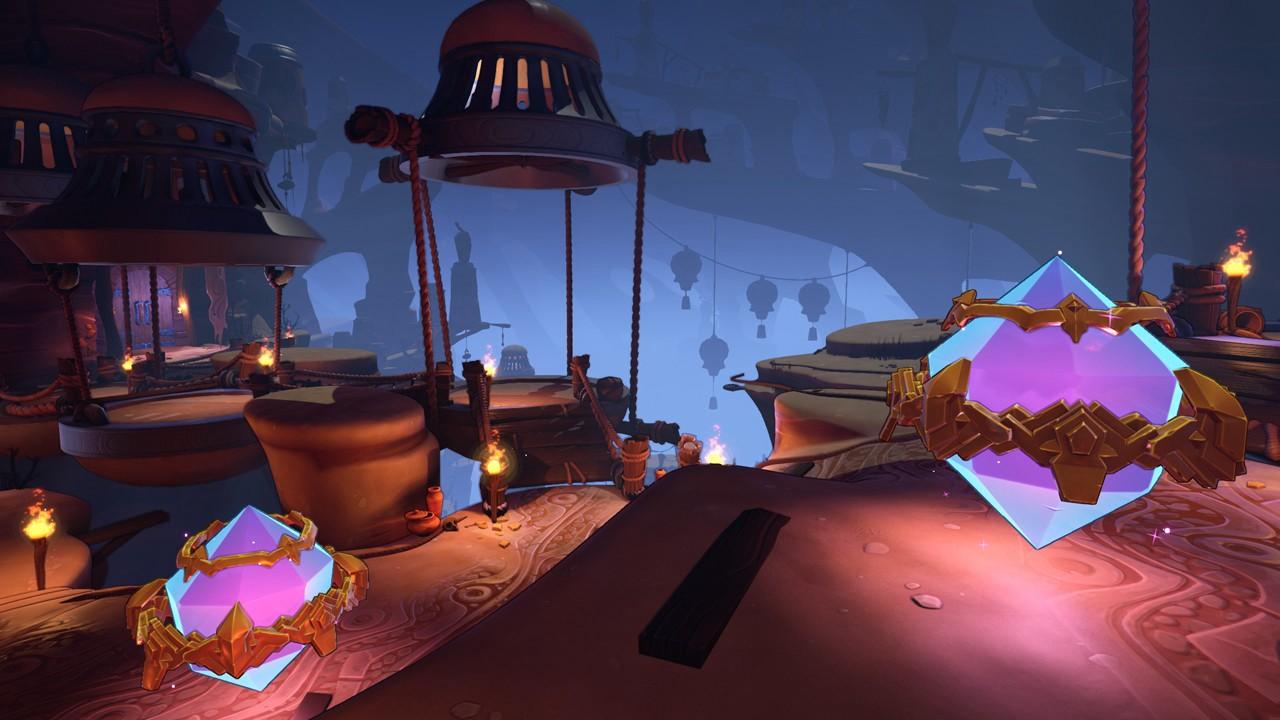Defend the most dangerous and gorgeous (we say darngeous) dungeons as four plucky heroes with this unique combo of tower-defense gameplay, ability-based action RPG combat, ever-lasting endgame loot, couch co-op, and online multiplayer. Experience the front-lines of tower defense with friends and fellow defenders — fighting off ferocious hordes in a stunning 3D fantasy world. Four unique heroes, a satisfying RPG leveling system, and an ever-addictive endgame with procedurally generated loot — DD:A celebrates the creativity and collaboration that can only come from four friends trapped in a dungeon against endless waves of orcs with dynamite.
Dungeon Defenders: Awakened EU Steam CD Key
| Developers |
Chromatic Games |
|---|---|
| Publishers |
Chromatic Games |
| Genres |
Indie, RPG, Strategy |
| Platform |
Steam |
| Languages |
English |
| Release date | 2020-02-21 |
| Steam | Yes |
| Age rating | ESRB E10 |
| Regional limitations | 1 |
You may also like
System Requirements
Windows
Requires a 64-bit processor and operating system
OS: Windows 10 (64-bit Only)
Processor: Intel Core i3-3210 or AMD FX-4350
Memory: 4 GB RAM
Graphics: Nvidia GeForce GTX 650 or AMD Radeon HD 7750
DirectX: Version 11
Network: Broadband Internet connection
Storage: 30 GB available space
Additional Notes: Shader Model 5 GPU Required
Key Activation
Go to: http://store.steampowered.com/ and download STEAM client
Click "Install Steam" (from the upper right corner)
Install and start application, login with your Account name and Password (create one if you don't have).
Please follow these instructions to activate a new retail purchase on Steam:
Launch Steam and log into your Steam account.
Click the Games Menu.
Choose Activate a Product on Steam...
Follow the onscreen instructions to complete the process.
After successful code verification go to the "MY GAMES" tab and start downloading.
Click "Install Steam" (from the upper right corner)
Install and start application, login with your Account name and Password (create one if you don't have).
Please follow these instructions to activate a new retail purchase on Steam:
Launch Steam and log into your Steam account.
Click the Games Menu.
Choose Activate a Product on Steam...
Follow the onscreen instructions to complete the process.
After successful code verification go to the "MY GAMES" tab and start downloading.