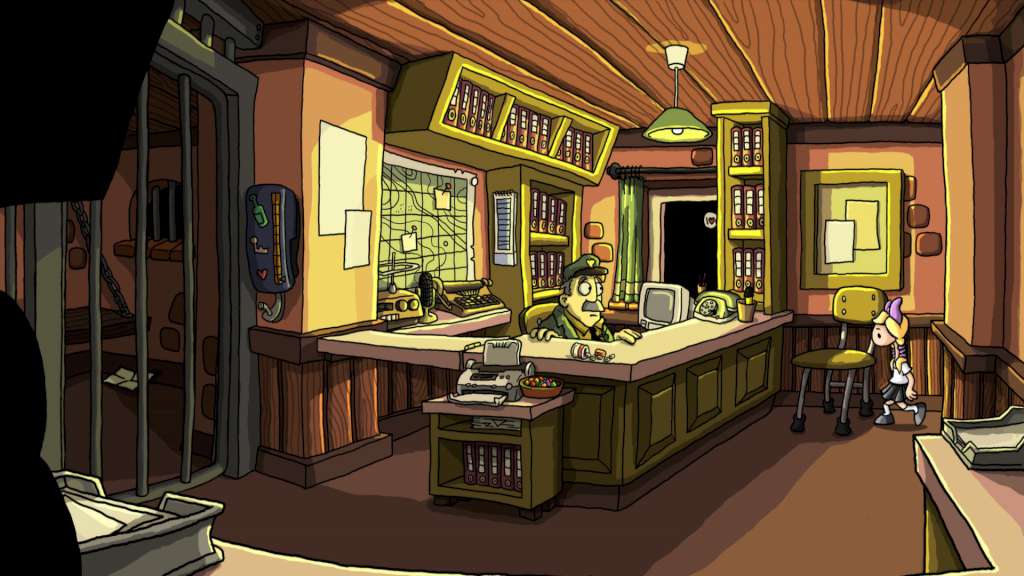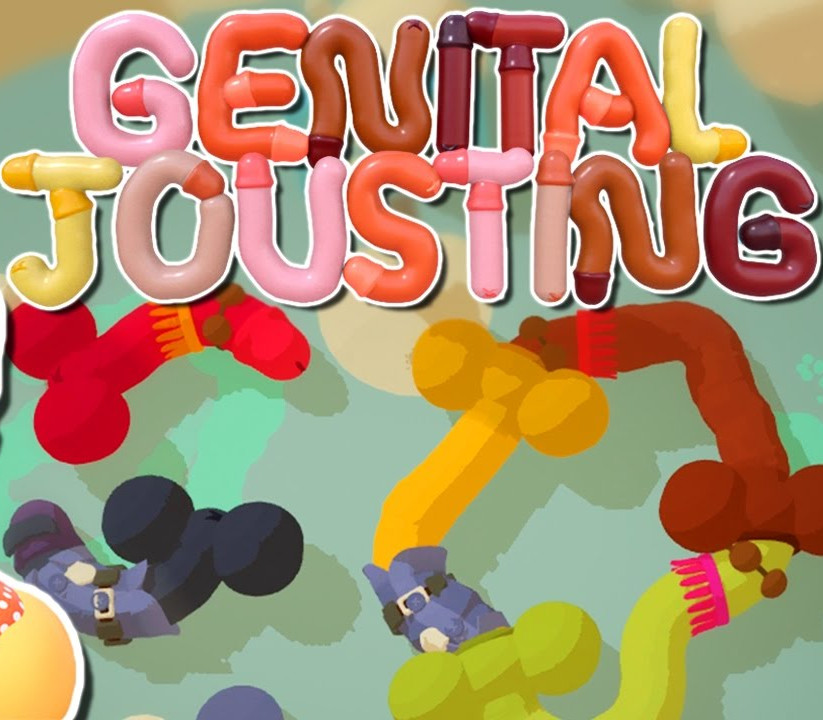In Edna & Harvey: Harvey’s New Eyes, players return to the world of adventure game hit Edna & Harvey: The Breakout. Be prepared to meet many old friends and discover many new hand-made cartoon locations, realized in full HD glory! Lilli, a young girl at a convent school, is the main character of Edna & Harvey: Harvey’s New Eyes. Seemingly the best-behaved little girl in the world, she executes all her chores in a diligent manner, no matter how unfair they may be. Her innocent, imperturbable way of carrying out the orders of others has something both tragic and eerie about it. Any angry thoughts, any childlike disobedience is buried deep beneath a seemingly impenetrable surface of sweetness. But how long will these feelings stay hidden? And where do the friendly little gnomes come from that paint over everything unpleasant in Lilli’s vicinity with a pleasant pink color? Are they real or just a product of her subconscious?
Back to products


Going Medieval EU PC Steam CD Key
12,68 € Original price was: 12,68 €.5,00 €Current price is: 5,00 €.
Edna & Harvey: Harvey’s New Eyes EU Steam CD Key
| Developers |
Daedalic Entertainment |
|---|---|
| Publishers |
Daedalic Entertainment, Daedalic Studio West |
| Genres |
Adventure, Indie |
| Platform |
Steam |
| Languages |
English, German, Polish, Russian |
| Release date | 2012-10-16 |
| Steam | Yes |
| Age rating | PEGI 12 |
| Metacritic score | 75 |
| Regional limitations | 1 |
You may also like
System Requirements
Windows
- OS
- Windows XP
- Processor
- 2GHz (Single Core) or 1,8GHz (Dual Core)
- Memory
- 1536 MB RAM
- Graphics
- OpenGL 2.0 compatible with 256 MB RAM
- Hard Drive
- 3500 MB HD space
- Sound
- DirectX compatible
Mac
- OS
- MacOS X Lion (10.7)
- Processor
- 2 GHz (Dual Core) Intel
- Memory
- 2 GB RAM
- Hard Drive
- 3 GB HD space
Key Activation
Go to: http://store.steampowered.com/ and download STEAM client
Click "Install Steam" (from the upper right corner)
Install and start application, login with your Account name and Password (create one if you don't have).
Please follow these instructions to activate a new retail purchase on Steam:
Launch Steam and log into your Steam account.
Click the Games Menu.
Choose Activate a Product on Steam...
Follow the onscreen instructions to complete the process.
After successful code verification go to the "MY GAMES" tab and start downloading.
Click "Install Steam" (from the upper right corner)
Install and start application, login with your Account name and Password (create one if you don't have).
Please follow these instructions to activate a new retail purchase on Steam:
Launch Steam and log into your Steam account.
Click the Games Menu.
Choose Activate a Product on Steam...
Follow the onscreen instructions to complete the process.
After successful code verification go to the "MY GAMES" tab and start downloading.