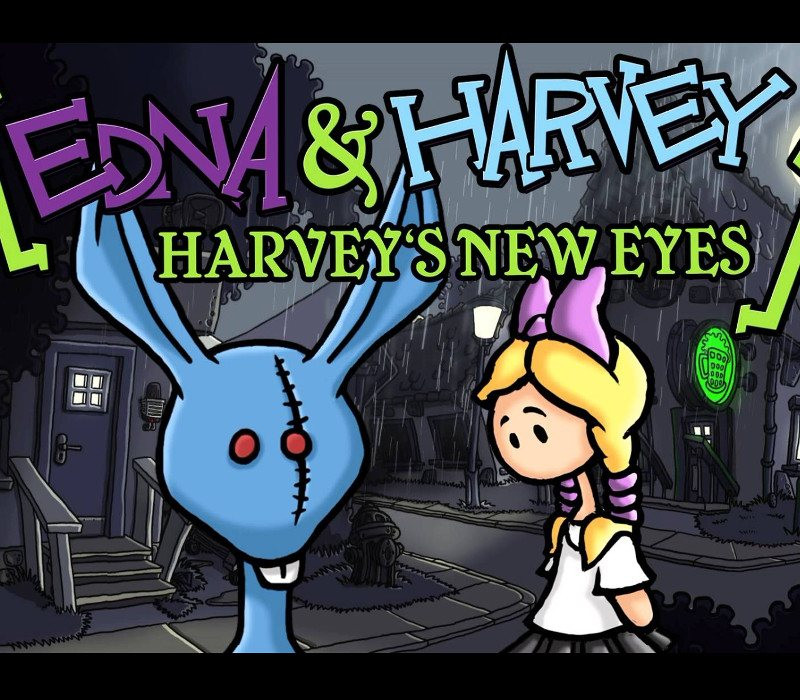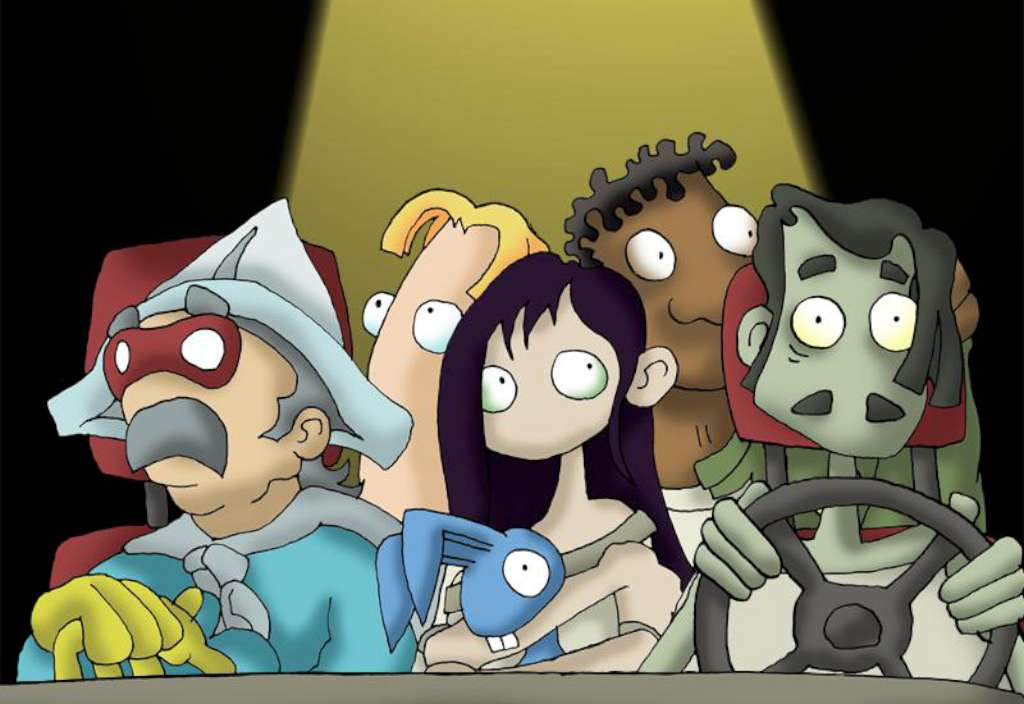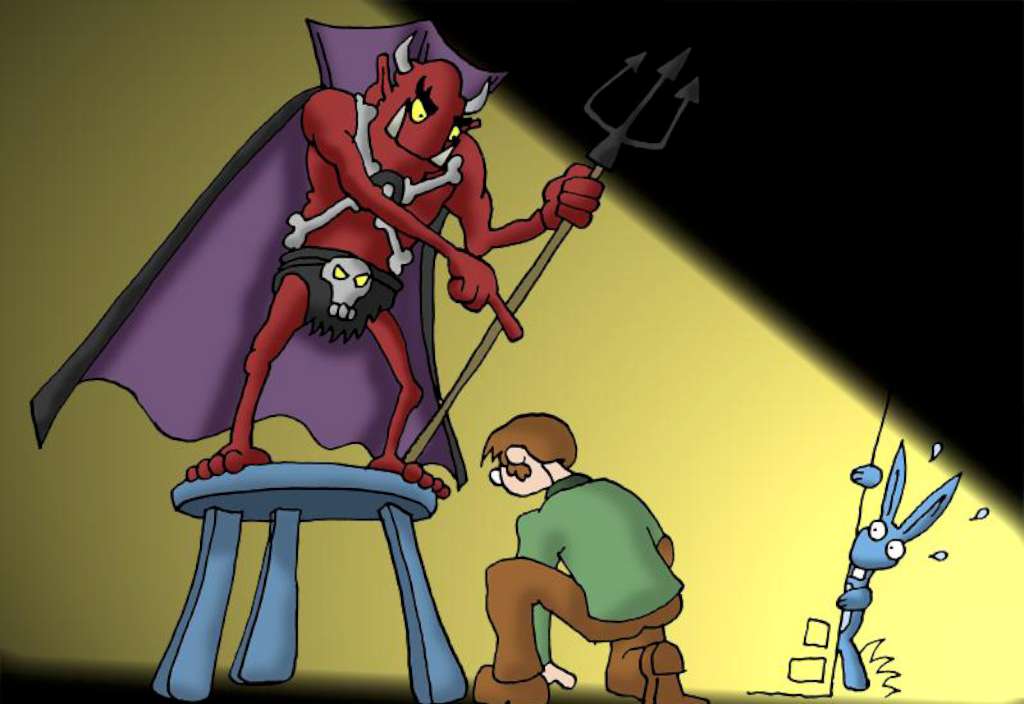Edna & Harvey: The Breakout is an adventure game for Windows and Mac about a girl and her toy rabbit. Players of the game have to escape from a mental hostpital. The Gameplay is similar to LucasArts' early 90's games using the SCUMM engine. The player finds himself in a 2D world. At the bottom of the screen is a list of verbs to be used and combined for solving puzzles.The game began as a university project in Germany (Wikipedia). Although that version received an outstanding reception, the English game merely received a mixed reception with both average and low review scores, mostly due to the sloppy translation.
Edna & Harvey: The Breakout EU Steam CD Key
| Developers |
Daedalic Entertainment |
|---|---|
| Publishers |
Daedalic Entertainment |
| Genres |
Adventure, Indie |
| Platform |
Steam |
| Languages |
English, German |
| Release date | 2013-10-25 |
| Steam | Yes |
| Metacritic score | 56 |
| Regional limitations | 1 |
You may also like
System Requirements
Windows
- OS
- Windows XP/Vista/7
- Processor
- Pentium 1 GHz or equal
- Memory
- 1 GB RAM
- Graphics
- DirectX-compatible, min. 64 MB video memory
- Hard Drive
- 2 GB available space
- Sound Card
- DirectX-compatible
Key Activation
Go to: http://store.steampowered.com/ and download STEAM client
Click "Install Steam" (from the upper right corner)
Install and start application, login with your Account name and Password (create one if you don't have).
Please follow these instructions to activate a new retail purchase on Steam:
Launch Steam and log into your Steam account.
Click the Games Menu.
Choose Activate a Product on Steam...
Follow the onscreen instructions to complete the process.
After successful code verification go to the "MY GAMES" tab and start downloading.
Click "Install Steam" (from the upper right corner)
Install and start application, login with your Account name and Password (create one if you don't have).
Please follow these instructions to activate a new retail purchase on Steam:
Launch Steam and log into your Steam account.
Click the Games Menu.
Choose Activate a Product on Steam...
Follow the onscreen instructions to complete the process.
After successful code verification go to the "MY GAMES" tab and start downloading.