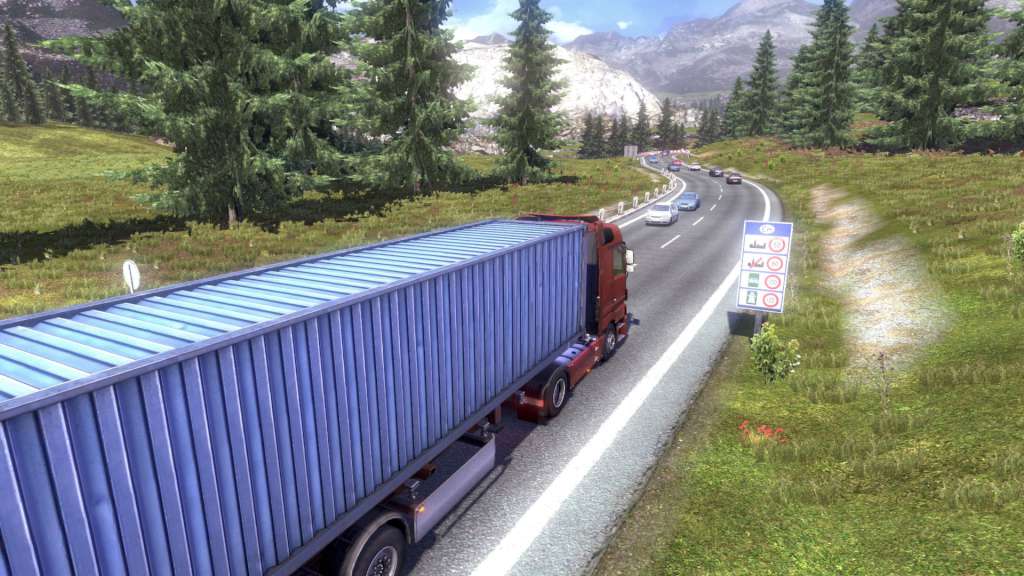Euro Truck Simulator 2 is a vehicle simulation game developed and published by SCS Software for Microsoft Windows and Linux and was initially released as open development on October 19, 2012. The game is a direct sequel to the 2008 game Euro Truck Simulator and it is second video game in Euro Truck Simulator series. Set in Europe, the player can drive one of a choice of articulated trucks across a depiction of Europe, picking up cargo from various locations and delivering it. As the game progresses, it is possible for the player to buy more vehicles, depots, and hire drivers to work for them. Despite the name, players can also choose to deliver cargo in the USA.
Euro Truck Simulator 2 EU Steam Altergift
| Developers |
SCS Software |
|---|---|
| Publishers |
SCS Software |
| Genres |
Simulation |
| Platform |
Steam |
| Languages |
Bulgarian, Chinese, Czech, Danish, Dutch, English, Finnish, French, German, Greek, Hungarian, Italian, Japanese, Korean, Norwegian, Polish, Portuguese, Portuguese – Brazil, Romanian, Russian, Spanish, Swedish, Turkish |
| Release date | 2013-01-16 |
| Steam | Yes |
| Age rating | PEGI 3 |
| Metacritic score | 79 |
| Regional limitations | 1 |
You may also like
System Requirements
Windows
- OS
- Windows XP
- Processor
- Dual core CPU 2.4 GHz
- Memory
- 2 GB RAM
- Graphics
- GeForce 7600 GT-class equivalent
- DirectX®
- 9.0c
- Hard Drive
- 2 GB HD space
- Sound
- Direct-X compatible
Key Activation
In order to receive and activate the game:
You will receive a gift link to a website. Open that link in your web browser.
Depending on the prompt please provide your Steam profile link or login via Steam
If needed choose the same country as your store country found in Steam account details. You can check this setting here.
Automated bot system will add your Steam account to friendlist.
After you accept the friend request from bot, it will send you your purchased game as a gift.
You will receive a gift link to a website. Open that link in your web browser.
Depending on the prompt please provide your Steam profile link or login via Steam
If needed choose the same country as your store country found in Steam account details. You can check this setting here.
Automated bot system will add your Steam account to friendlist.
After you accept the friend request from bot, it will send you your purchased game as a gift.