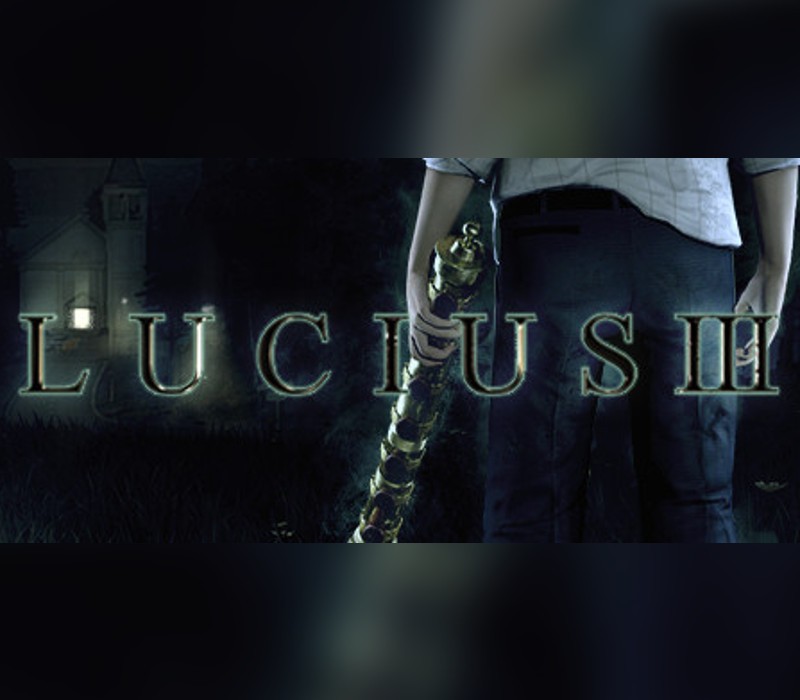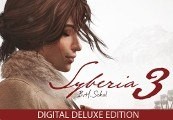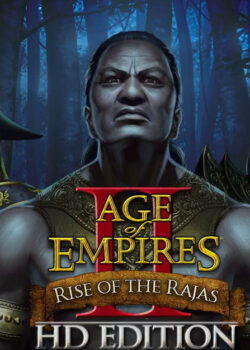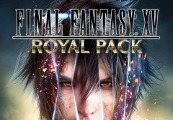Ultimate wheel customization is here! Paint, tune and customize your nuts, discs, hubs and hub covers exactly as you want.
Euro Truck Simulator 2 – Wheel Tuning Pack DLC EU PC Steam CD Key
| Genres |
Indie, Simulation |
|---|---|
| Platform |
Steam |
| Languages |
Bulgarian, Chinese, Czech, Danish, Dutch, English, Finnish, French, German, Greek, Hungarian, Italian, Japanese, Korean, Norwegian, Polish, Portuguese, Portuguese – Brazil, Romanian, Russian, Spanish, Swedish, Turkish |
| Release date | 2016-04-13 |
| Steam | Yes |
| Age rating | PEGI 3 |
| Metacritic score | 79 |
| Regional limitations | 1 |
You may also like
System Requirements
Windows
OS: Windows 7
Processor: Dual core CPU 2.4 GHz
Memory: 4 GB RAM
Graphics: GeForce GTS 450-class (Intel HD 4000)
Hard Drive: 3 GB available space
Mac
OS: Mac OS X 10.9 (Mavericks)
Processor: Dual core CPU 2.4 GHz
Memory: 4 GB RAM
Graphics: GeForce GTS 450-class (Intel HD 4000)
Hard Drive: 3 GB available space
Linux
OS: Linux Ubuntu 12.04
Processor: Dual core CPU 2.4 GHz
Memory: 4 GB RAM
Graphics: GeForce GTS 450-class (Intel HD 4000)
Hard Drive: 3 GB available space
Additional Notes: recent binary ATI or NVidia drivers (MESA may not work reliably)
Key Activation
Go to: http://store.steampowered.com/ and download STEAM client
Click "Install Steam" (from the upper right corner)
Install and start application, login with your Account name and Password (create one if you don't have).
Please follow these instructions to activate a new retail purchase on Steam:
Launch Steam and log into your Steam account.
Click the Games Menu.
Choose Activate a Product on Steam...
Follow the onscreen instructions to complete the process.
After successful code verification go to the "MY GAMES" tab and start downloading.
Click "Install Steam" (from the upper right corner)
Install and start application, login with your Account name and Password (create one if you don't have).
Please follow these instructions to activate a new retail purchase on Steam:
Launch Steam and log into your Steam account.
Click the Games Menu.
Choose Activate a Product on Steam...
Follow the onscreen instructions to complete the process.
After successful code verification go to the "MY GAMES" tab and start downloading.