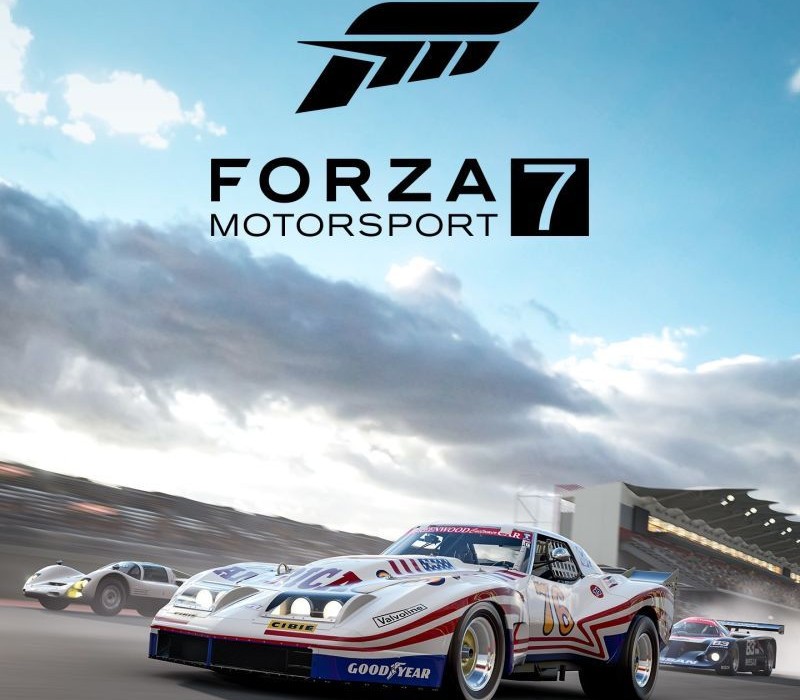Expeditions: Viking is a Historically-themed RPG set in the Viking Age. As the new leader of a humble clan of farmers and fighters players must adventure into the unknown lands to the west to raid and/or trade their way to wealth, fame and glory. Will you rewrite history as a peaceful and benevolent trader? Or pave your road to Valhalla with the treasures and bones of your fallen enemies? Experience choice and consequence as never before in the much awaited addition to the Expeditions Series, Expeditions: Viking.
Expeditions: Viking EU Steam CD Key
| Developers |
Logic Artists |
|---|---|
| Genres |
Indie, RPG, Strategy |
| Platform |
Steam |
| Languages |
English, French, German, Polish, Russian |
| Release date | 2017-04-27 |
| Steam | Yes |
| Age rating | PEGI 18 |
| Metacritic score | 74 |
| Regional limitations | 1 |
You may also like
System Requirements
Windows
- OS
- Windows 7
- Processor
- Intel Core2 Quad Q9400 2.66 GHz
- Memory
- 4 GB RAM
- Graphics
- NVIDIA GeForce GTS 450
- DirectX
- Version 10
- Storage
- 12 GB available space
- Sound Card
- DirectX Compatible Sound Card
Key Activation
Go to: http://store.steampowered.com/ and download STEAM client
Click "Install Steam" (from the upper right corner)
Install and start application, login with your Account name and Password (create one if you don't have).
Please follow these instructions to activate a new retail purchase on Steam:
Launch Steam and log into your Steam account.
Click the Games Menu.
Choose Activate a Product on Steam...
Follow the onscreen instructions to complete the process.
After successful code verification go to the "MY GAMES" tab and start downloading.
Click "Install Steam" (from the upper right corner)
Install and start application, login with your Account name and Password (create one if you don't have).
Please follow these instructions to activate a new retail purchase on Steam:
Launch Steam and log into your Steam account.
Click the Games Menu.
Choose Activate a Product on Steam...
Follow the onscreen instructions to complete the process.
After successful code verification go to the "MY GAMES" tab and start downloading.