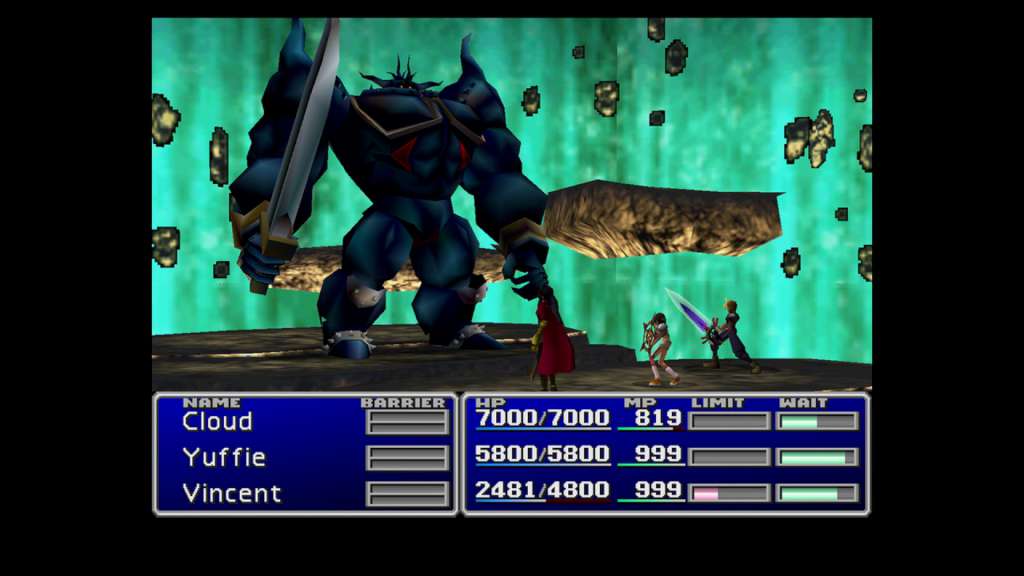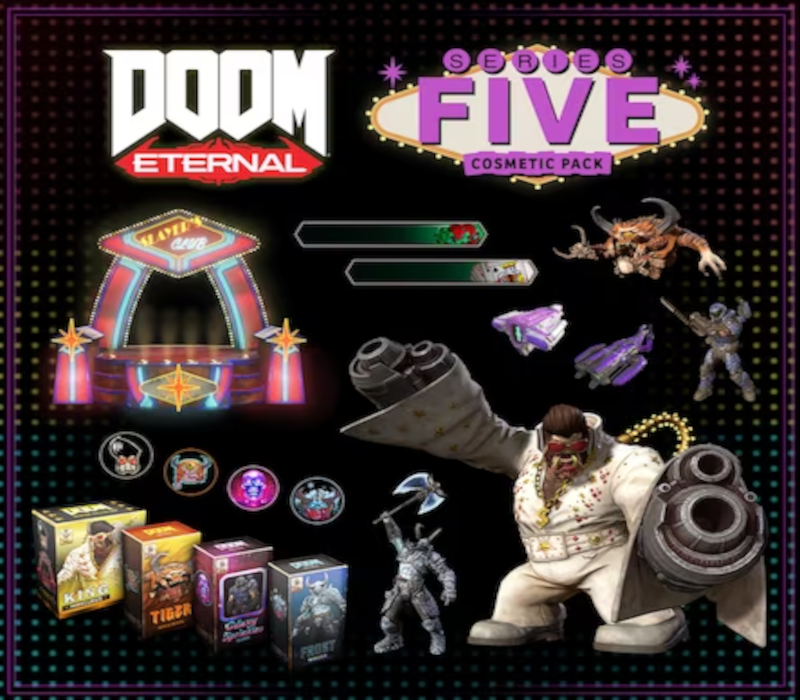Set in a dystopian world, Final Fantasy VII's story centers on mercenary Cloud Strife who joins with several others to stop the megacorporation Shinra, which is draining the life of the planet to use as an energy source. As the story progresses, the situation escalates and Cloud and his allies face Sephiroth, the game's main antagonist.
Final Fantasy VII EU Steam CD Key
| Developers |
Square, Square Enix |
|---|---|
| Publishers |
Eidos Interactive, SCEA – duplicate, SCEE – duplicate, Sony Computer Entertainment, Sony Computer Entertainment Asia, Sony Computer Entertainment Europe (SCEE), Sony Computer Entertainment of America, Square, Square Enix |
| Genres |
Action, Adventure, Open World, RPG, Story rich |
| Platform |
Steam |
| Languages |
English, French, German, Spanish |
| Release date | 2013-07-04 |
| Steam | Yes |
| Age rating | PEGI 16 |
| Regional limitations | 1 |
You may also like
System Requirements
Windows
- OS
- Microsoft Windows XP/Vista/7 (32/64bits)
- Processor
- 2GHz
- Memory
- 1 GB RAM
- Graphics
- DirectX 9.0c-compatible graphic card
- DirectX®
- 9.0c
- Hard Drive
- 3 GB HD space
Key Activation
Go to: http://store.steampowered.com/ and download STEAM client
Click "Install Steam" (from the upper right corner)
Install and start application, login with your Account name and Password (create one if you don't have).
Please follow these instructions to activate a new retail purchase on Steam:
Launch Steam and log into your Steam account.
Click the Games Menu.
Choose Activate a Product on Steam...
Follow the onscreen instructions to complete the process.
After successful code verification go to the "MY GAMES" tab and start downloading.
Click "Install Steam" (from the upper right corner)
Install and start application, login with your Account name and Password (create one if you don't have).
Please follow these instructions to activate a new retail purchase on Steam:
Launch Steam and log into your Steam account.
Click the Games Menu.
Choose Activate a Product on Steam...
Follow the onscreen instructions to complete the process.
After successful code verification go to the "MY GAMES" tab and start downloading.