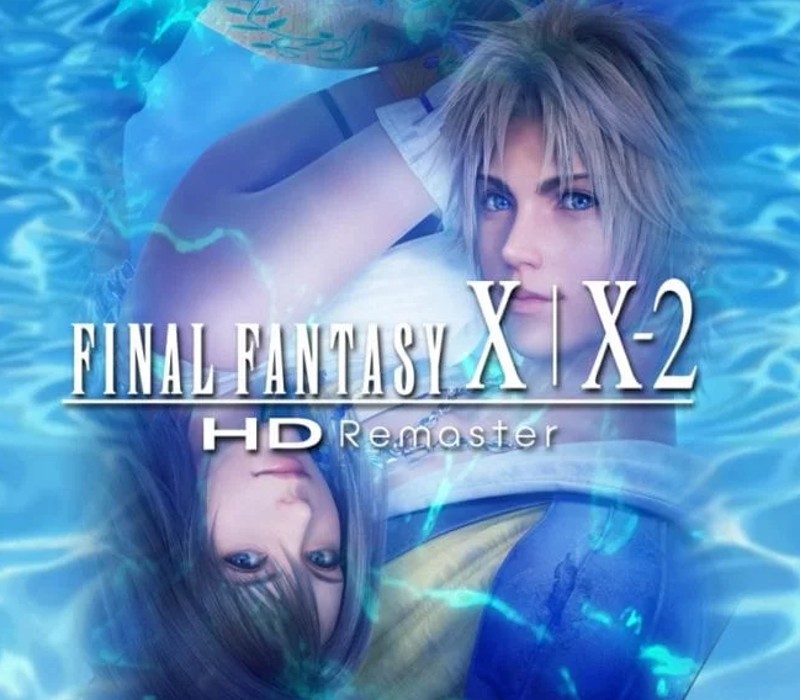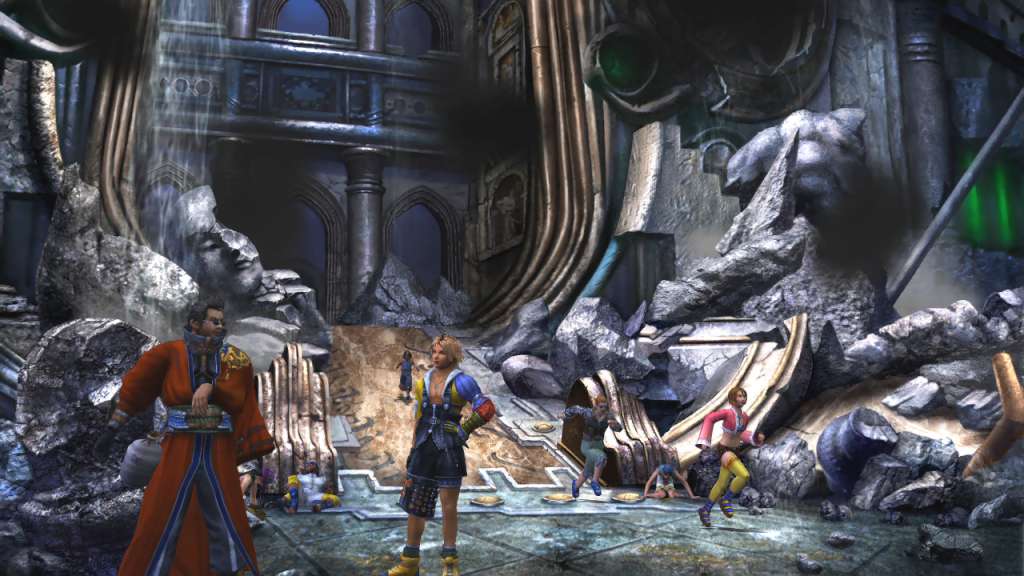FINAL FANTASY X tells the story of a star blitzball player, Tidus, who journeys with a young and beautiful summoner named Yuna on her quest to save the world of Spira from an endless cycle of destruction wrought by the colossal menace Sin. FINAL FANTASY X-2 returns to the world of Spira two years after the beginning of the Eternal Calm. Having been shown a mysterious but familiar image in a sphere, Yuna becomes a Sphere Hunter and along with her companions Rikku and Paine, embarks on a quest around the world to find the answers to the mystery within. Based on the international versions of the games that were previously only released in Japan and Europe, FINAL FANTASY X/X-2 HD Remaster brings these timeless classics forward to the current generation of fans, old and new alike.
Final Fantasy X/X-2 HD Remaster EU Steam CD Key
| Developers |
Square Enix, Virtuos |
|---|---|
| Publishers |
Sony Computer Entertainment, Inc. (SCEI), Square Enix |
| Genres |
Action, Adventure, RPG, Story rich, Strategy |
| Platform |
Steam |
| Languages |
Chinese, English, French, German, Italian, Japanese, Korean, Spanish |
| Release date | 2016-05-12 |
| Steam | Yes |
| Age rating | PEGI 12 |
| Metacritic score | 83 |
| Regional limitations | 1 |
You may also like
System Requirements
Windows
OS: Windows Vista or later
Processor: 2GHz Dual Core CPU
Memory: 1 GB RAM
Graphics: NVIDIA Geforce 9600GT VRAM 512MB or later / ATI Radeon HD 2600XT VRAM 512MB or later
Storage: 37 GB available space
Sound Card: DirectX Compatible Sound Card
Key Activation
Go to: http://store.steampowered.com/ and download STEAM client
Click "Install Steam" (from the upper right corner)
Install and start application, login with your Account name and Password (create one if you don't have).
Please follow these instructions to activate a new retail purchase on Steam:
Launch Steam and log into your Steam account.
Click the Games Menu.
Choose Activate a Product on Steam...
Follow the onscreen instructions to complete the process.
After successful code verification go to the "MY GAMES" tab and start downloading.
Click "Install Steam" (from the upper right corner)
Install and start application, login with your Account name and Password (create one if you don't have).
Please follow these instructions to activate a new retail purchase on Steam:
Launch Steam and log into your Steam account.
Click the Games Menu.
Choose Activate a Product on Steam...
Follow the onscreen instructions to complete the process.
After successful code verification go to the "MY GAMES" tab and start downloading.