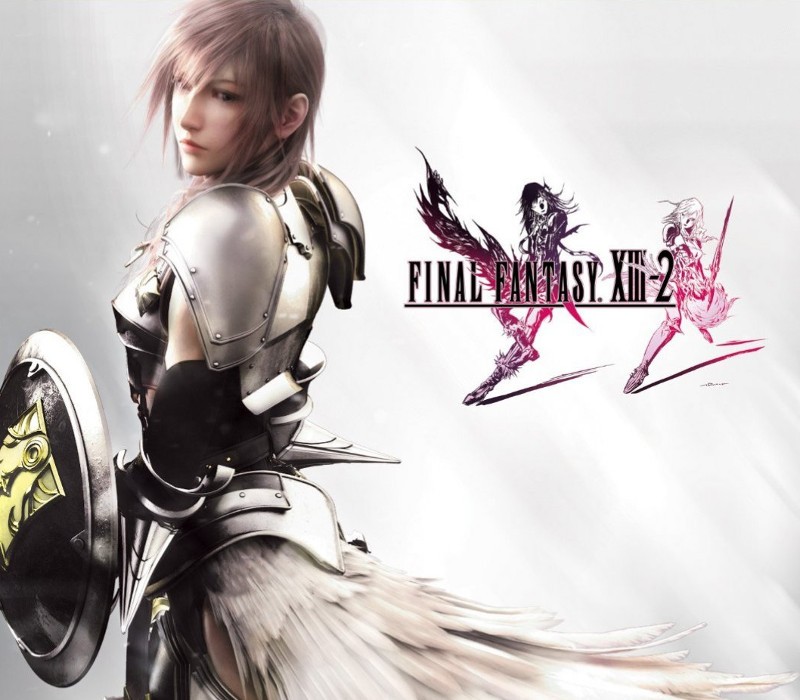FINAL FANTASY XIII-2 is created with the aim of surpassing the quality of its predecessor in every way, featuring new gameplay systems and cutting-edge visuals and audio. In this game the player has the freedom to choose from a range of possibilities and paths; where their choices affect not only the immediate environment, but even shape time and space!
Final Fantasy XIII-2 EU Steam CD Key
| Developers |
Square Enix, tri-Ace |
|---|---|
| Publishers |
Square Enix |
| Genres |
Action, Adventure, RPG, Story rich |
| Platform |
Steam |
| Languages |
Chinese, English, French, German, Italian, Japanese, Korean, Spanish |
| Release date | 2014-12-11 |
| Steam | Yes |
| Age rating | PEGI 16 |
| Metacritic score | 75 |
| Regional limitations | 1 |
You may also like
System Requirements
Windows
OS: Windows® XP SP2 or later
Processor: 2GHz Dual Core CPU
Memory: 1500 MB RAM
Graphics: NVIDIA® Geforce® 8 Series/ ATI Radeon™ HD 4000 series VRAM 256MB or later
DirectX: Version 9.0c
Hard Drive: 30 GB available space
Sound Card: Sound card compatible with DirectX® 9.0c
Additional Notes:
*Please be aware that save data processing may take longer than usual while SteamCloud is active, due to synchronisation with the server.
Key Activation
Go to: http://store.steampowered.com/ and download STEAM client
Click "Install Steam" (from the upper right corner)
Install and start application, login with your Account name and Password (create one if you don't have).
Please follow these instructions to activate a new retail purchase on Steam:
Launch Steam and log into your Steam account.
Click the Games Menu.
Choose Activate a Product on Steam...
Follow the onscreen instructions to complete the process.
After successful code verification go to the "MY GAMES" tab and start downloading.
Click "Install Steam" (from the upper right corner)
Install and start application, login with your Account name and Password (create one if you don't have).
Please follow these instructions to activate a new retail purchase on Steam:
Launch Steam and log into your Steam account.
Click the Games Menu.
Choose Activate a Product on Steam...
Follow the onscreen instructions to complete the process.
After successful code verification go to the "MY GAMES" tab and start downloading.