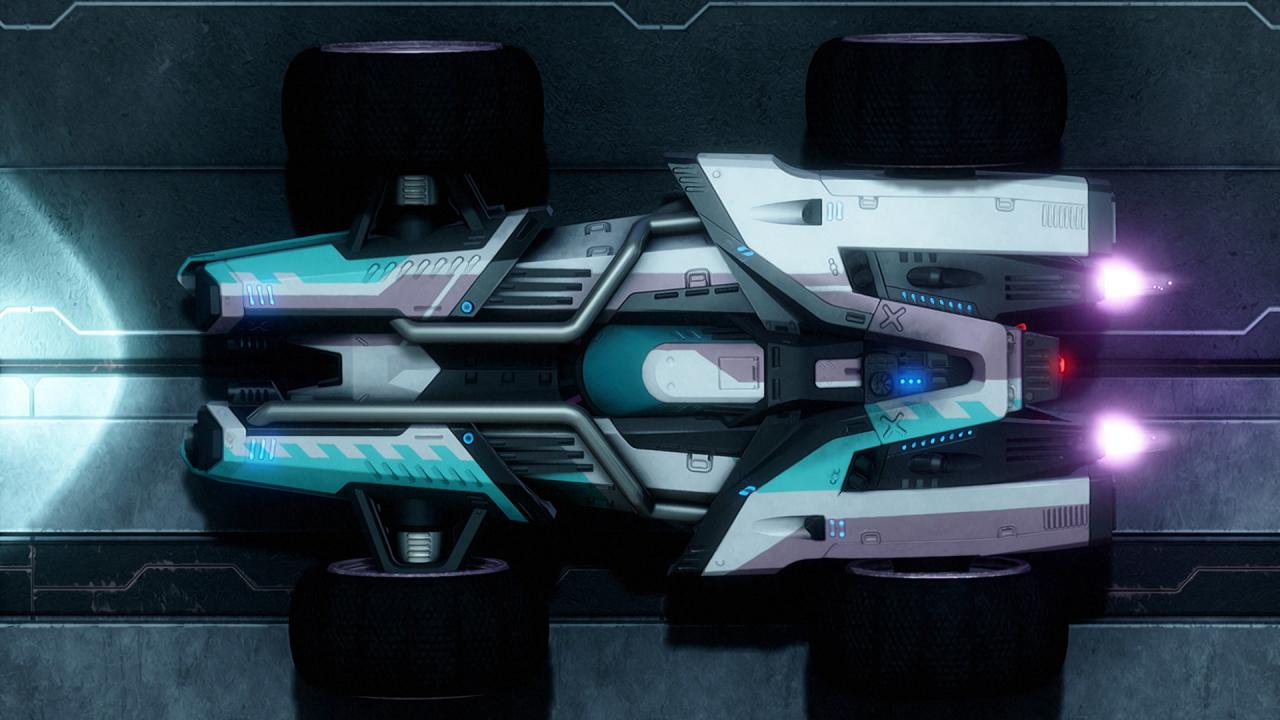Inspired by the Rollcage games of 1999 and 2000, GRIP is a new IP for a new generation. A return to the hardcore combat racer, bristling with heavy weapons and packing ferocious speed, the game is an intense, sensory feast. Harnessing the awesome potential of Epic's Unreal Engine 4, GRIP will take you back to your nostalgic past, while simultaneously propelling you into a kick-ass future.
GRIP: Combat Racing + Artifex Car Pack DLC EU Steam CD Key
| Developers |
Caged Element |
|---|---|
| Publishers |
Wired Productions |
| Genres |
Action, Indie, Racing, Sport |
| Platform |
Steam |
| Languages |
Chinese, English, French, German, Italian, Japanese, Korean, Polish, Russian, Spanish |
| Release date | 2016-02-02 |
| Steam | Yes |
| Age rating | PEGI 7 |
| Metacritic score | 74 |
| Regional limitations | 1 |
You may also like
System Requirements
Windows
Requires a 64-bit processor and operating system
- OS
- Windows 7 64bit
- Processor
- Intel Core i3-3220 or AMD FX-6300
- Memory
- 4 GB RAM
- Graphics
- Geforce 560 or Radeon 6850
- DirectX
- Version 11
- Storage
- 8 GB available space
- Additional Notes
- Microsoft Xbox Controller for Windows® (or equivalent) is recommended.
Key Activation
Go to: http://store.steampowered.com/ and download STEAM client
Click "Install Steam" (from the upper right corner)
Install and start application, login with your Account name and Password (create one if you don't have).
Please follow these instructions to activate a new retail purchase on Steam:
Launch Steam and log into your Steam account.
Click the Games Menu.
Choose Activate a Product on Steam...
Follow the onscreen instructions to complete the process.
After successful code verification go to the "MY GAMES" tab and start downloading.
Click "Install Steam" (from the upper right corner)
Install and start application, login with your Account name and Password (create one if you don't have).
Please follow these instructions to activate a new retail purchase on Steam:
Launch Steam and log into your Steam account.
Click the Games Menu.
Choose Activate a Product on Steam...
Follow the onscreen instructions to complete the process.
After successful code verification go to the "MY GAMES" tab and start downloading.