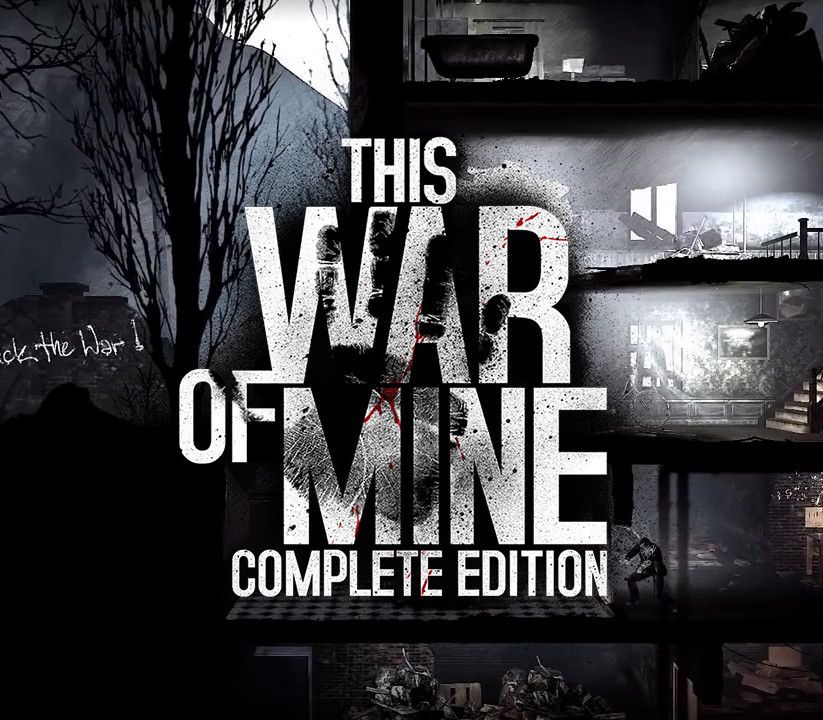Halo Wars: Definitive Edition is an enhanced version of the real-time strategy classic, Halo Wars, updated to run natively on Xbox One and Windows 10. Set early in the iconic war between the Covenant and UNSC – made famous by the Halo FPS games – Halo Wars: Definitive Edition provides a unique angle on the war while bringing new heroes to the battlefield. Control large Halo armies and direct them in action-packed warfare. Halo Wars: Definitive Edition includes improved graphics, new achievements and all the DLC from the landmark game. Re-live the epic campaign or compete in online multiplayer battles with armies of powerful Halo forces at your command.
Halo Wars: Definitive Edition EU Steam Altergift
| Developers |
Ensemble Studios |
|---|---|
| Publishers |
Microsoft Studios |
| Genres |
Action, Strategy |
| Platform |
Steam |
| Languages |
Chinese, Czech, English, French, German, Hungarian, Italian, Japanese, Korean, Polish, Russian, Spanish |
| Release date | 2016-12-20 |
| Steam | Yes |
| Age rating | ESRB M |
| Regional limitations | 1 |
You may also like
System Requirements
Windows
Requires a 64-bit processor and operating system
OS: Windows 7 SP1 64-bit or higher
Processor: Intel Core i3 or Equivalent
Memory: 4 GB RAM
Graphics: Intel HD Graphics 4200 NVIDIA GeForce GT 740M AMD Radeon R5 M240
DirectX: Version 11
Network: Broadband Internet connection
Storage: 12 GB available space
Key Activation
In order to receive and activate the game:
You will receive a gift link to a website. Open that link in your web browser.
Depending on the prompt please provide your Steam profile link or login via Steam
If needed choose the same country as your store country found in Steam account details. You can check this setting here.
Automated bot system will add your Steam account to friendlist.
After you accept the friend request from bot, it will send you your purchased game as a gift.
You will receive a gift link to a website. Open that link in your web browser.
Depending on the prompt please provide your Steam profile link or login via Steam
If needed choose the same country as your store country found in Steam account details. You can check this setting here.
Automated bot system will add your Steam account to friendlist.
After you accept the friend request from bot, it will send you your purchased game as a gift.