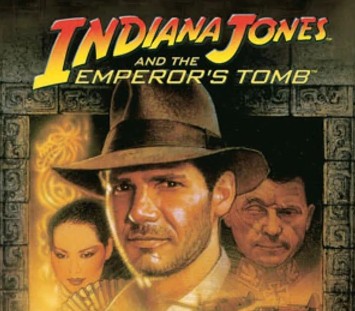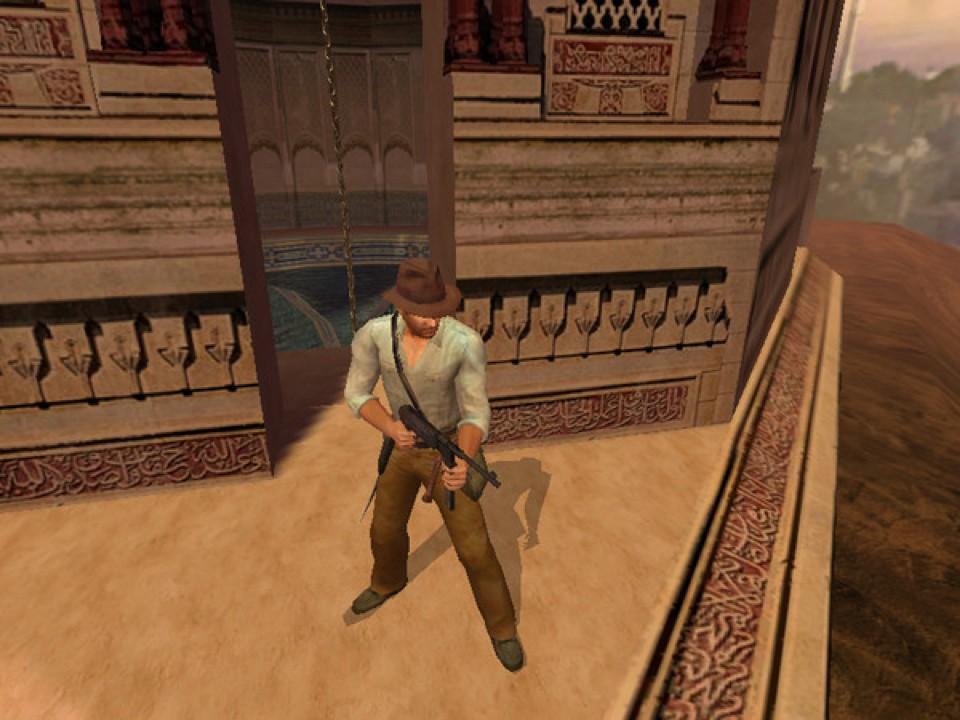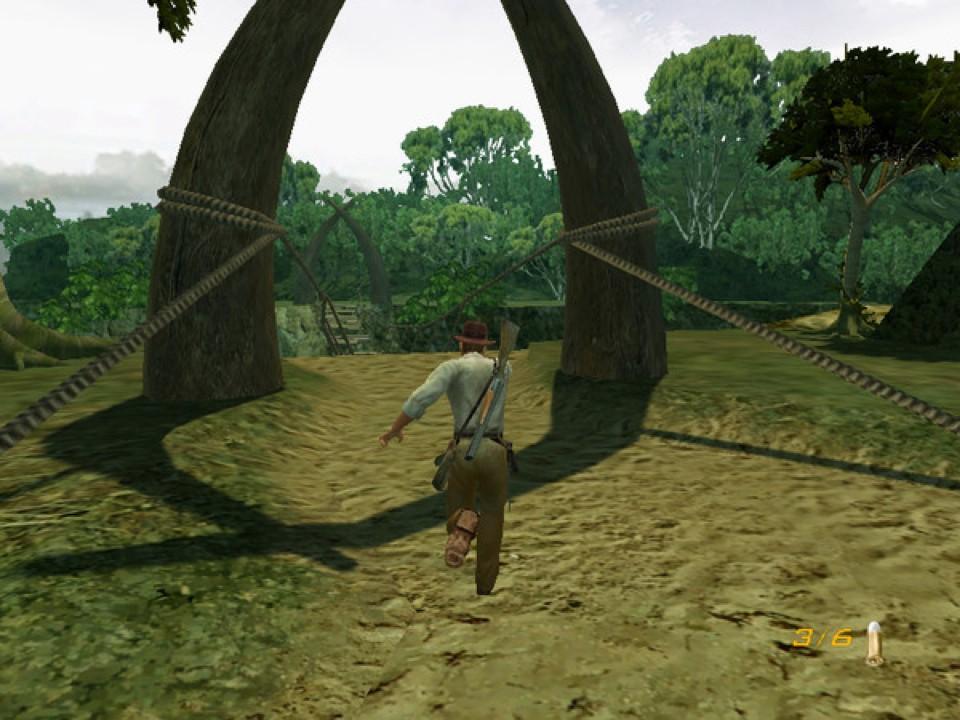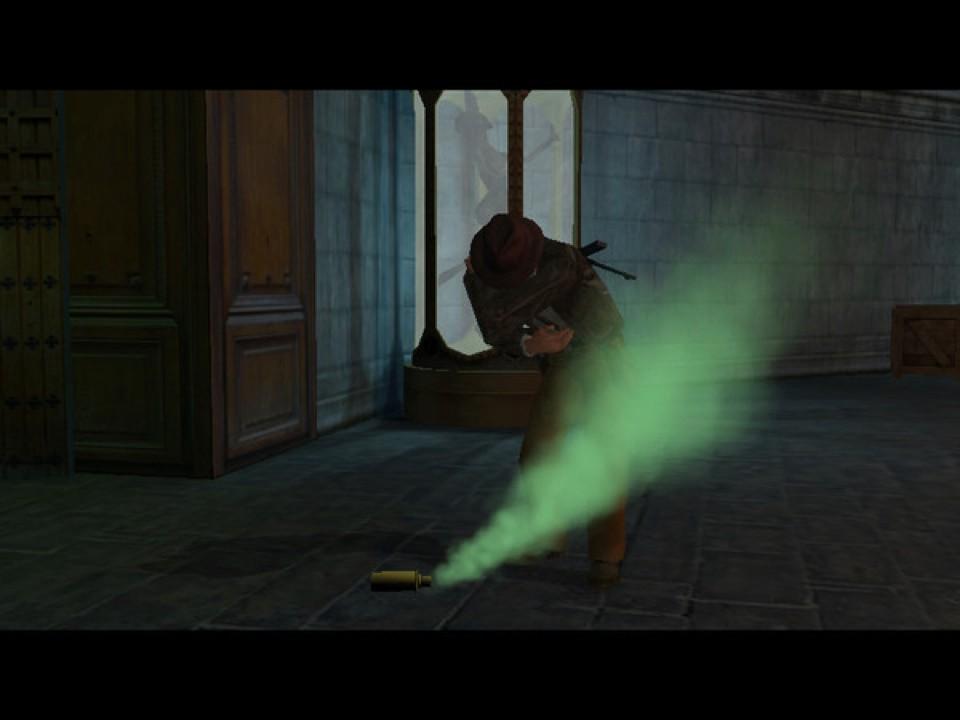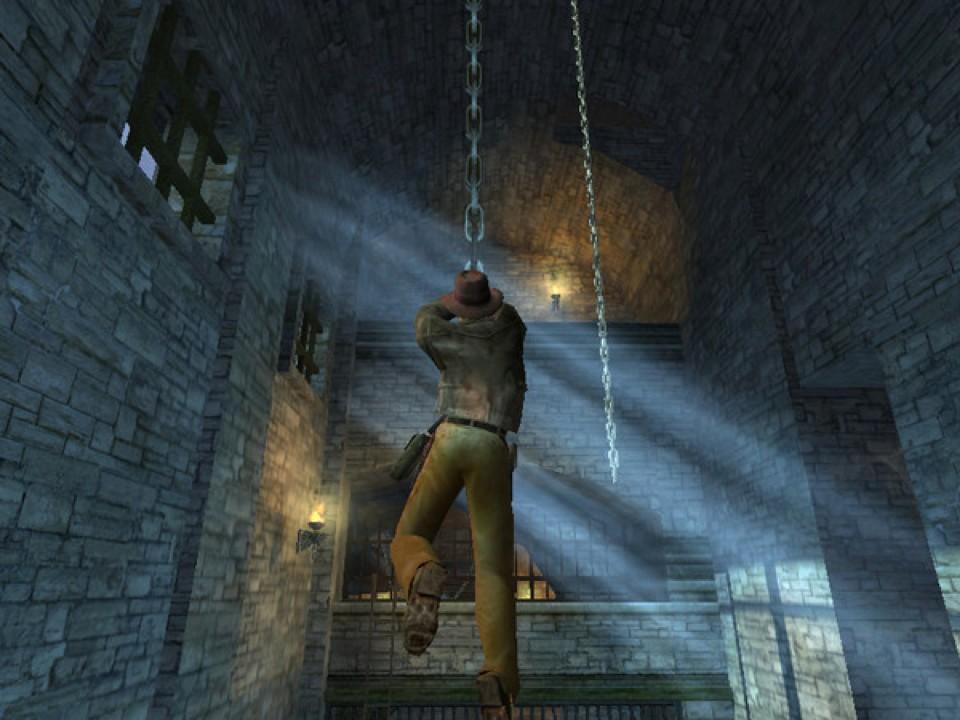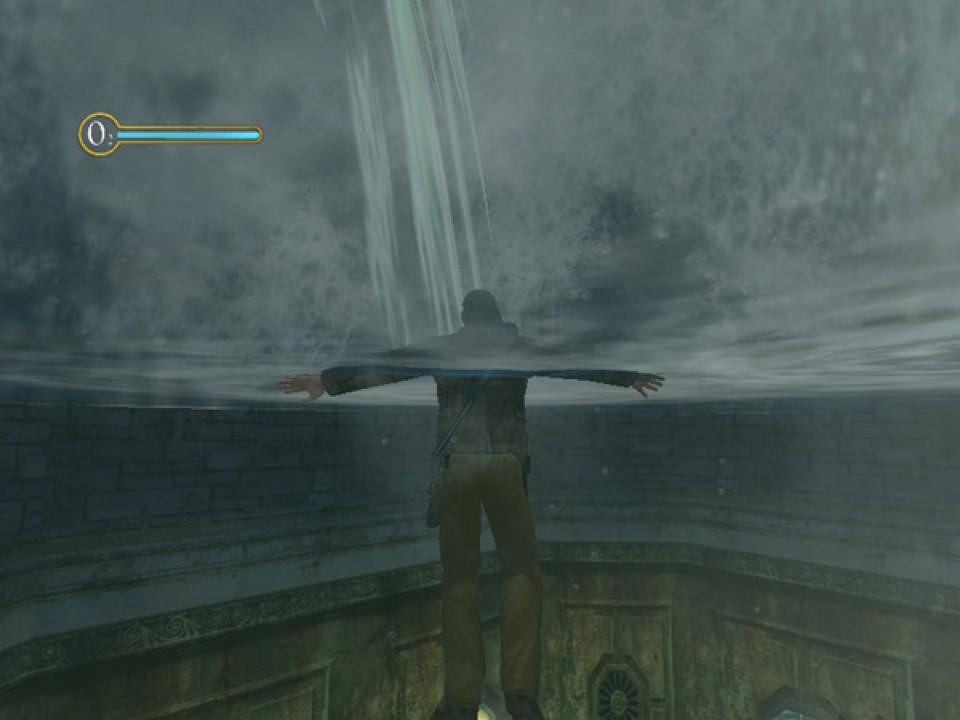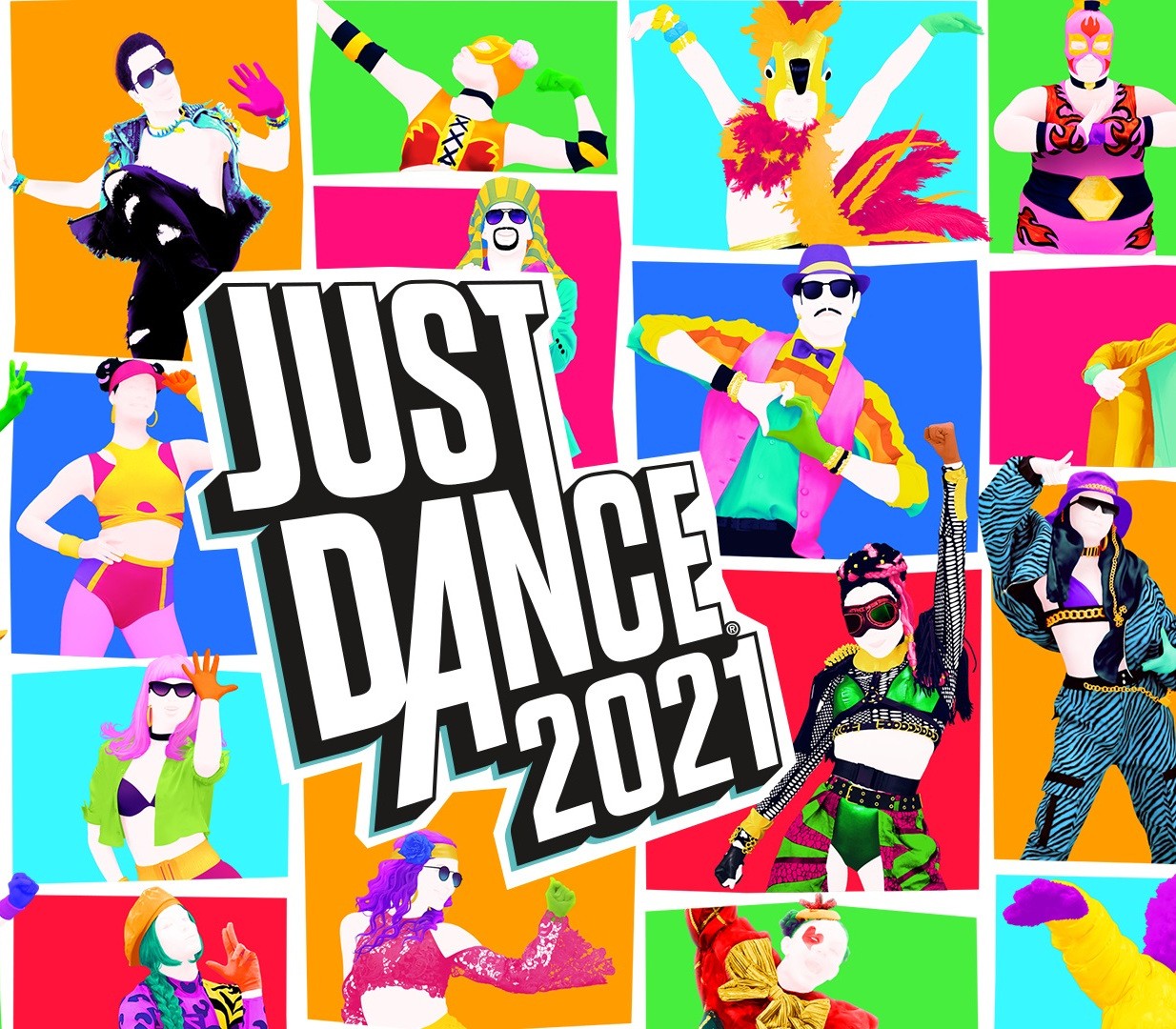As Indiana Jones, you’ll travel to 1935 China to prevent a powerful artifact from falling into evil hands. This globe-spanning adventure pits you against evil Nazis and the Asian underworld. It’ll take more than just a trusty whip and pistol to avoid the perils of the Emperor’s Tomb.Indy's latest adventure plays out in dramatic fashion thanks to new gameplay features such as brawling combat. This time, in addition to using his trademark whip and pistol, Indy can engage in fierce hand-to-hand combat against foes, many of whom are well-versed in martial arts. Improvised weapons such as shovels, chairs and table legs also can be used to fend off adversaries. The result is a more immersive and more Indy-like gameplay experience, set amidst spine-tingling movie-like action sequences, such as a rickshaw chase in Hong Kong and a spectacular battle atop moving gondolas in the South China Sea area.
Indiana Jones and the Emperor’s Tomb EU Steam CD Key
| Developers |
The Collective, TransGaming Inc. |
|---|---|
| Publishers |
Aspyr Media, LucasArts |
| Genres |
Action, Adventure |
| Platform |
Steam |
| Languages |
English, French, German, Italian |
| Release date | 2018-11-17 |
| Steam | Yes |
| Age rating | ESRB T |
| Metacritic score | 73 |
| Regional limitations | 1 |
You may also like
System Requirements
Windows
OS: Windows XP or newer
Processor: 1.4 GHz
Memory: 1 GB RAM
Graphics: 3D graphics card compatible with DirectX 9.0c and 256 MB VRAM
DirectX: Version 9.0c
Storage: 2 GB available space
Sound Card: 16-bit sound card
Additional Notes: Mouse, Keyboard
Key Activation
Go to: http://store.steampowered.com/ and download STEAM client
Click "Install Steam" (from the upper right corner)
Install and start application, login with your Account name and Password (create one if you don't have).
Please follow these instructions to activate a new retail purchase on Steam:
Launch Steam and log into your Steam account.
Click the Games Menu.
Choose Activate a Product on Steam...
Follow the onscreen instructions to complete the process.
After successful code verification go to the "MY GAMES" tab and start downloading.
Click "Install Steam" (from the upper right corner)
Install and start application, login with your Account name and Password (create one if you don't have).
Please follow these instructions to activate a new retail purchase on Steam:
Launch Steam and log into your Steam account.
Click the Games Menu.
Choose Activate a Product on Steam...
Follow the onscreen instructions to complete the process.
After successful code verification go to the "MY GAMES" tab and start downloading.