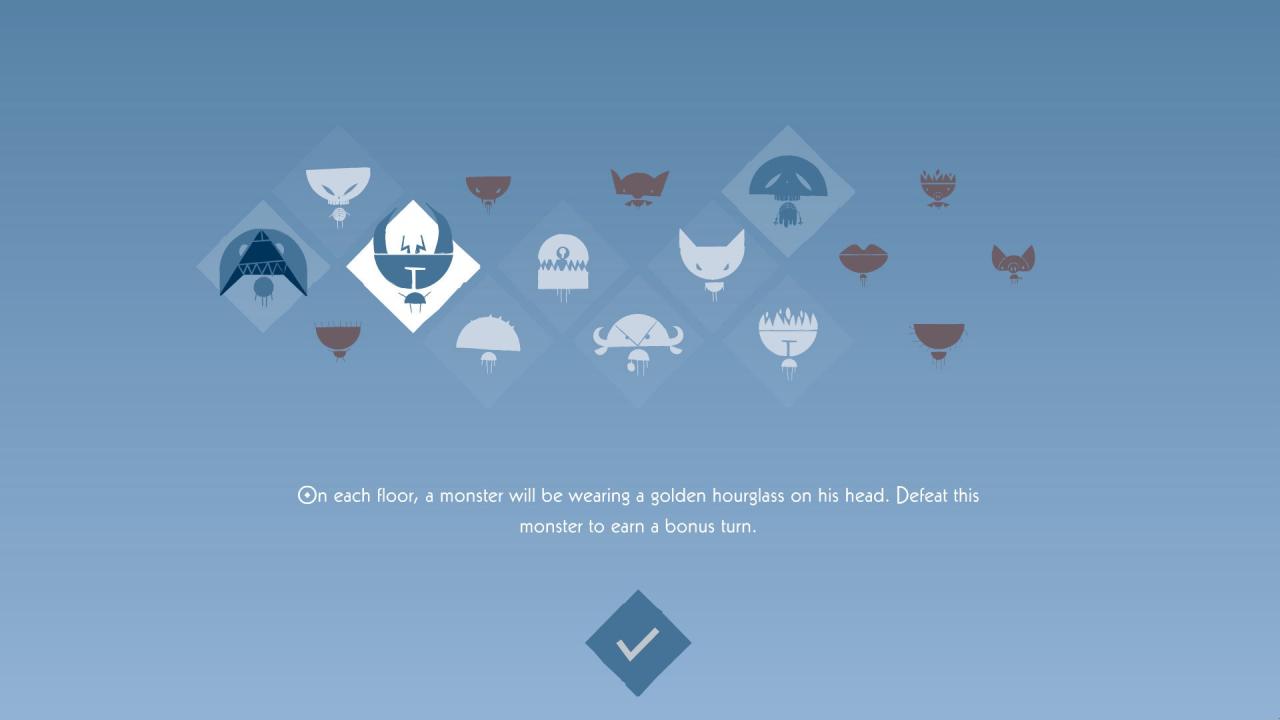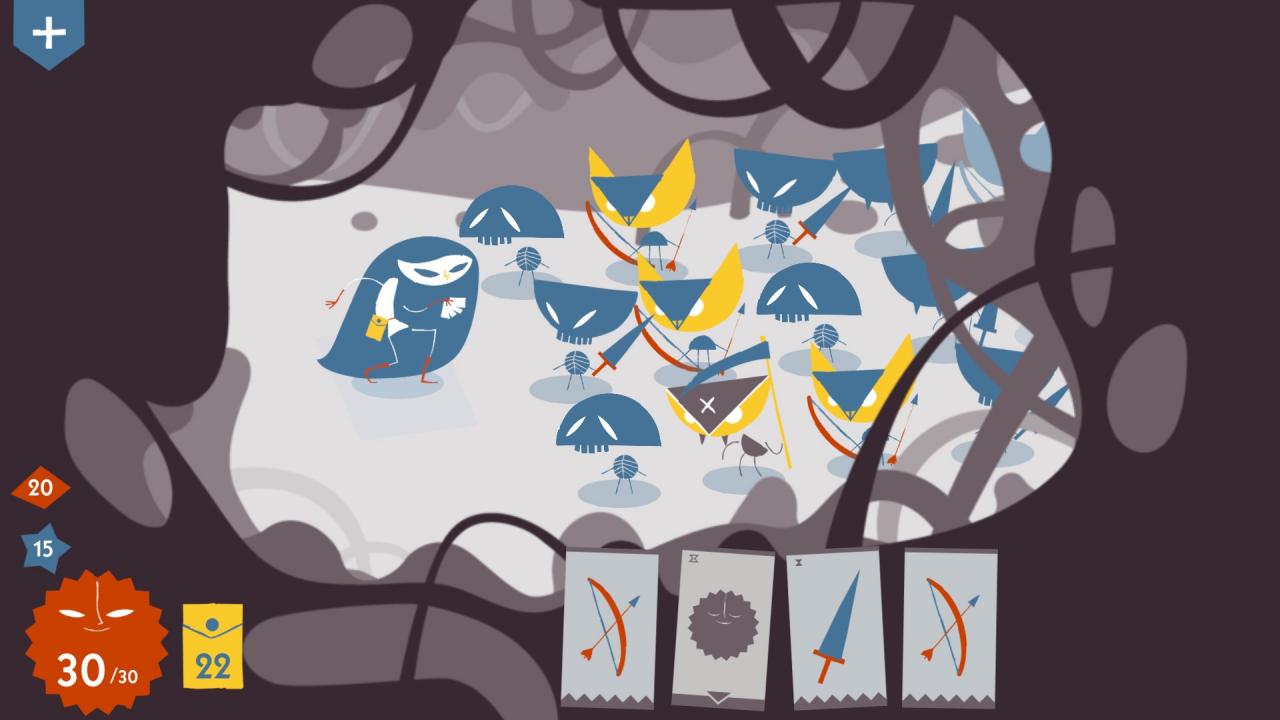Iris and The Giant is a fusion of the CCG, RPG and roguelike genres. You play as Iris, who must brave her fears in her imaginary world. Dive into a melancholic and gripping adventure, filled with cute monsters and buried memories. Ready to face your inner demons?
Iris and the Giant EU Steam CD Key
| Developers |
Louis Rigaud |
|---|---|
| Publishers |
Goblinz Studio, Maple Whispering Limited, Plug In Digital |
| Genres |
Indie, RPG, Strategy |
| Platform |
Steam |
| Languages |
Chinese, English, French, German, Japanese, Portuguese, Portuguese – Brazil, Russian, Spanish |
| Release date | 2020-02-27 |
| Steam | Yes |
| Regional limitations | 1 |
You may also like
System Requirements
Windows
- OS
- Windows 7/8/8.1/10
- Processor
- Intel core 2 duo
- Memory
- 2 GB RAM
- Graphics
- Intel HD Graphics 5500
- DirectX
- Version 10
- Storage
- 300 MB available space
- Sound Card
- Any
Mac
- OS
- OS X 10.8.5
- Processor
- 1,3 GHz CPU
- Memory
- 2 GB RAM
- Graphics
- Intel HD Graphics 5500
- Storage
- 1 GB available space
Linux
- OS
- Ubuntu 12.04+
- Processor
- 1,3 GHz CPU
- Memory
- 2 GB RAM
Graphics: Graphics card: DX9 (shader model 2.0) capabilities
- Storage
- 1 GB available space
Key Activation
Go to: http://store.steampowered.com/ and download STEAM client
Click "Install Steam" (from the upper right corner)
Install and start application, login with your Account name and Password (create one if you don't have).
Please follow these instructions to activate a new retail purchase on Steam:
Launch Steam and log into your Steam account.
Click the Games Menu.
Choose Activate a Product on Steam...
Follow the onscreen instructions to complete the process.
After successful code verification go to the "MY GAMES" tab and start downloading.
Click "Install Steam" (from the upper right corner)
Install and start application, login with your Account name and Password (create one if you don't have).
Please follow these instructions to activate a new retail purchase on Steam:
Launch Steam and log into your Steam account.
Click the Games Menu.
Choose Activate a Product on Steam...
Follow the onscreen instructions to complete the process.
After successful code verification go to the "MY GAMES" tab and start downloading.