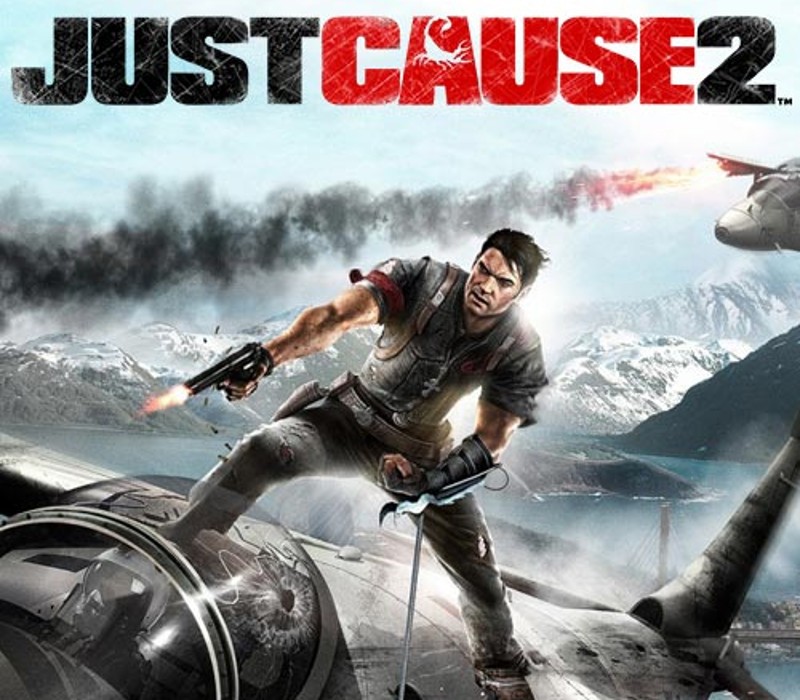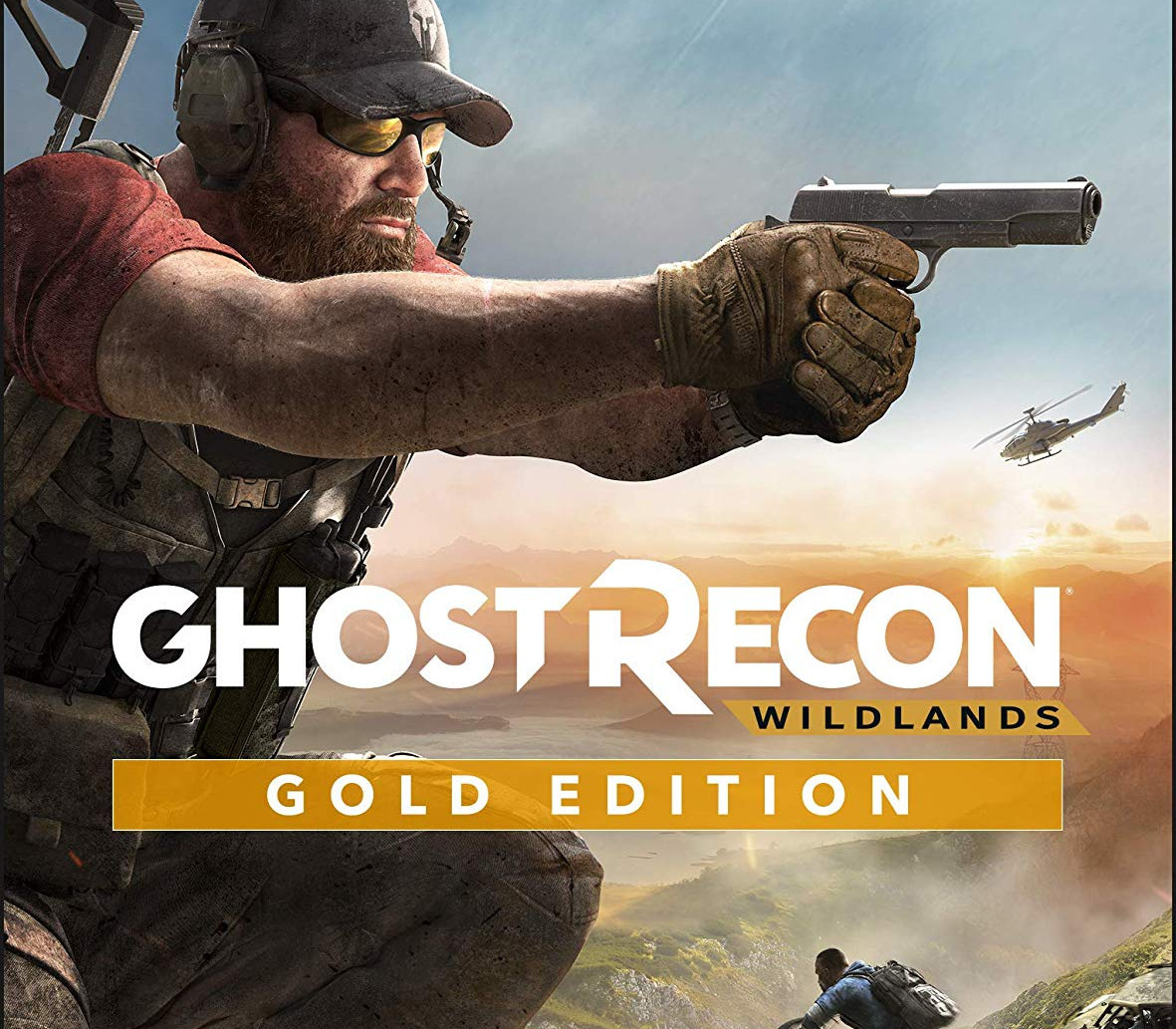In a lawless open-world paradise, use whatever means necessary to achieve your objective. Use land, sea and air to your advantage and use a wide range of weaponry to cause as much chaos as possible.

Yakuza: Like a Dragon Legendary Hero Edition EU Steam Altergift
39,94 € Original price was: 39,94 €.15,00 €Current price is: 15,00 €.
Just Cause 2 EU Steam CD Key
| Developers |
Avalanche Studios |
|---|---|
| Publishers |
Eidos Interactive |
| Genres |
Action, Adventure, Third-Person Shooter |
| Platform |
Steam |
| Languages |
English, French, German, Italian, Polish, Russian, Spanish |
| Release date | 2010-03-23 |
| Steam | Yes |
| Age rating | PEGI 18 |
| Metacritic score | 84 |
| Regional limitations | 1 |
You may also like
System Requirements
Windows
- OS
- Microsoft Windows Vista (Windows XP is unsupported)
- Processor
- Dual-core CPU with SSE3 (Athlon 64 X2 4200 / Pentium D 3GHz)
- Memory
- 2GB System Memory
- Hard Drive
- 10GB of free drive space
- Graphics
- DX10 compatible graphics card with 256 MB of memory (Nvidia GeForce 8800 series/ ATI Radeon HD 2600 Pro)
- Sound
- 100% DirectX 10 compatible sound card
- DirectX®
- Microsoft DirectX 10
Key Activation
Go to: http://store.steampowered.com/ and download STEAM client
Click "Install Steam" (from the upper right corner)
Install and start application, login with your Account name and Password (create one if you don't have).
Please follow these instructions to activate a new retail purchase on Steam:
Launch Steam and log into your Steam account.
Click the Games Menu.
Choose Activate a Product on Steam...
Follow the onscreen instructions to complete the process.
After successful code verification go to the "MY GAMES" tab and start downloading.
Click "Install Steam" (from the upper right corner)
Install and start application, login with your Account name and Password (create one if you don't have).
Please follow these instructions to activate a new retail purchase on Steam:
Launch Steam and log into your Steam account.
Click the Games Menu.
Choose Activate a Product on Steam...
Follow the onscreen instructions to complete the process.
After successful code verification go to the "MY GAMES" tab and start downloading.