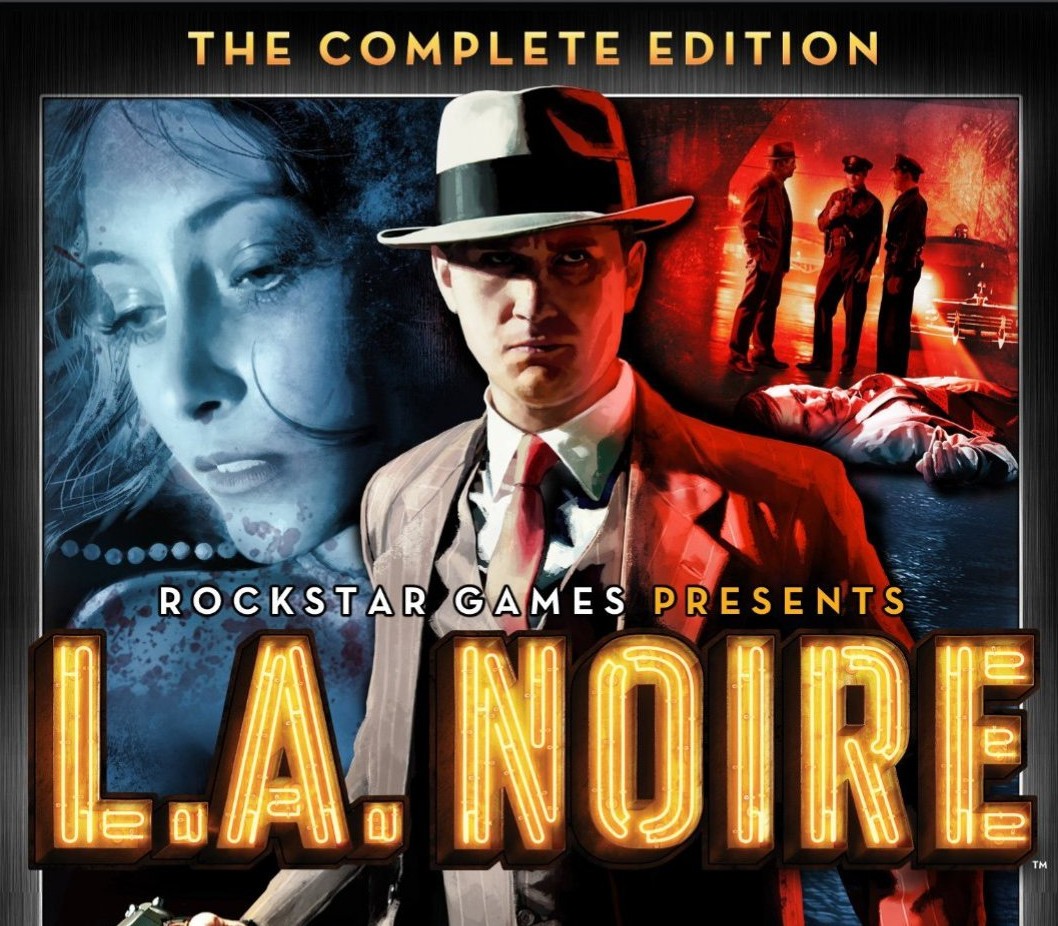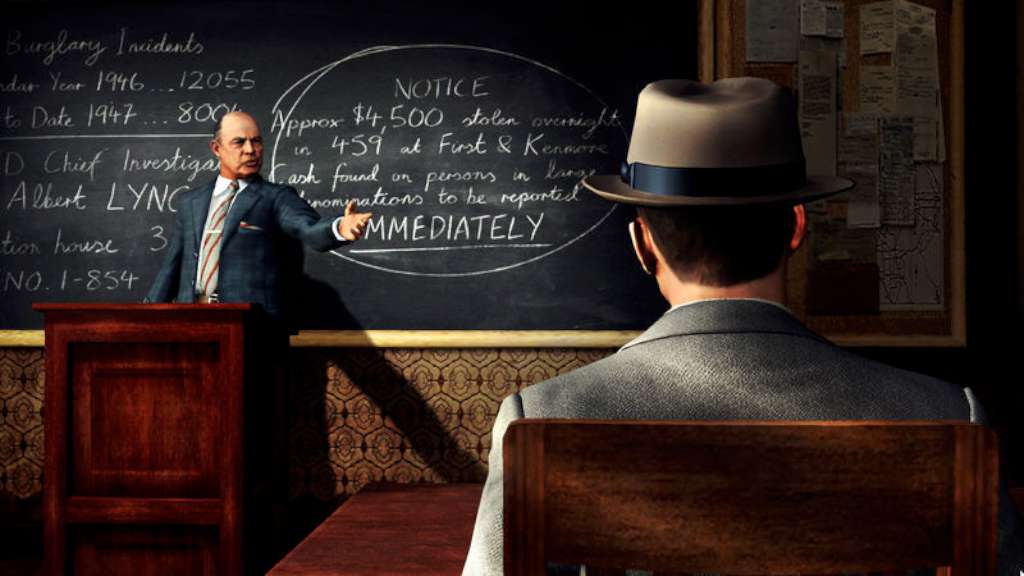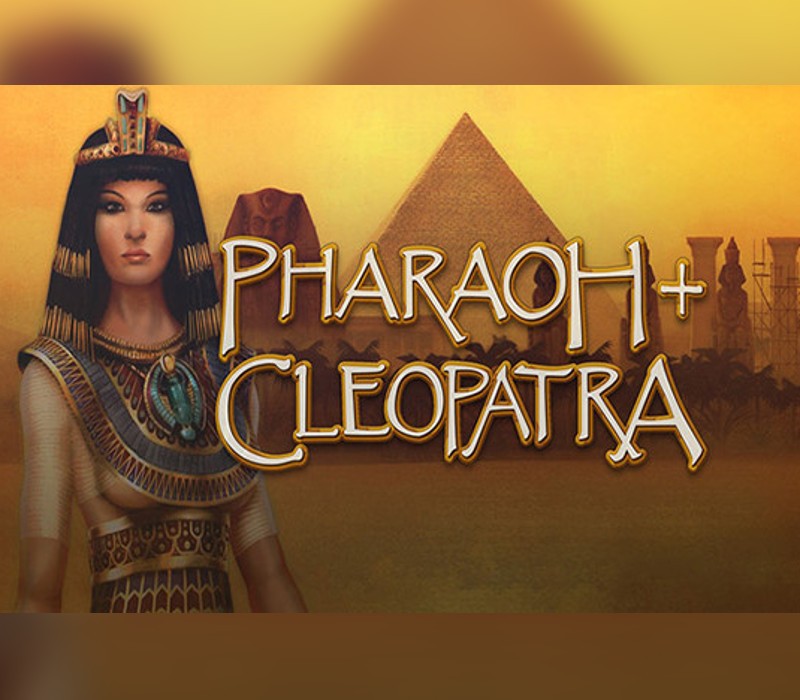L.A. Noire is set in Los Angeles in 1947 and challenges the player, controlling a Los Angeles Police Department (LAPD) officer, to solve a range of cases across five divisions. Players must investigate crime scenes for clues, follow up leads, and interrogate suspects, and the player's success at these activities will impact how much of each case's story is revealed. The game draws heavily from both the plot and aesthetic elements of film noir, stylistic films made popular in the 1940s and 1950s that share similar visual styles and themes, including crime and moral ambiguity. The game uses a distinctive colour palette, but in homage to film noir it includes the option to play the game in black and white. Various plot elements reference the major themes of detective and mobster stories such as Key Largo, Chinatown, The Untouchables, The Black Dahlia, and L.A. Confidential. L.A. Noire is notable for using Depth Analysis's newly developed technology MotionScan, whereby the actors portraying the game's characters were recorded by 32 surrounding cameras to capture facial expressions from every angle. The technology is central to the game's interrogation mechanic, as players must use the suspects' reactions to questioning to judge whether or not they are lying. L.A. Noire was the first video game to be shown at the Tribeca Film Festival. Upon release, the game received wide acclaim for its advances in storytelling and facial animation technology. As of February 2012, both PC and console versions had shipped nearly 5 million copies combined. In addition to the original full game, L.A. Noire: The Complete Edition for PC will include a multi-use code to access all the previously released downloadable content from the console versions, including the “Nicholson Electroplating” Arson case, the “Reefer Madness” Vice case, “The Consul’s Car” Traffic case, “The Naked City” Vice case and “A Slip of the Tongue” Traffic case.
L.A. Noire: The Complete Edition EU Steam CD Key
| Developers |
Rockstar Leeds, Team Bondi |
|---|---|
| Publishers |
Rockstar Games |
| Genres |
Adventure, Open World, Simulation, Story rich, Third-Person Shooter |
| Platform |
Steam |
| Languages |
English, French, German, Italian, Russian, Spanish |
| Release date | 2011-11-08 |
| Steam | Yes |
| Age rating | PEGI 18 |
| Metacritic score | 83 |
| Regional limitations | 1 |
You may also like
System Requirements
Windows
OS: Windows 7
Intel CPUs: Core 2.2 GHz to Quad Core 3.2GHz
AMD CPUs: Dual Core 2.4Ghz to Quad Core 3.2Ghz
RAM: 2GB to 8GB
Hard Disk Space: 16GB
Video Card: NVIDIA GeForce 8600 GT 512MB to NVIDIA GeForce GTX 580 1536MB or Radeon HD3000 512MB to Radeon HD 6850 1024MB
Sound: 100% DirectX 9 Compatible
Additional: Please refer to your hardware manufacturer and http://www.rockstargames.com/support for current compatibility information. Some system components such as integrated graphics cards may be incompatible. Unlisted specifications may not be supported by publisher.
Additional: Initial activation requires internet connection and Rockstar Games Social Club (13+ to register); software installation required including GameShield IronWrap & Patcher; DirectX, and Microsoft's Windows .NET Framework, and Microsoft Visual C++ 2008 SP1 Redistributable Package (x86).
Key Activation
Go to: http://store.steampowered.com/ and download STEAM client
Click "Install Steam" (from the upper right corner)
Install and start application, login with your Account name and Password (create one if you don't have).
Please follow these instructions to activate a new retail purchase on Steam:
Launch Steam and log into your Steam account.
Click the Games Menu.
Choose Activate a Product on Steam...
Follow the onscreen instructions to complete the process.
After successful code verification go to the "MY GAMES" tab and start downloading.
Click "Install Steam" (from the upper right corner)
Install and start application, login with your Account name and Password (create one if you don't have).
Please follow these instructions to activate a new retail purchase on Steam:
Launch Steam and log into your Steam account.
Click the Games Menu.
Choose Activate a Product on Steam...
Follow the onscreen instructions to complete the process.
After successful code verification go to the "MY GAMES" tab and start downloading.