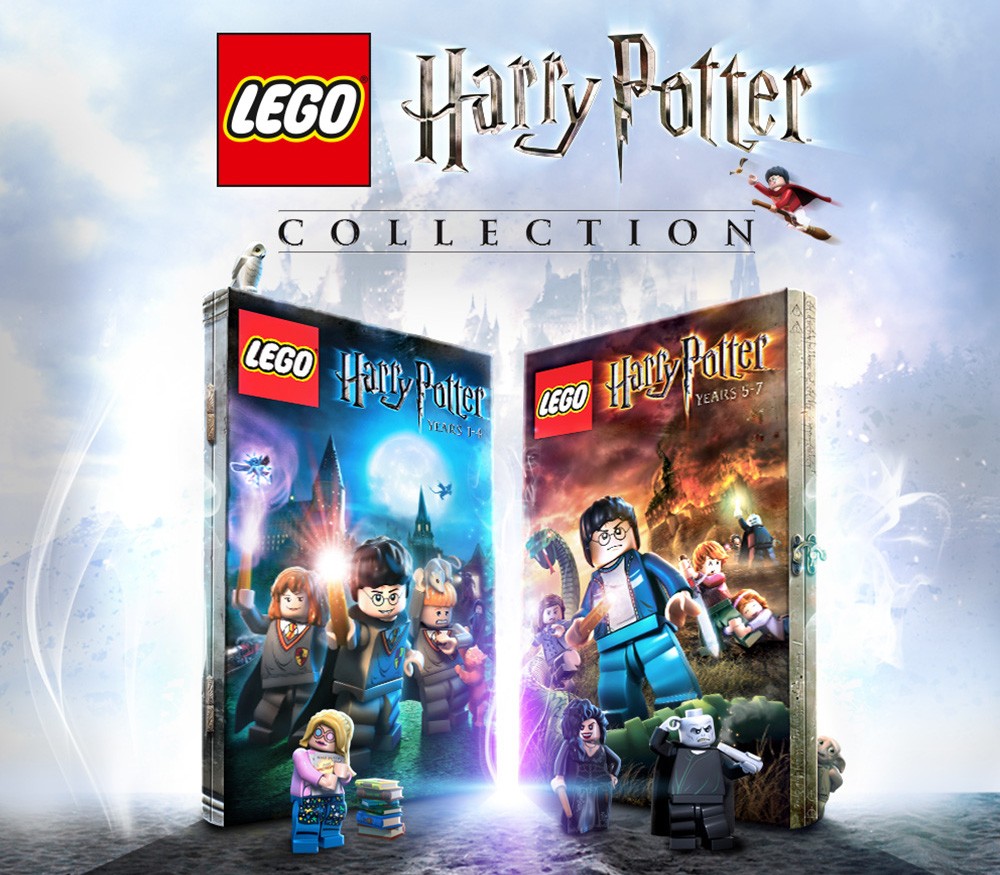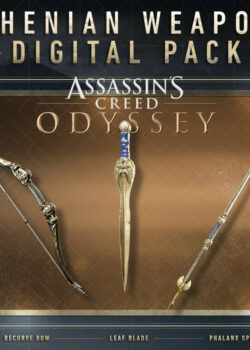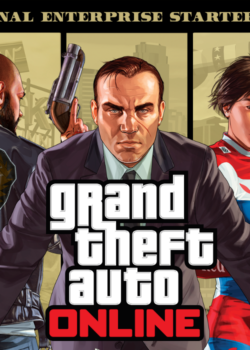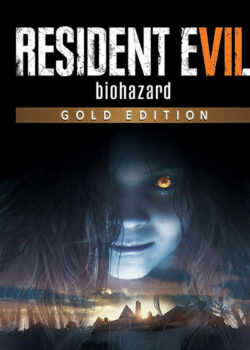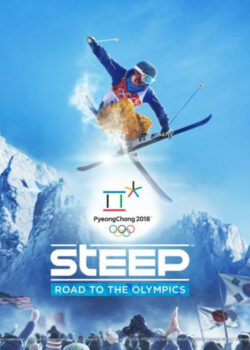An old robot named H-34-RT wakes up in a derelict space station orbiting his home planet. His civilization was destroyed long ago by evil O'Xelg, but he has yet to figure that out. After an initial shock, he decides to follow his old defense routines: that means fighting the invaders, even if he is alone now. Lazy Galaxy: Rebel Story is a challenging, squad-based shoot-em-up/bullet hell roguelite. Fly through tons of bullets, defeat various enemies and engage challenging bosses, all this to help a lonely robot complete his mission.
Back to products


RIDE 5 EU Steam CD Key
34,64 € Original price was: 34,64 €.30,00 €Current price is: 30,00 €.
Assetto Corsa – Tripl3 Pack DLC EU Steam CD Key
| Developers |
Coldwild Games |
|---|---|
| Publishers |
Coldwild Games |
| Genres |
Racing, Simulation, Sport |
| Platform |
Steam |
| Languages |
English, Italian |
| Release date | 2016-08-26 |
| Steam | Yes |
| Metacritic score | 85 |
| Regional limitations | 1 |
You may also like
System Requirements
Windows
- OS
- Windows Vista Sp2 - 7 Sp1 - 8 - 8.1 - 10
- Processor
- AMD Athlon X2 2.8 GHZ, Intel Core 2 Duo 2.4 GHZ
- Memory
- 2 GB RAM
- Graphics
- DirectX 10.1 (e.g. AMD Radeon HD 6450, Nvidia GeForce GT 460)
- DirectX
- Version 11
- Storage
- 1 GB available space
- Sound Card
- Integrated
Key Activation
Go to: http://store.steampowered.com/ and download STEAM client
Click "Install Steam" (from the upper right corner)
Install and start application, login with your Account name and Password (create one if you don't have).
Please follow these instructions to activate a new retail purchase on Steam:
Launch Steam and log into your Steam account.
Click the Games Menu.
Choose Activate a Product on Steam...
Follow the onscreen instructions to complete the process.
After successful code verification go to the "MY GAMES" tab and start downloading.
Click "Install Steam" (from the upper right corner)
Install and start application, login with your Account name and Password (create one if you don't have).
Please follow these instructions to activate a new retail purchase on Steam:
Launch Steam and log into your Steam account.
Click the Games Menu.
Choose Activate a Product on Steam...
Follow the onscreen instructions to complete the process.
After successful code verification go to the "MY GAMES" tab and start downloading.