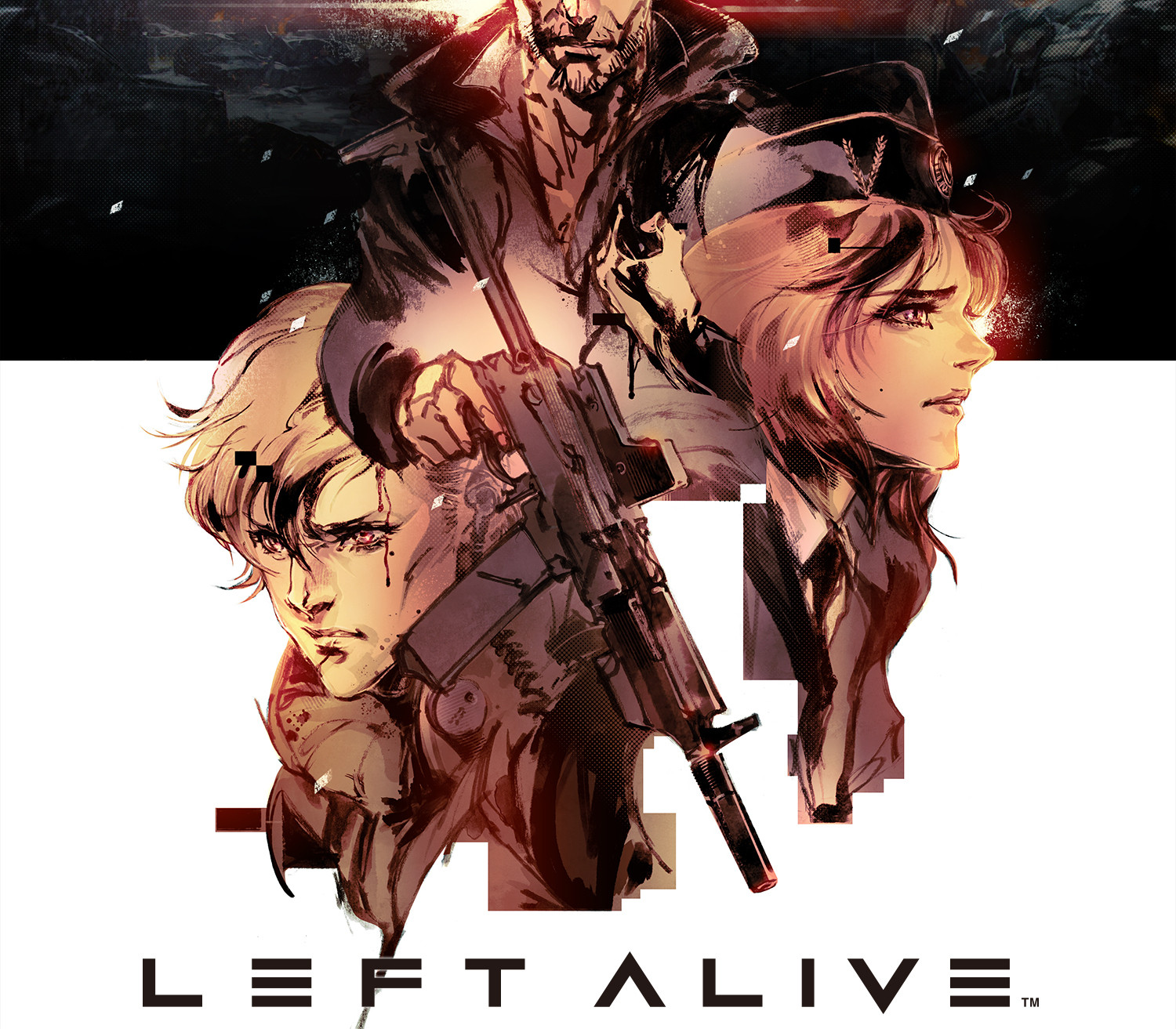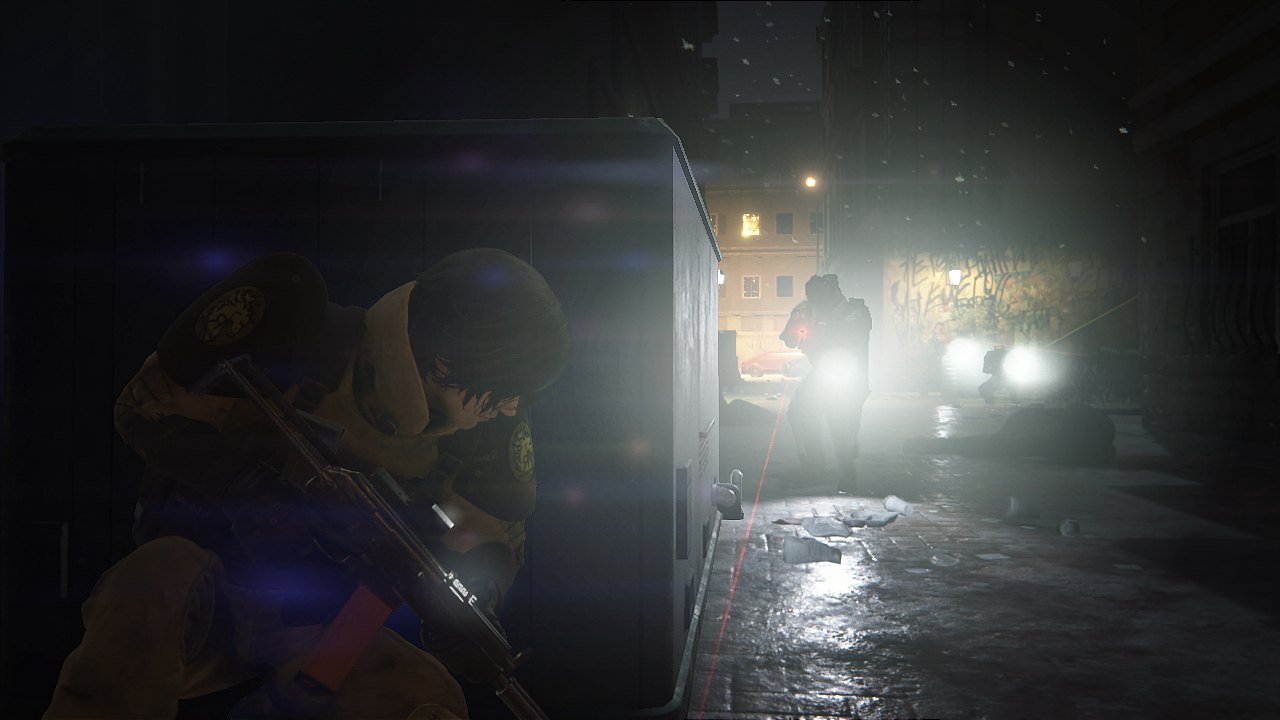LEFT ALIVE is a brand-new survival action shooter released on the PlayStation®4 computer entertainment system and STEAM in 2019. Veteran developers, Toshifumi Nabeshima (director, Armored Core series), Yoji Shinkawa (character designer, METAL GEAR series), and Takayuki Yanase (mech designer, Ghost in the Shell: Arise, Mobile Suit Gundam 00, Xenoblade Chronicles X) join forces to create LEFT ALIVE’s dark and gritty world.
LEFT ALIVE EU Steam CD Key
| Developers |
Square Enix |
|---|---|
| Publishers |
Square Enix |
| Genres |
Action, Open World, Third-Person Shooter |
| Platform |
Steam |
| Languages |
English, French, German, Italian, Japanese, Spanish |
| Release date | 2019-03-05 |
| Steam | Yes |
| Age rating | PEGI 18 |
| Regional limitations | 1 |
You may also like
System Requirements
Windows
- OS
- Windows® 7 SP1 / 8.1 / 10 64bit
- Processor
- Intel® Core™ i5-2400S AMD A8-7650K
- Memory
- 8 GB RAM
- Graphics
- NVIDIA® GeForce® GTX 760, NVIDIA® GeForce® GTX 1050, AMD Radeon™ R9 280
- DirectX
- Version 11
- Storage
- 35 GB available space
- Sound Card
- DirectSound® compatible device
- Additional Notes
- 30FPS at 1280x720 with graphics preset “LOW”
Key Activation
Go to: http://store.steampowered.com/ and download STEAM client
Click "Install Steam" (from the upper right corner)
Install and start application, login with your Account name and Password (create one if you don't have).
Please follow these instructions to activate a new retail purchase on Steam:
Launch Steam and log into your Steam account.
Click the Games Menu.
Choose Activate a Product on Steam...
Follow the onscreen instructions to complete the process.
After successful code verification go to the "MY GAMES" tab and start downloading.
Click "Install Steam" (from the upper right corner)
Install and start application, login with your Account name and Password (create one if you don't have).
Please follow these instructions to activate a new retail purchase on Steam:
Launch Steam and log into your Steam account.
Click the Games Menu.
Choose Activate a Product on Steam...
Follow the onscreen instructions to complete the process.
After successful code verification go to the "MY GAMES" tab and start downloading.