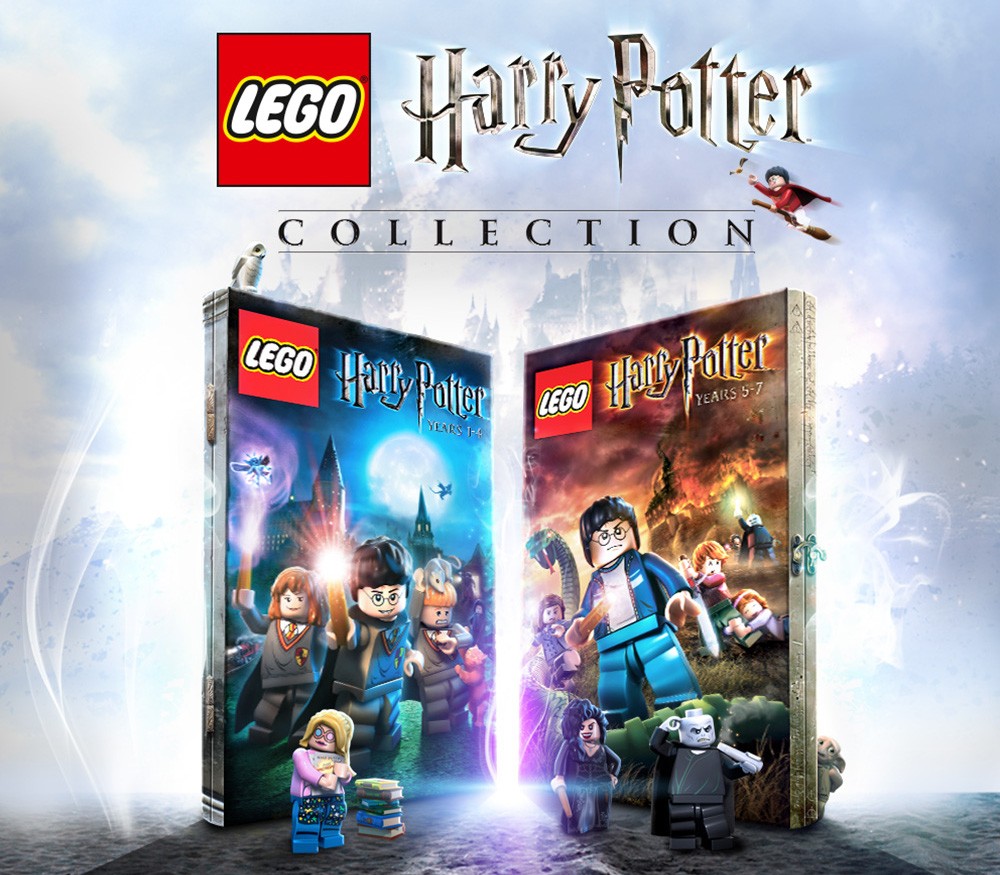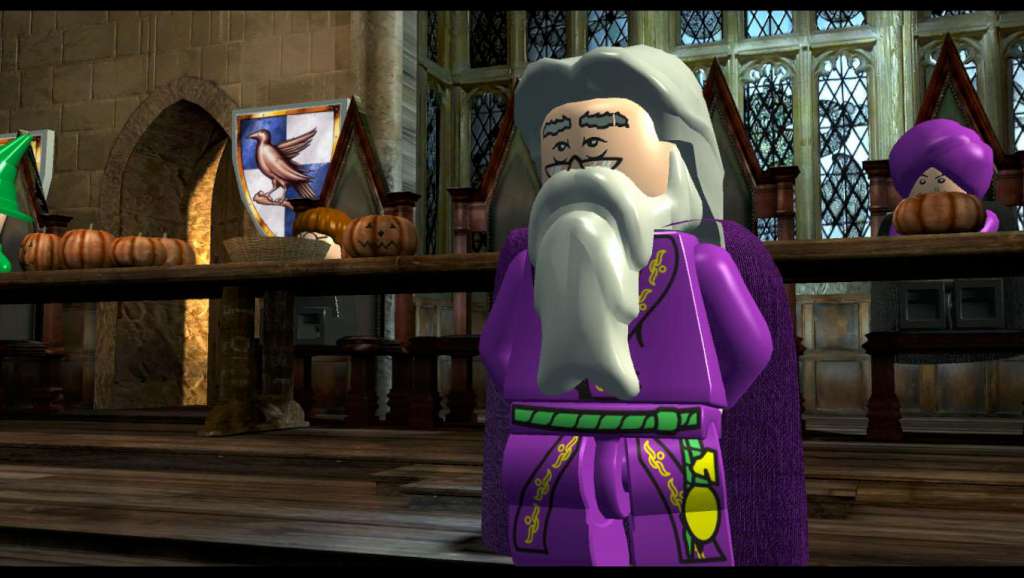The LEGO Harry Potter Collection brings LEGO Harry Potter: Years 1-4 and LEGO Harry Potter: Years 5-7 to the PlayStation4 computer entertainment system for the first time with both top-selling videogames remastered on one disc. This compilation unites the creative prowess of LEGO and the expansive world of Harry Potter, with an exciting journey full of spell-casting, potion-making, puzzle-solving, lessons, dueling and much more for players of all ages to enjoy. Gamers can experience the entire LEGO Harry Potter adventure featuring content from seven books and eight films, with enhanced graphics, environments, lighting and visual effects, along with two downloadable content (DLC) packs. Sure to delight fans of J.K. Rowling’s ever-expanding Wizarding World, the LEGO Harry Potter Collection serves as a perfect gift for those eagerly anticipating the upcoming film, Fantastic Beasts and Where to Find Them, a prequel to the Harry Potter film series.
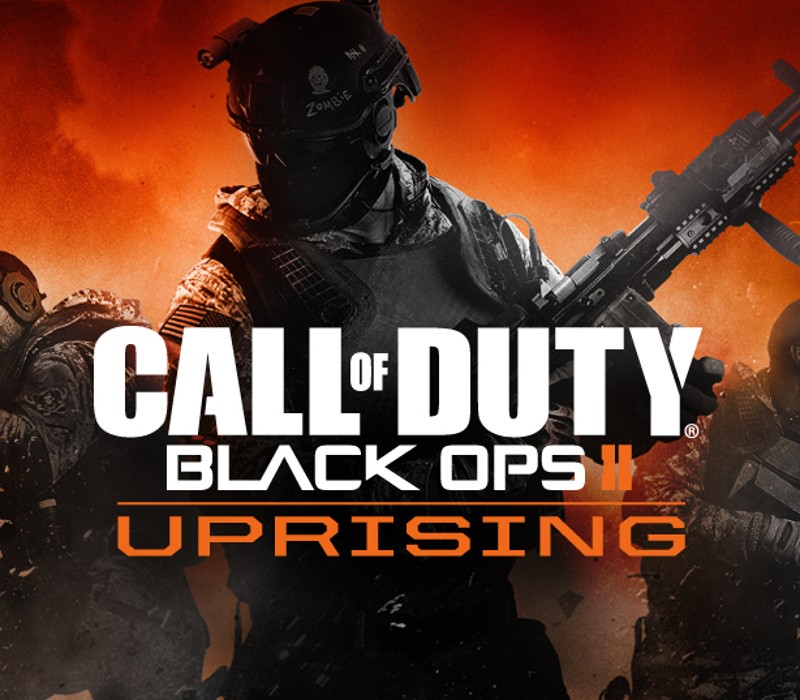
Call of Duty: Black Ops II - Uprising DLC EU Steam Altergift
18,41 € Original price was: 18,41 €.15,00 €Current price is: 15,00 €.

Eastshade EU Steam Altergift
30,24 €
LEGO Harry Potter Collection EU (2022) PC Steam CD Key
| Developers |
Double Eleven, Traveller's Tales, TT Games |
|---|---|
| Publishers |
Warner Bros. Interactive Entertainment, WB Games |
| Genres |
Action, Adventure, Co-op |
| Platform |
Steam |
| Languages |
English |
| Release date | 2012-06-05 |
| Steam | Yes |
| Age rating | PEGI 7 |
| Metacritic score | 77 |
| Regional limitations | 1 |
You may also like
System Requirements
Windows
Minimum Requirements:
OS *: Windows XP SP3 Vista or Windows 7
Processor: Dual Core CPU @ 2GHz (Pentium D or better)
Memory: 1GB RAM
Hard Disk Space: 8.5 GB free HDD space
Video Card: Shader Model 3 graphics card (NVIDIA GeForce 6800, 7800, 8xxx or better; ATI X1950 or better)
Key Activation
Select “Nintendo eShop” on the HOME Menu to launch the Nintendo eShop.
Select the account you want to use.
Select “Enter Code” on the left side of the screen.
Enter the 16-character download code.Any letters and symbols not used with prepaid codes (i.e. O, I, Z, commas, hyphens, etc.) will be disabled from the on-screen keyboard.
Select “Send” to confirm. The game will begin downloading once the code is confirmed.The game icon will appear on the HOME menu, with a download status bar. The status bar will disappear once the game download is complete.
Select the account you want to use.
Select “Enter Code” on the left side of the screen.
Enter the 16-character download code.Any letters and symbols not used with prepaid codes (i.e. O, I, Z, commas, hyphens, etc.) will be disabled from the on-screen keyboard.
Select “Send” to confirm. The game will begin downloading once the code is confirmed.The game icon will appear on the HOME menu, with a download status bar. The status bar will disappear once the game download is complete.